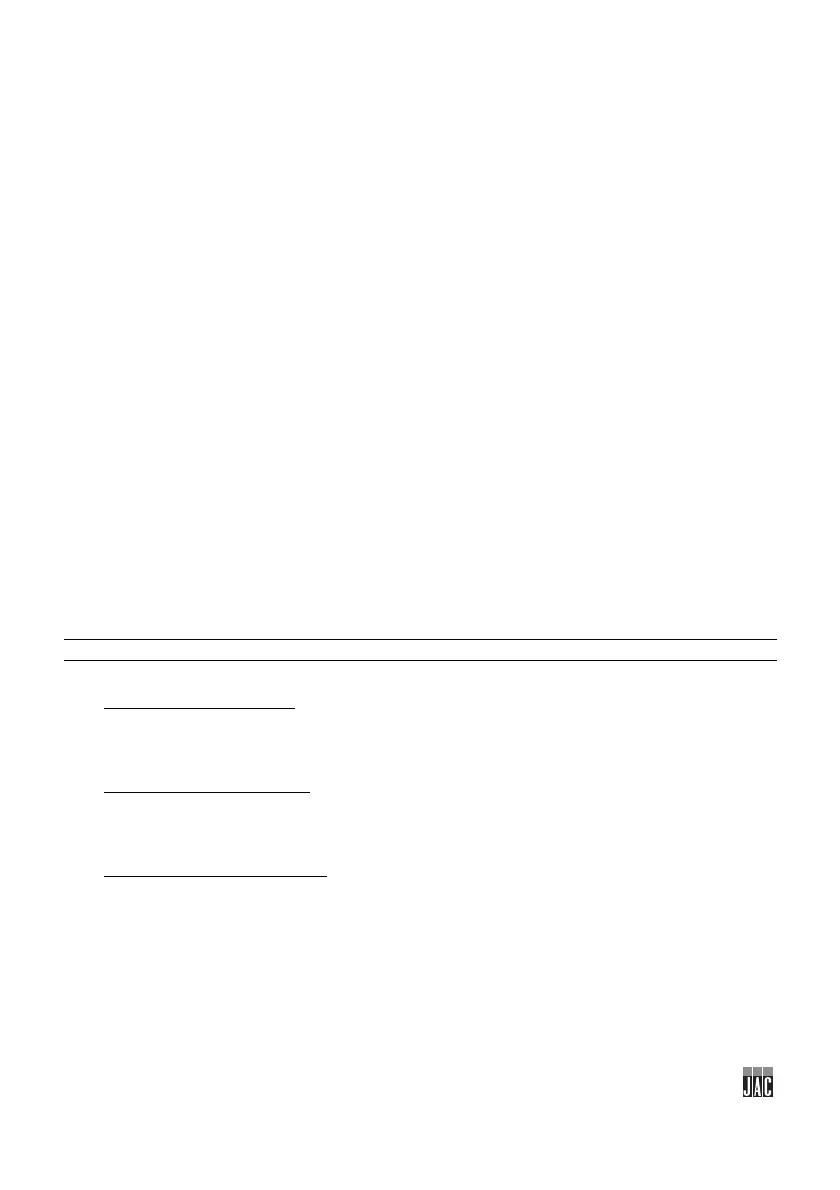C. Set your volumetric divider and your moulder in accordance with the information in their respective
instructions.
E. Set the switch to “loaf or baguette” (fig.3, n°16).
F. Set the “Proofer” switch to “Automatic” (fig.3, n°15).
G. Set the “Volumetric divider” switch to “1” (fig.3, n°17).
H. Set the “Moulder” switch to “Automatic” (fig.3, n°18).
I. Press the green “Auto cycle start” button (fig.3, n°13).
The red button (fig.3, n°14) stops a cycle in progress (the moulder stops for a timed period in order to
discharge the dough piece or pieces).
When there is no more dough in the hopper:
M. Press the red “Auto cycle stop” button” (fig.3, n°14).
N. Set the “Volumetric divider” switch to “0” (fig.3, n°17).
O. Repeat the steps from point C.
Procedure in Manual mode
A. Set the “Proofer” switch to “Manual” (fig.3, n°15).
B. Set the “Volumetric divider” switch to “0” (fig.3, n°17).
C. Set the “Moulder” switch to “Automatic” (fig.3, n°18).
D. Press the green “Auto cycle start” button (fig.3, n°13).
The red button (fig.3, n°14) stops a cycle in progress (the moulder stops for a timed period in order to
discharge the dough piece or pieces).
Other control button functions
• The UV switch (fig.3, n°20) activates the Ultraviolet cycle (this mode shuts down
automatically after 30 minutes).
• The “Outfeed belt” switch (fig.3, n°19) activates or deactivates it.
8 MAINTENANCE
8.1 Daily, by a trained operator.
Clean the residue tray (fig.1, n°4, 5).
Start the UV cycle (fig.3, n°20).
8.2 Weekly, by a trained operator.
Clean the inside and outside of the machine (dry cloth, paintbrush, vacuum cleaner).
8.3 Annually, by an approved agent.
Check and adjust chain tension.
Lubricate chain pivots.
Lubricate the drive chain.
