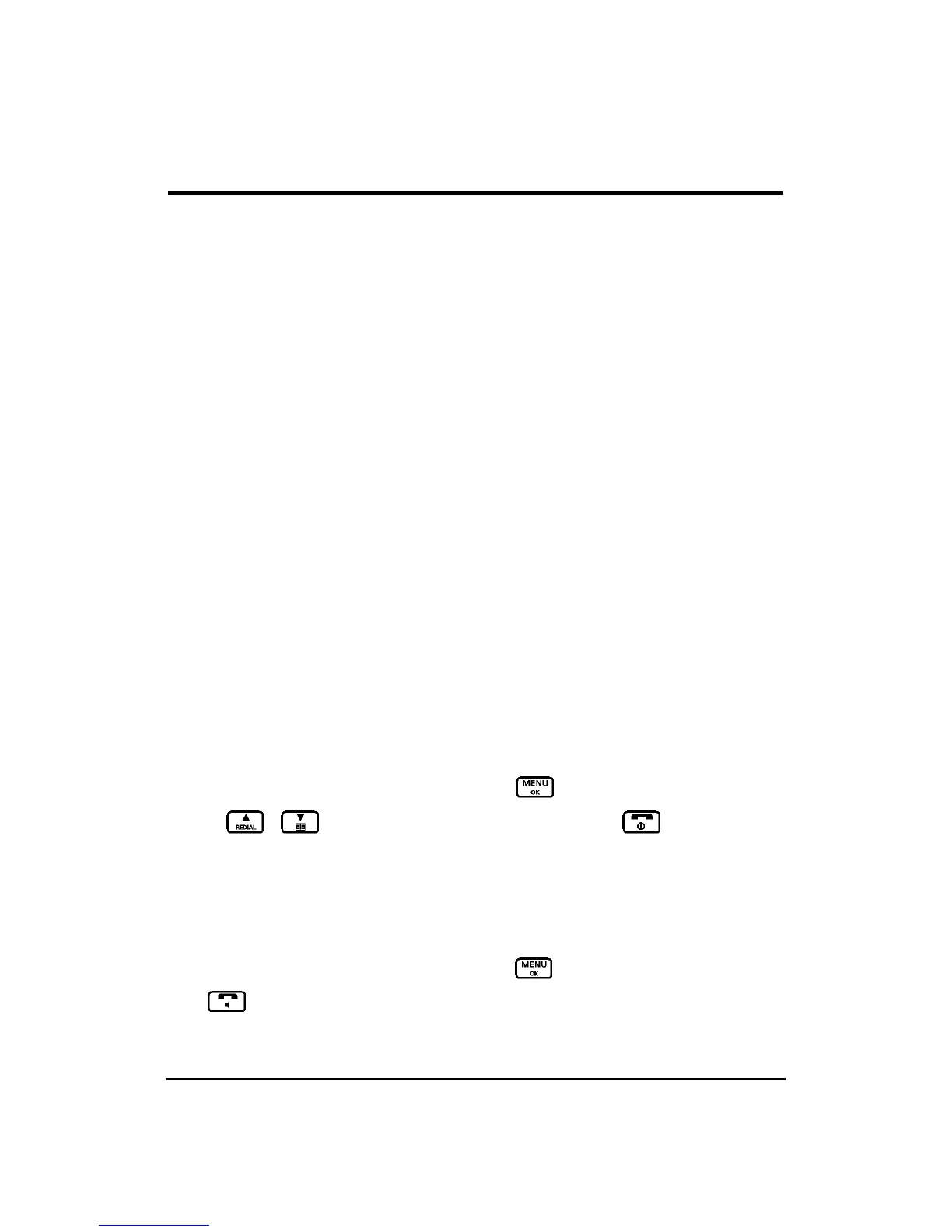G. CALLER IDENTIFICATION MEMORY (CALLER ID)
If caller ID service is available from your service operator and you have subscribed to this service,
telephone number of the caller will be shown on the screens of handset when there is an incoming
call. In FSK caller ID system, name of the caller and date time stamp will also be displayed and
stored if they are available. Only the first 13 letters of the caller’s name are displayed.
This DECT phone stores last 30 caller ID records into caller ID memory. It can store up to 24 digits
long and names up to 13 characters long. Oldest record will be replaced by newest record.
If the caller has withheld their listing, “Unavailable” or “Private” will be displayed or, if the number is
unavailable the display will show “Unavailable”. You will not be able to dial back an entry with one
of these messages.
Call waiting tone
This model has a special call waiting tone in addition to the one you typically hear from your local
service provider. This tone will be heard after the standard tone when you receive a call waiting
notification. This tone is provided as an extra feature and will have to be turned on in order to
activate as the default setting is set of “off”. To turn this feature on, go to the menu, select audio
setting, tones, and call waiting – then set the feature to “on”
G.1 TO REVIEW CALLER ID RECORDS
Caller ID records can be reviewed at only one handset at a time because the records is only store in
base unit.
1. To review Caller ID records in handset, press the
button and select the “Call log list”.
Use
/ button to scroll among records. Or press the button to exit and
return to standby.
G.2 TO MAKE A CALL FROM CALLER ID RECORDS
You may make a call from the caller ID records. Press button and select the “Call log list”.
Push
button on the handset to dial the desired caller’s number (or name) when reviewing
caller ID records.
