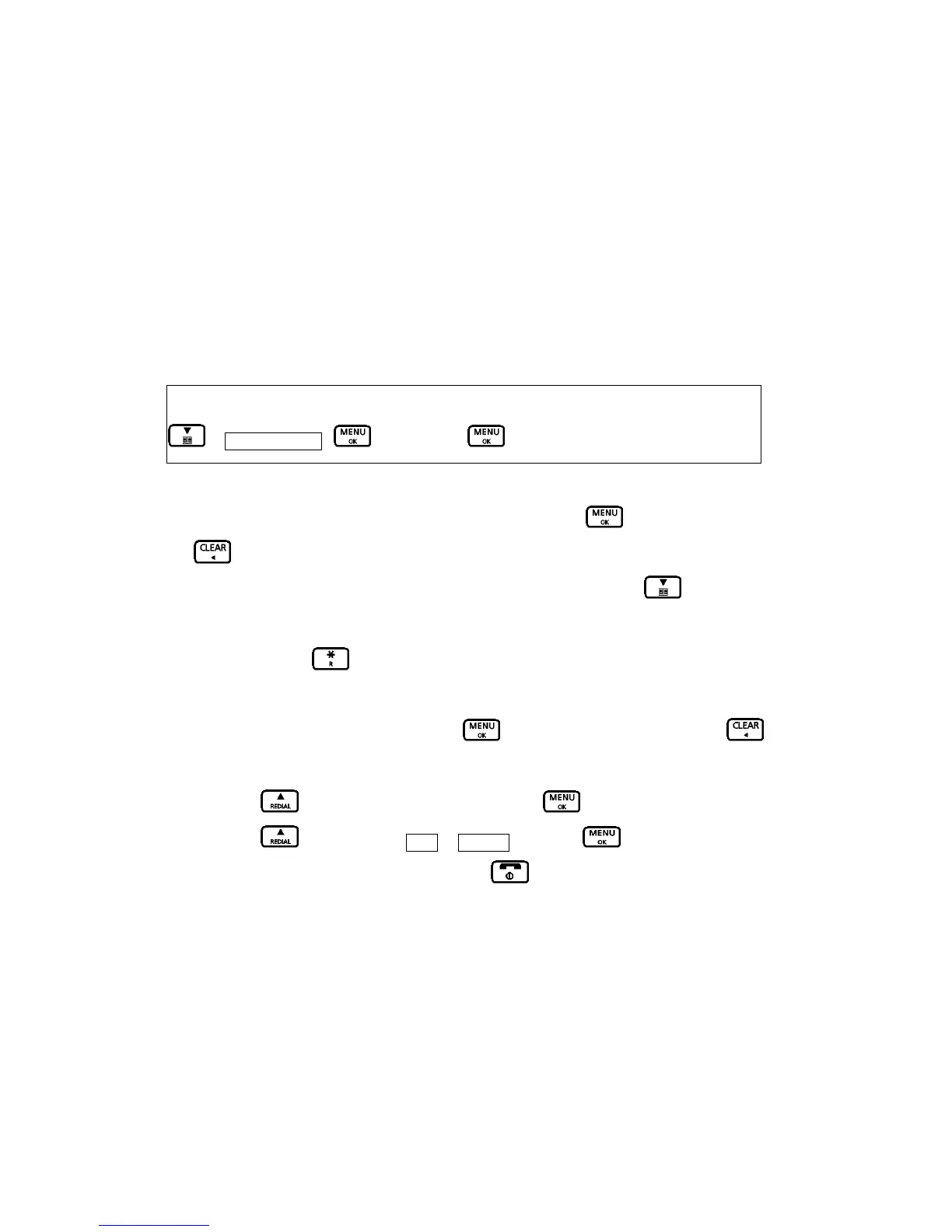F. PHONE BOOK
There are 100 phone book memory banks built inside this DECT phone (13 characters & 24 digits).
You may store frequently used number into these memory banks.
If more than one handset comes with your product package (refer to information on package),
phone book memories are independent among handsets. Phone book memory will not be
automatically transferred from one handset to the others.
F.1 TO MAKE A NEW ENTRY
Key Map:-
Æ PHONE BOOK – Æ New Entry – ÆEntry Name
1. Use the alphanumeric buttons (2 to 9) to enter a name for the record in the same manner as
you manage alphabet input from your mobile phone. Push
again to confirm. Press
to delete an incorrect letter.
If you enter a letter and the next letter is on the same button, press the
button to move
the cursor to the right or wait 3 seconds for the cursor to move. To switch between upper and
lower case, press
button
2. Use the numeric buttons to enter phone number (timed pause can be inserted inside telephone
number if connection after PABX), push
again to save the record. Press to
delete an incorrect letter.
3. Press the
button to select a tone type and press to confirm.
4. Press the
button to select save or go back and press to confirm.
5. The phonebook entry is now stored. Press the button to return to standby model.
F.2 TO MAKE A NEW ENTRY FROM CALLER ID MEMORY AND REDIAL LIST
You may copy a number stored in Caller ID memory and Redial list to Phone Book. (Consult
sections of Caller ID and Last Number Redial for more details)
1. When a desired number is shown while you are reviewing caller ID memory or redial list, push
