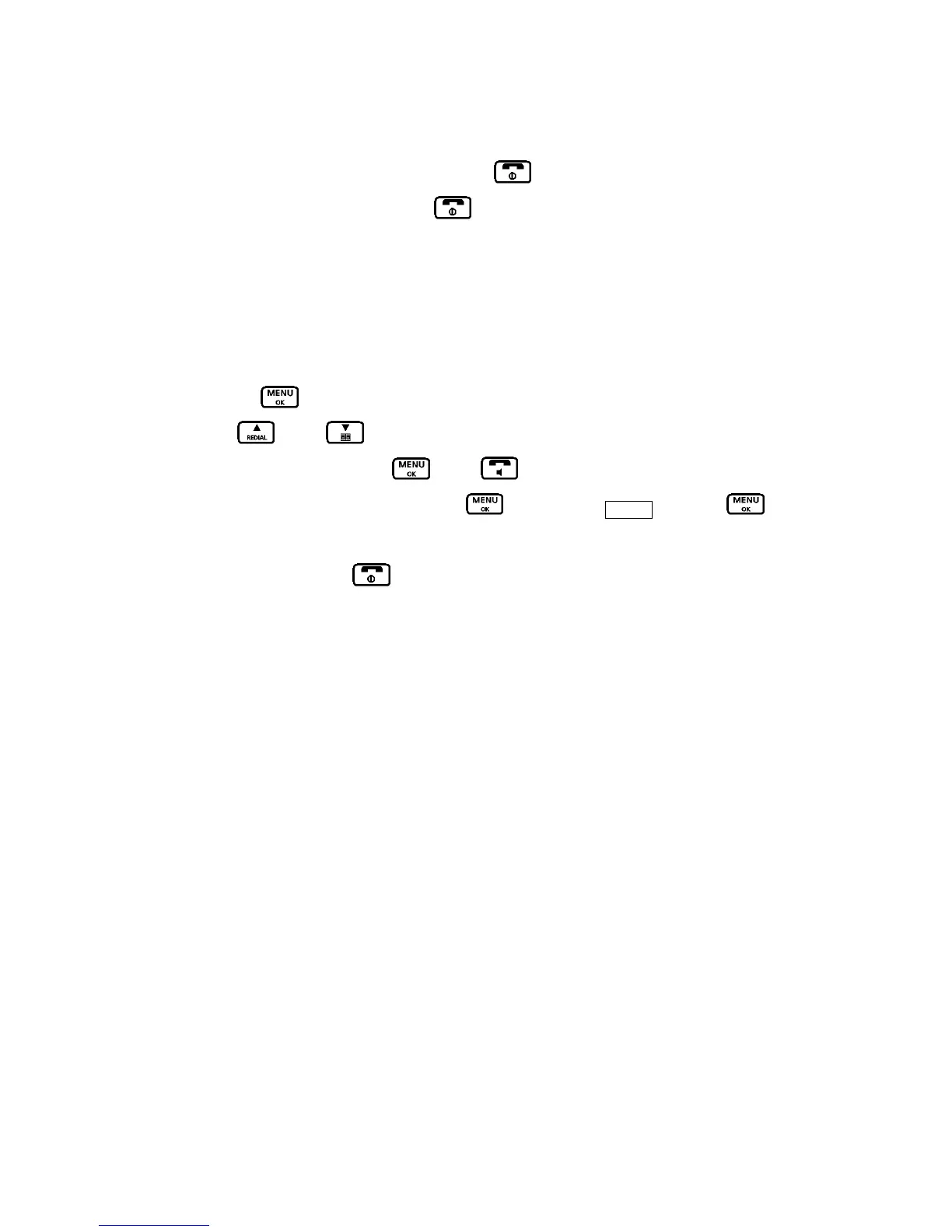3. When the called handset answers, press the button to transfer the call. If the called
handset does not answer, press the
button to return to the external caller.
Conference call
You can hold a 3 way conversation (conference call) between your handset, an external caller and
another internal handset user.
During an external call:
1. Press the
button and select “internal call. The external caller is put “on hold”
2. Press
or the button to select name, number or the handset you want to have a
conference call with and press
or the button. The called handset will ring.
3. When the called handset answers, press
scroll down to FLASH and press to
start your conference call.
4. Any handset can press
button at any time to leave the conference call.
