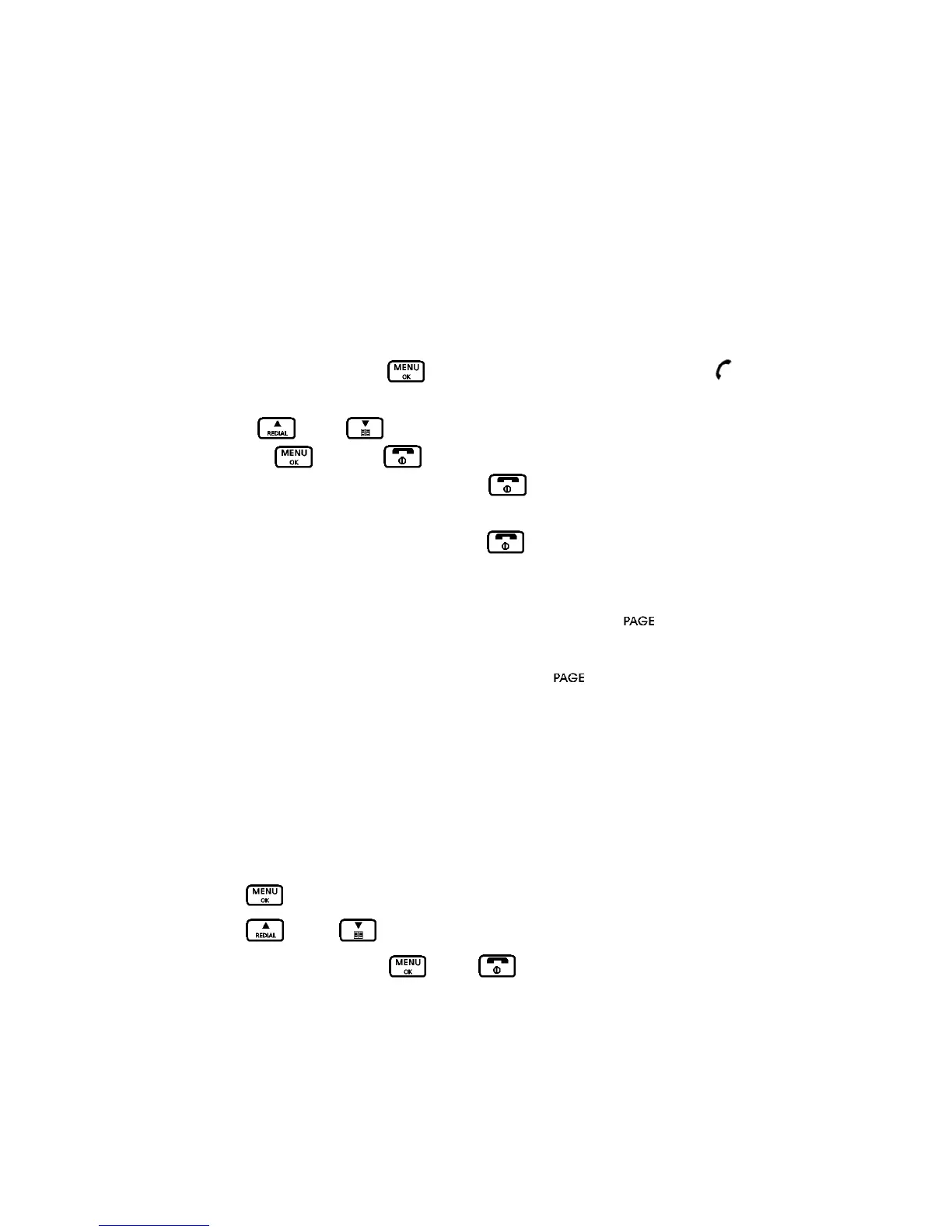Your handset is given an individual extension number. This individual extension number will be
used when making intercom, call transfer & conference conversation.
Extension number for handset(s) starts from 1 to 6.
In a standard package, your phone comes with one handset and one base unit.
E.4 TO MAKE AN INTERNAL CALL FROM HANDSET TO ANOTHER HANDSET
You may make intercom from your handset to a specific handset extension.
1. On the handset, press the
button and select the “Internal call”. The icon is
displayed and you will hear the internal call dialing tone.
2. Use the
or the button to select the name, number, or the handset you want to
call. Press
button or button. The handset will ring.
3. When the called handset answers, press the
button or place the handset back on the
base to end the call.
4. To answer an intercom ring, simply push the
button on the called extension unit.
E.5 TO PAGE ALL HANDSETS FROM THE BASE
You can only page all registered handsets at the same time by pushing button on the base
unit.
If you have misplaced your handset, you may also use the
function from the base unit to
make a page ring at the handset.
E.6 CALL TRANSFER & CONFERENCE CONVERSATION
Transferring a call
You can transfer an external caller from your handset to another handset
During an external call:
1. Press
button and select the “internal call”. The external caller is put “on hold”
2. Press
or the button to select name, number or the handset you want to
transfer the call to and press
or the button. The called handset will ring.
Note: If you do not select another handset to transfer the call to within 60 seconds, your
caller will automatically be taken off of hold allowing you to continue your conversation.
