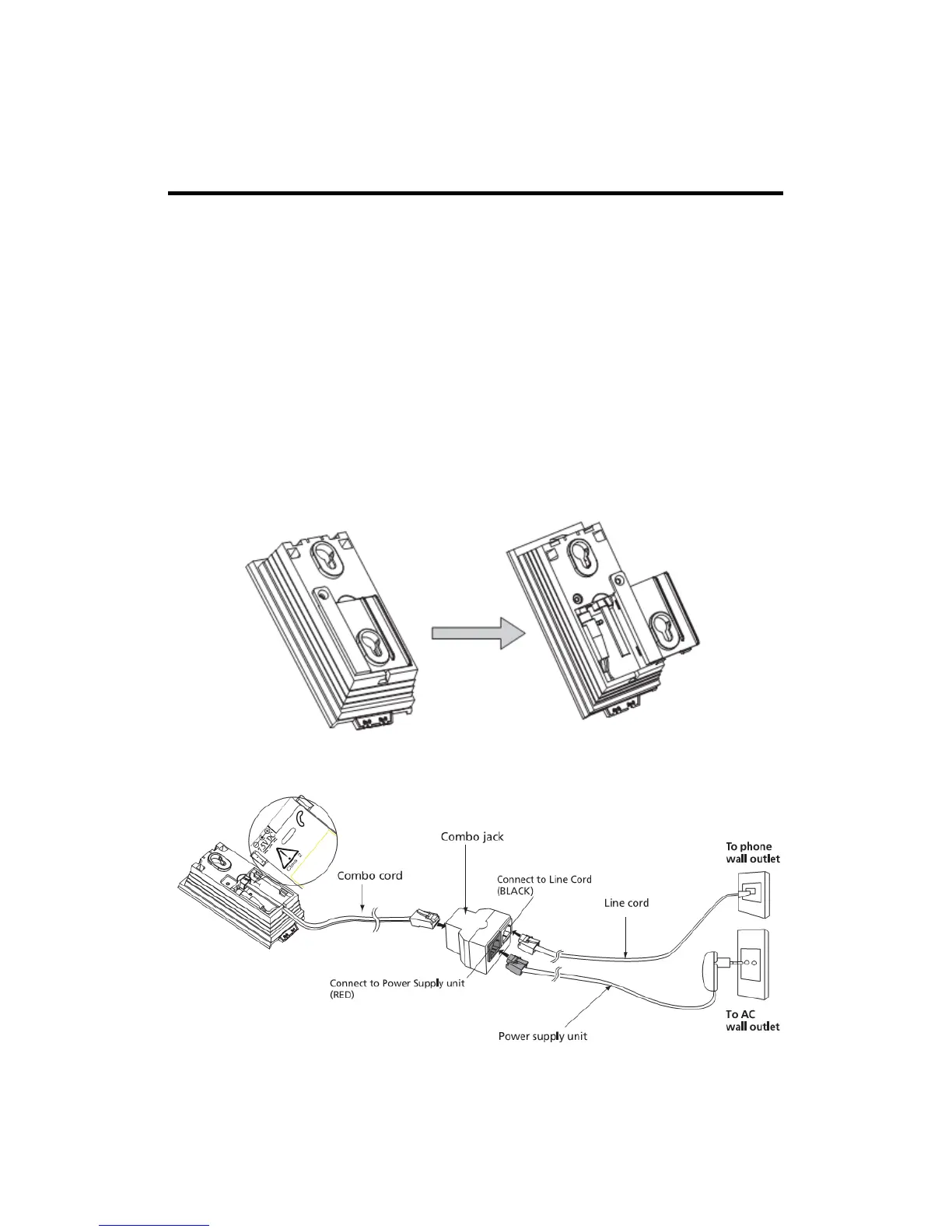A. INSTALLATION AND START-UP
The cordless phone system can only work under constant power supply to the base station. It is
advisable that another corded phone (works without main power supply) is connected to your
phone system for emergency call purpose in case of power failure.
Caution
z Use only the Ktec Model KSLFB0750035W1US power adaptor unit that came with
unit. Using other power adaptors may damage the unit and invalidate your warranty.
z Plug the adaptor to the socket-outlet that near the equipment and shall be easily
accessible.
1. Unscrew the back cover from the base station.
2. Connect the combo cord to the RJ45 jack of the combo jack.
