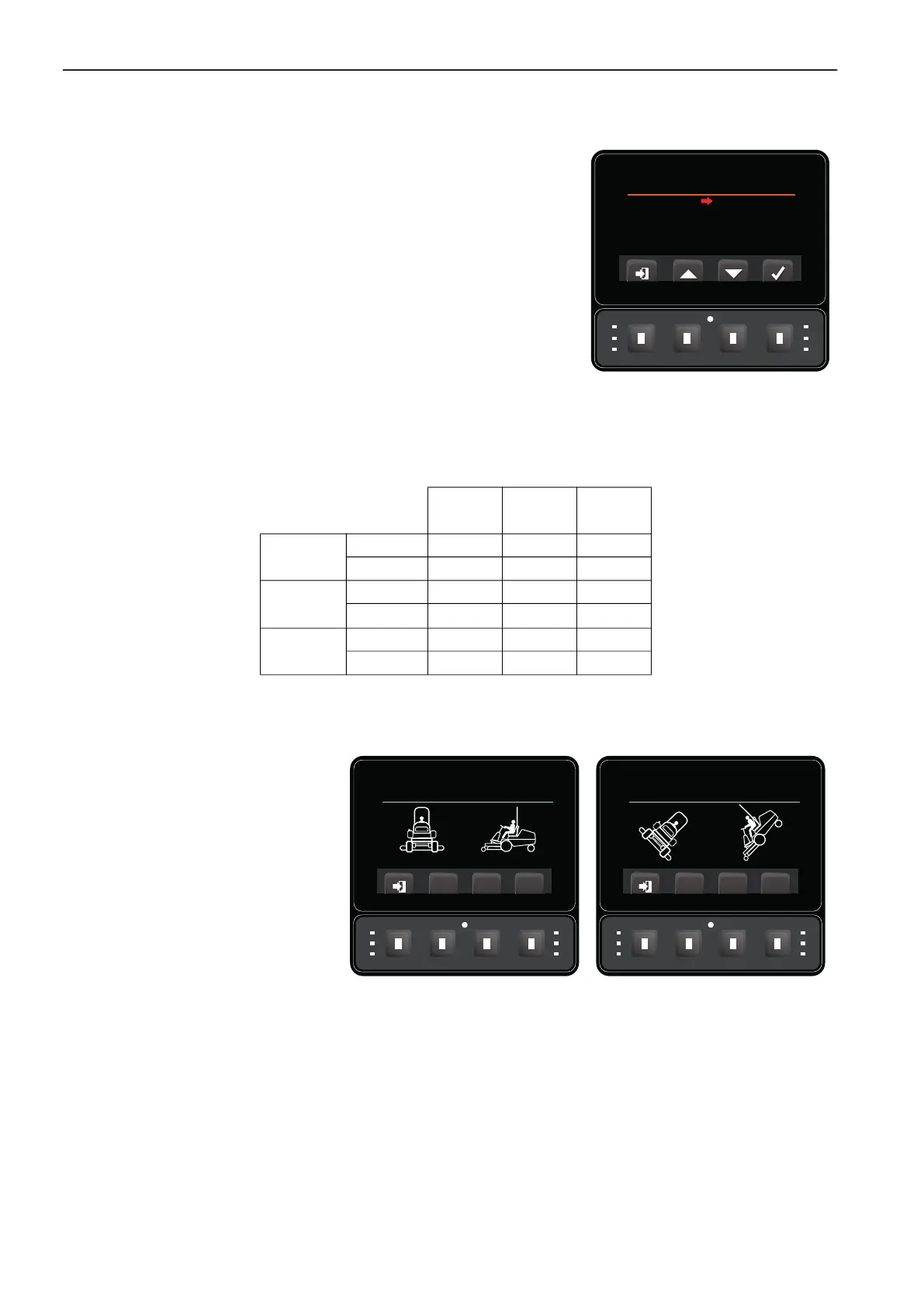en-36
5 CONTROLS
5.5.6 VEHICLE SPEED______________________________________________________
The vehicle forward and reverse transmission speeds are factory set to the
defaults stated in this manual however can be adjusted via the display as
follows:
1. Press Button 4 once to enter the Main Menu
2. Use Button 3 to scroll to Settings followed by Button 4 to enter the
Settings Menu
3. Use Button 3 to scroll to PIN followed by Button 4 to enter the Enter
PIN page
4. Enter the Owner PIN (default 1001) to enter the PIN Menu page
5. Use Button 3 to scroll to Vehicle Speed followed by Button 4 to
enter the Vehicle Speed settings screen
6. Use Button 2 & 3 to select the speed to be adjusted followed by But-
ton 4 to select
7. Use Button 2 & 3 to increase or decrease as desired, followed by
Button 4 to save
8. Adjust the other speeds as necessary or use Button 1 to exit-the default, minimum and maximum allowa-
ble speeds are shown in the table below:
Note all speeds can be incremented by 1 km/h.
5.5.7 DISPLAY INCLINES ___________________________________________________
Only Visible if TST™ is installed and
enabled showing machine angle. Left/
Right, Forward Backwards. Rotating
graphics to illustrate direction. With a
central value underneath each picture
to show magnitude of angle.
To access this screen go to Main
Menu, Service Menu, Display Inclines
then Button 4.
5.5.8 AUTO IDLE __________________________________________________________
The throttle drops to idle when the Forward/Reverse pedal returns to neutral and the vehicle speed is set to
Transport (Cutter Switch is off).
Default
(km/h)
Min
(km/h)
Max
(km/h)
Transport Forwards 25 1 25
Reverse 13 1 13
Mow Forwards 16 1 16
Reverse 13 1 13
Creep Forwards 10 1 10
Reverse 8 1 8
Vehicle Speed
FWD 25 km/h
REV 13 Mm/h
FWD 16 km/h
REV 13 Km/h
FWD 10 Km/h
REV 8 Km/h
Transport
Mow
Creep
