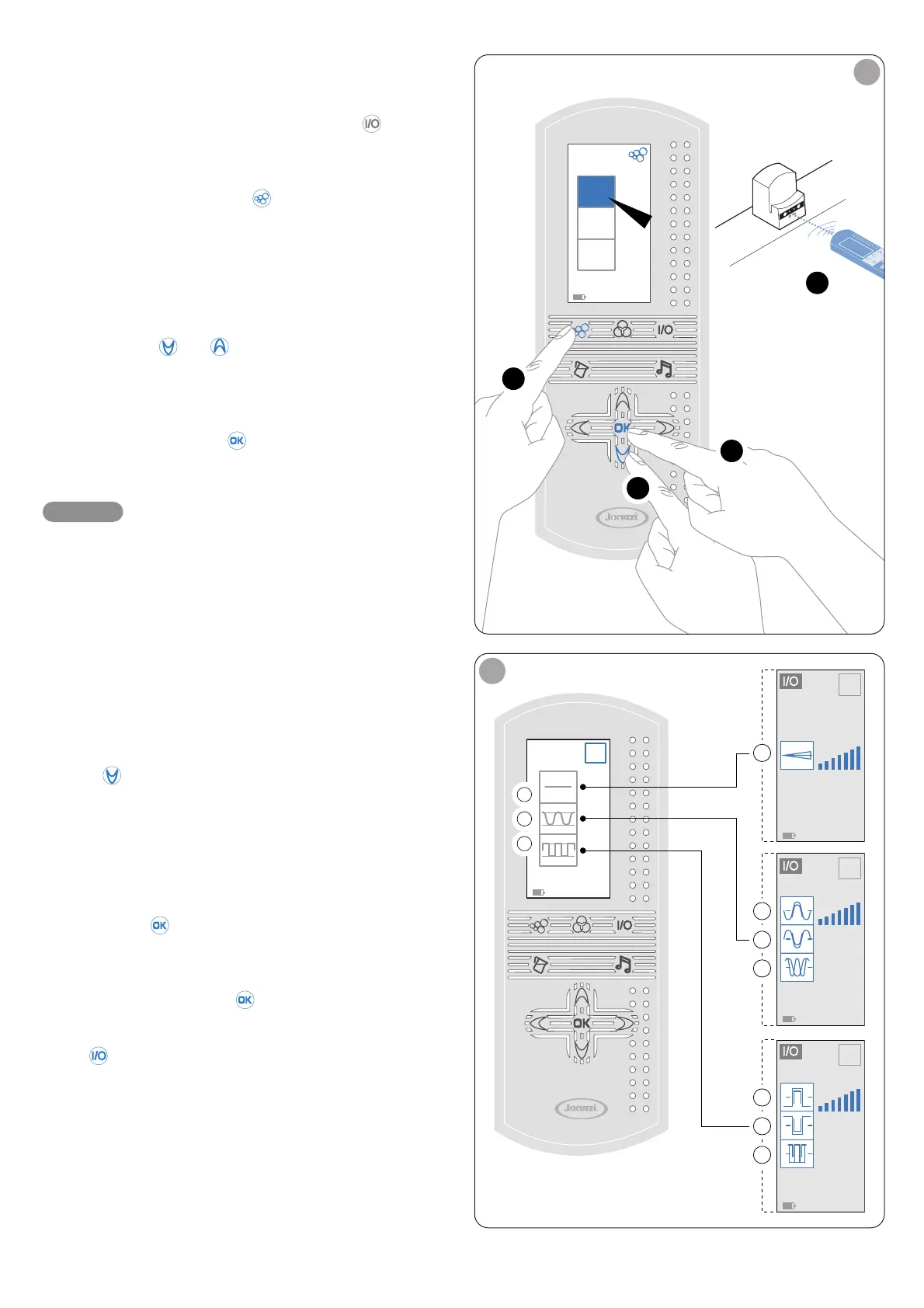45
Body Jet
(Classic hydromassage)
Turn on the remote control by pressing the key: The
display will show the Jacuzzi logo and moving bubbles.
(fig. 16) Then press the key : the display will show this
symbol (at upper right), the icons for the various hydromas-
sage modes and the water temperature in the tub (the tem-
perature, which is transmitted by the receiver about once a
minute, is shown only when the remote control is aligned
with the receiver).
Use the keys or to place the flashing cursor on
the sector “Body Jet”.
Be sure to aim the remote control at the receiver as shown
in the figure, and press the key. The display will show, for
about seven seconds, the message“Waiting Position” (inter-
mediate phase for preparation of the actual function).
• If the remote control is not properly aligned with the receiv-
er, the “Body Jet” sector will continue flashing and the com-
mand will not be accepted.
• If the remote control is not used for about 1 minute, the display
panel light gradually fades until it goes out; press any button to
start it again.
(fig. 17) When the command is accepted, the screenshot
shown at left will appear. The default setting is that of pro-
gramme “A” (hydromassage at constant speed).
Use the key to select:
- programme“B” (hydromassage at variable intensity, in grad-
ual mode and oscillating)
- programme “C” (hydromassage at variable intensity with
well-separated impulses).
Then press the key to confirm the selected programme.
To start the function, check that the message I/O at upper
left is flashing and press the key. Make sure you are aim-
ing the remote control at the receiver on the edge of the tub
(fig. 16). The cycle will start and the LED on the receiver next
to the symbol will come on.
Once time has expired, (factory setting is 20 minutes) the
function stops automatically and the receiver LED also goes
off.
Once the cycle has started, the screenshot will appear shown
to the right of fig. 17 (depending on whether you have chosen
NOTE