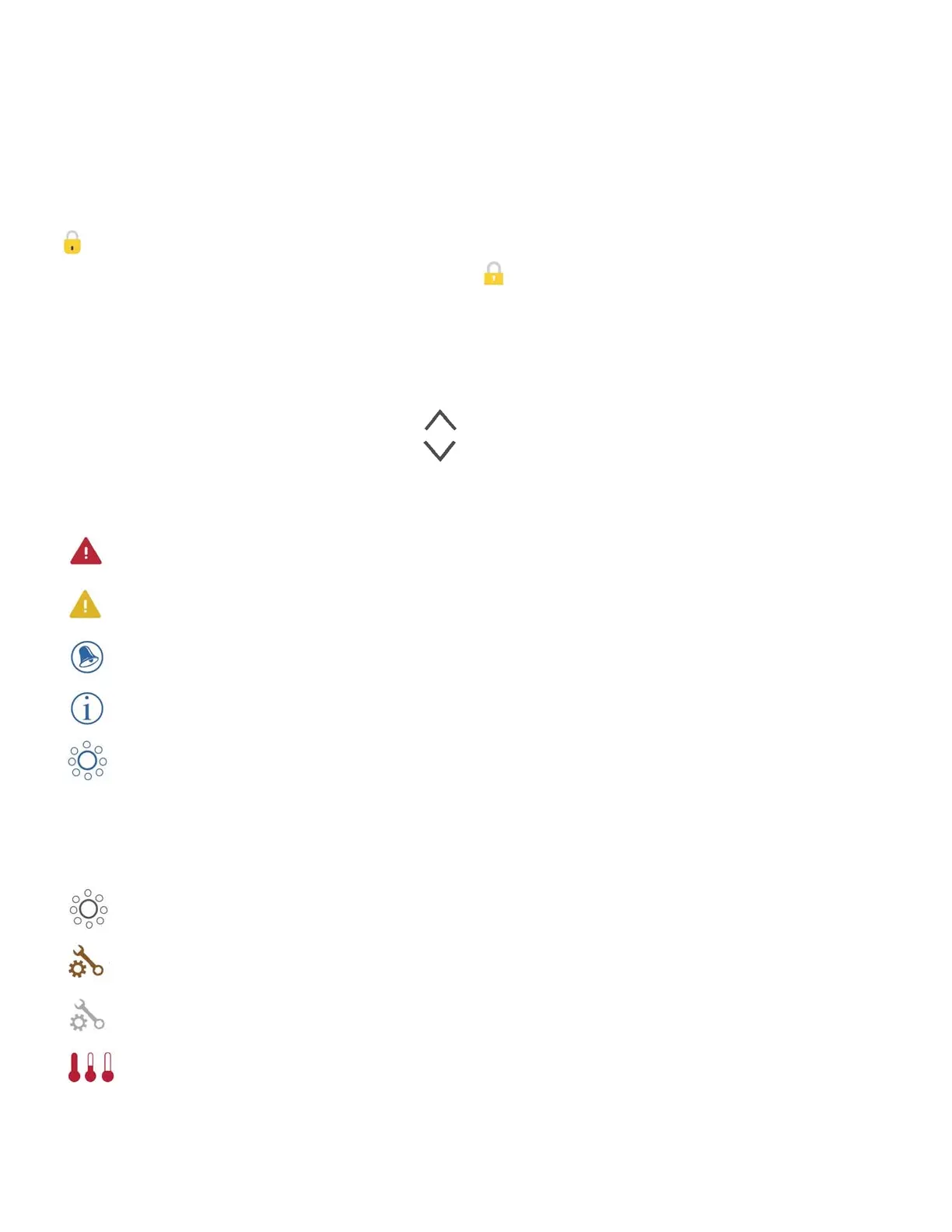25
• Lock Icon: When displayed, indicates the panel is in a locked mode. To unlock or lock
a setting or panel lock, rst press the corresponding icon on the Lock Screen, then
press and hold the word “Lock” for 5+ seconds until the text and icon change to the
opposite state.
There are 2 lock icons that can be shown on the title bar of most screens. A tall skinny one
representing a settings lock is applied. It is shown on screens that are aected by the set-
tings lock. And the standard lock icon Padlock
which represents the panel being locked.
If both settings and panel are locked, only the panel lock will show since the settings lock
doesn’t do much in that situation. When the panel is locked, the Settings Screen will only
show items not aected by that lock (System Info and Lock Screens)
• Adjust set temperature higher
• Adjust set temperature lower
• Message waiting indicator: The Message Waiting Indicator will show on of the fol-
lowing icons
= fatal error (swim spa can’t function until it is xed)
= Normal Error or Warning
= Reminder Message
= Information Message
= Spa equipment icon
Brings up a screen where the spa jets, blower or other equipment can be controlled.
While on the Spa Equipment Screen, you can press a Jets button once for low speed,
and if congured press it again for high speed.
= Jet is inactive. Indicates if a pump is running or not.
= Settings is active
= Settings is inactive
= Dierent animation sequences, including blinking, may indicate dierent stages of
heating.