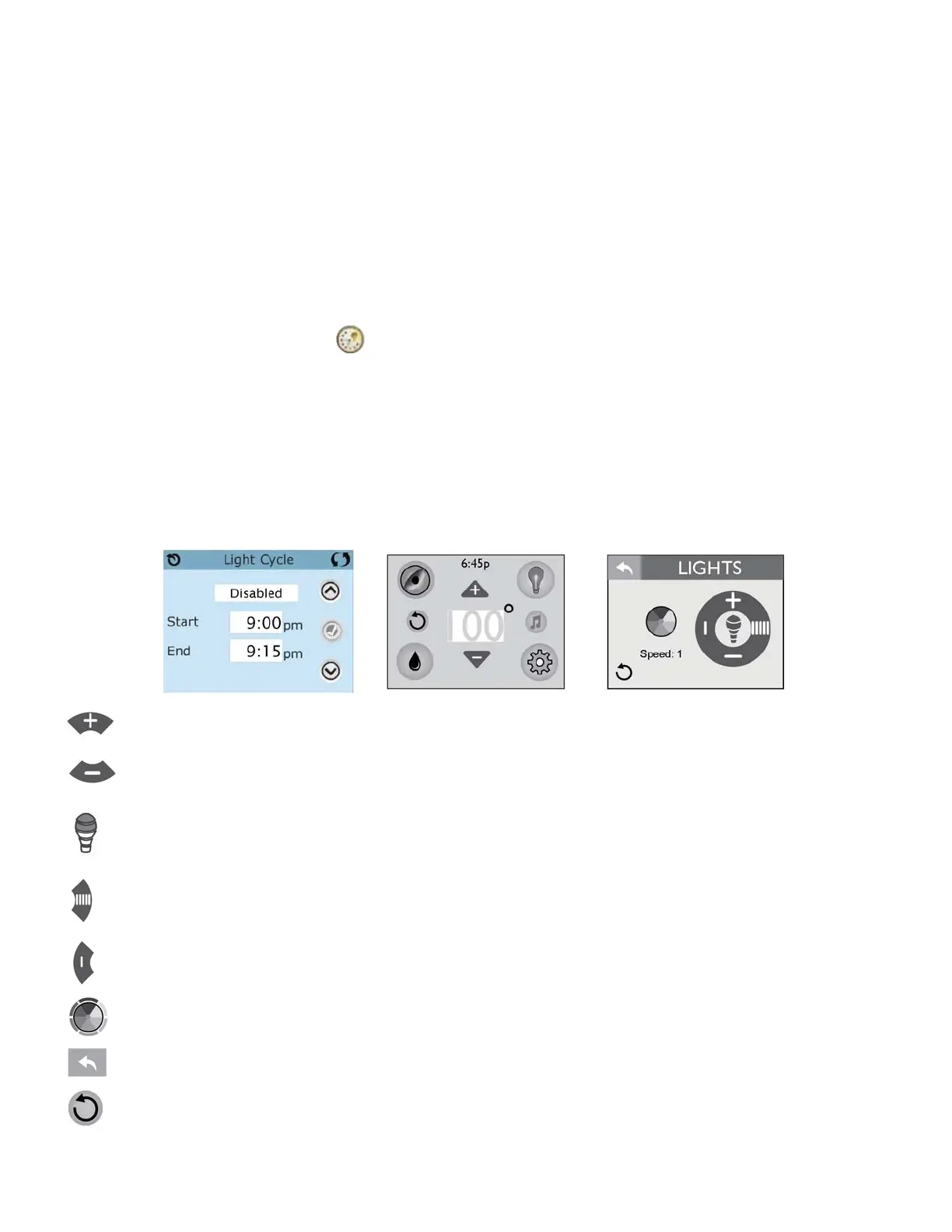35
Purge Cycles
In order to maintain sanitary conditions, as well as protect against freezing, secondary water
devices will purge water from their respective plumbing by running briey at the beginning
of each lter cycle. (Some systems will run a certain number of purge cycles per day, inde-
pendent of the number of lter cycles per day. In this case, the purge cycles may not coin-
cide with the start of the lter cycle).
If the Filter Cycle 1 duration is set for 24 hours, enabling Filter Cycle 2 will initiate a purge
when Filter Cycle 2 is programmed to begin.
10.8 Light Cycle Option
If the Light Cycle does not appear on the Settings Screen, the Light Timer feature is not en-
abled. The Light Cycle Icon on the Settings Screen takes you to a screen where you control
the Light Cycle. When available, the Light Timer is (‘Disabled”) by default. Press “Disabled” to
change it to “Enabled” (ON). The settings can be edited the same way that the Filter Cycles
are edited.
Brightness Up Button: Tap to raise the intensity of the lights to the maximum level of 5. The
intensity levels are as follows: 5 = 100%, 4 = 80%, 3 = 60%, 2 = 40%, 1 = 20% and 0 = 0%.
Brightness Down Button: Tap to lower the intensity of the lights to the minimum level of 0.
Intensity Indicator: Displays the current intensity level of the lights by the number of bars lled
in. this will only work with the solid color option. If the blending mode is on, the light bulb is
grayed out. The range is from 0 to 5.
Speed Control Button (Increase): Tap to increase the blending speed of the colors to the maxi-
mum speed of 5. The speed settings are as follows: 5 = every 5 secs, 4 = every 10 secs, 3 = every 15
secs, 2 = every 30 secs and 1 = every 60 secs.
Speed Control Button (Decrease): Tap to decrease the blending speed of the colors to the mini-
mum speed of 0.
Color Selector: Tap a color to select a single color.
Back Button: Tap to go back to the previous menu.
Invert Button: Tap to invert the display image.