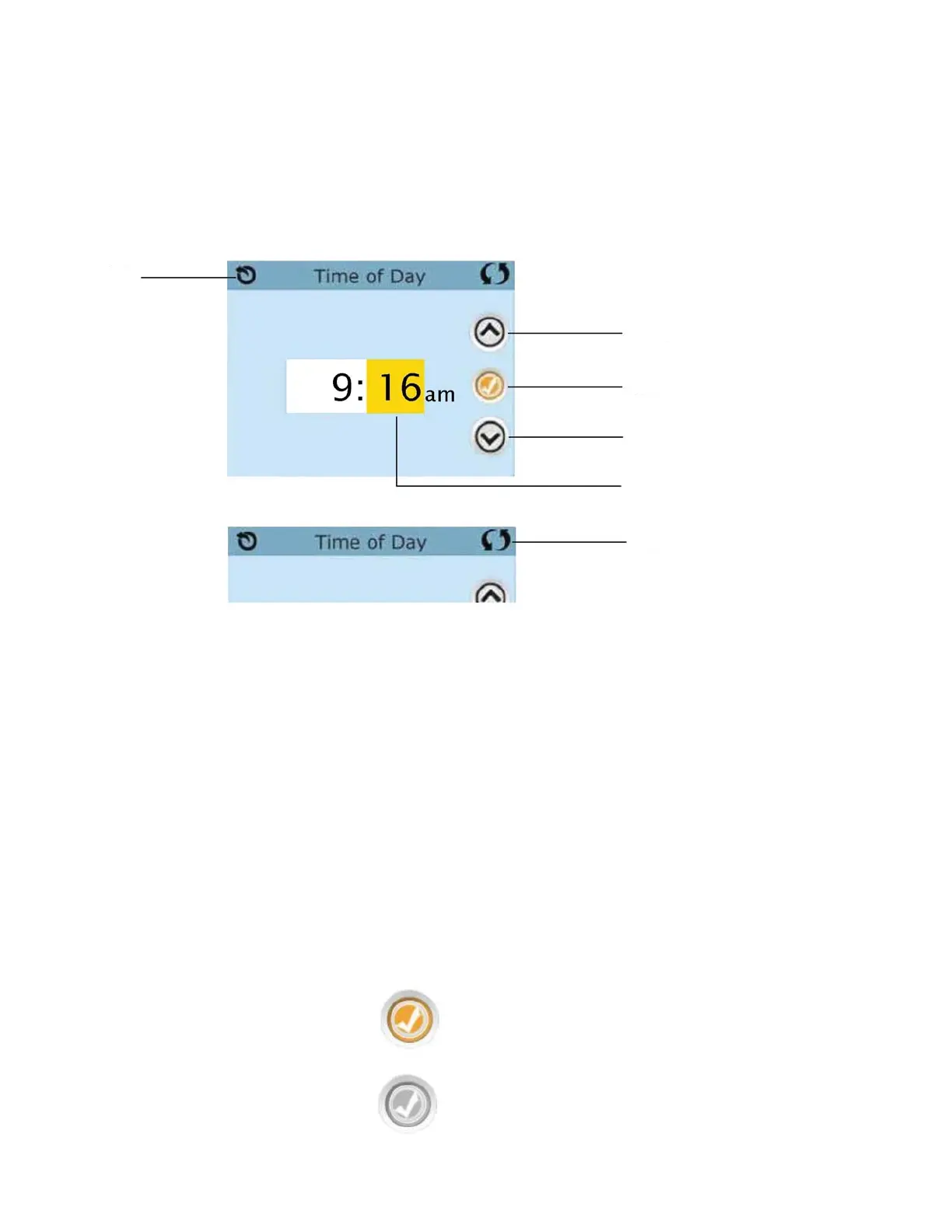27
Common Buttons
If an Up or Down button is shown and pressed when on an editing page, and a value has
been selected (highlighted), the value can be increased by pressing the up arrow or de-
creased by pressing the down arrow.
Exiting Screens
The Back button is on every screen except the Main Screen, the Priming Mode Screen are a
Message Display Screen. When you see only this button, or this button plus an Inactive Save
Button, it means Back or Exit. It appears on editing screens before you have changed any
value, as well as on other screens.
When you see both the Back button and an Active Save button, the Save button will Save,
while the Back button will Cancel. If the screen times out due to no activity it will act like
cancel.
Back
Increment
Save
Decrement
Selected Value
Invert
Will appear on upper right on all screens.
Active Save
Button
Inactive Save
Button