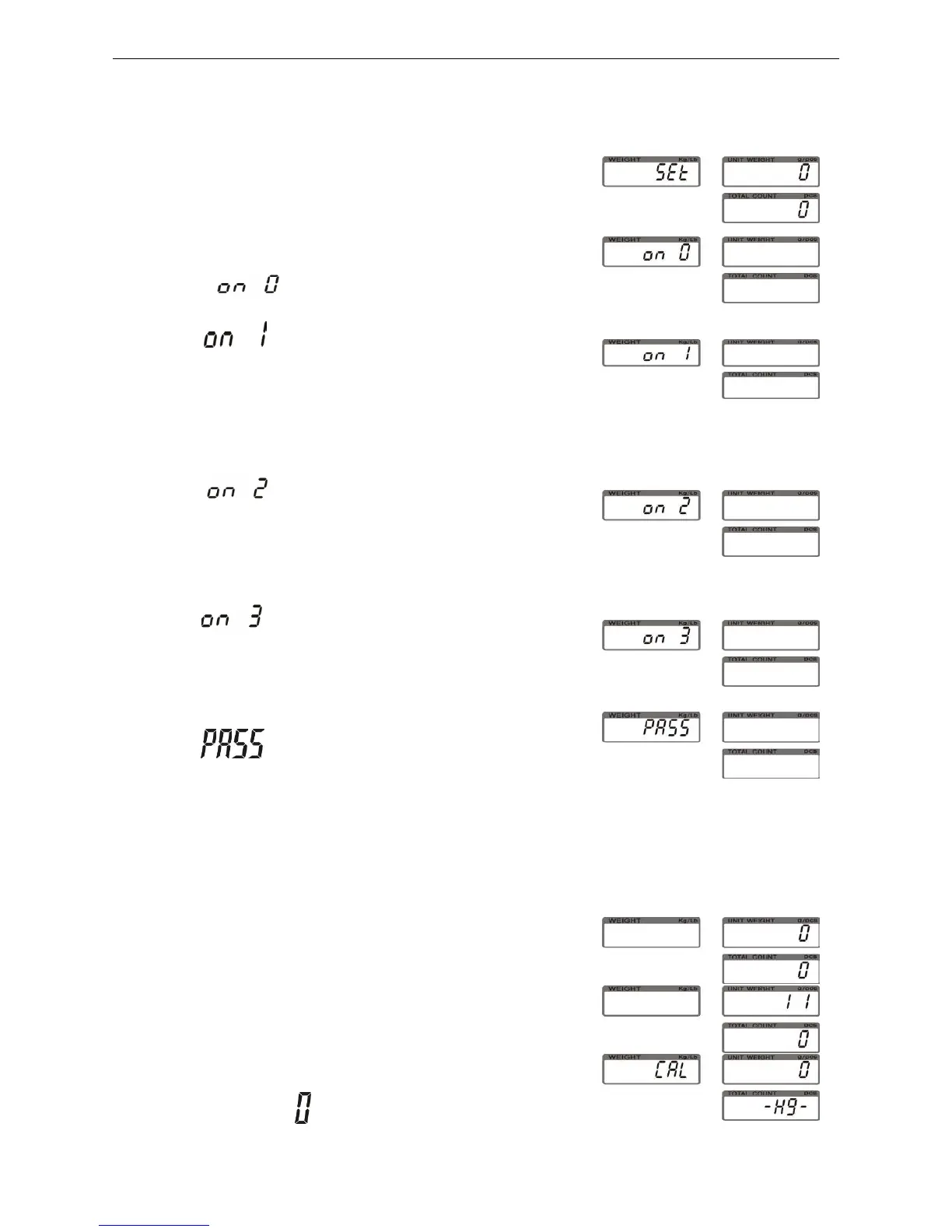JWI-700C 10
6-1 Linear calibration
1)Turn on the power while pressing key TARE
to initiate linear calibration.
2) Again press key TARE to enter zero calibration
mode, with “ ”flashing on the weight window.
3) Wait till “ ” appears put weights of 1/3
of full load on the weighing pan and press down key
TARE. (E.g. for 75kg weighing capacity, 1/3 of full
load is 25kg)
4) Wait till appears, then put weights
of 2/3 of full load(50kg)on and press down
key TARE.
5) Wait till “ ” appears, then put weights
of full load(75kg) on and press key TARE.
6) The calibration Procedure is completed with a
symbol of “ ”flashing, then take away the
weights.
7)Press key TARE to return to weighing mode.
6-2 Single point calibration
1) Turn on the power while pressing key SMPL to
initiate single point calibration.
2) Input 11 with numeric keys
3) Again press key SMPL to enter the zero point
calibration mode, with “ ”flashing.