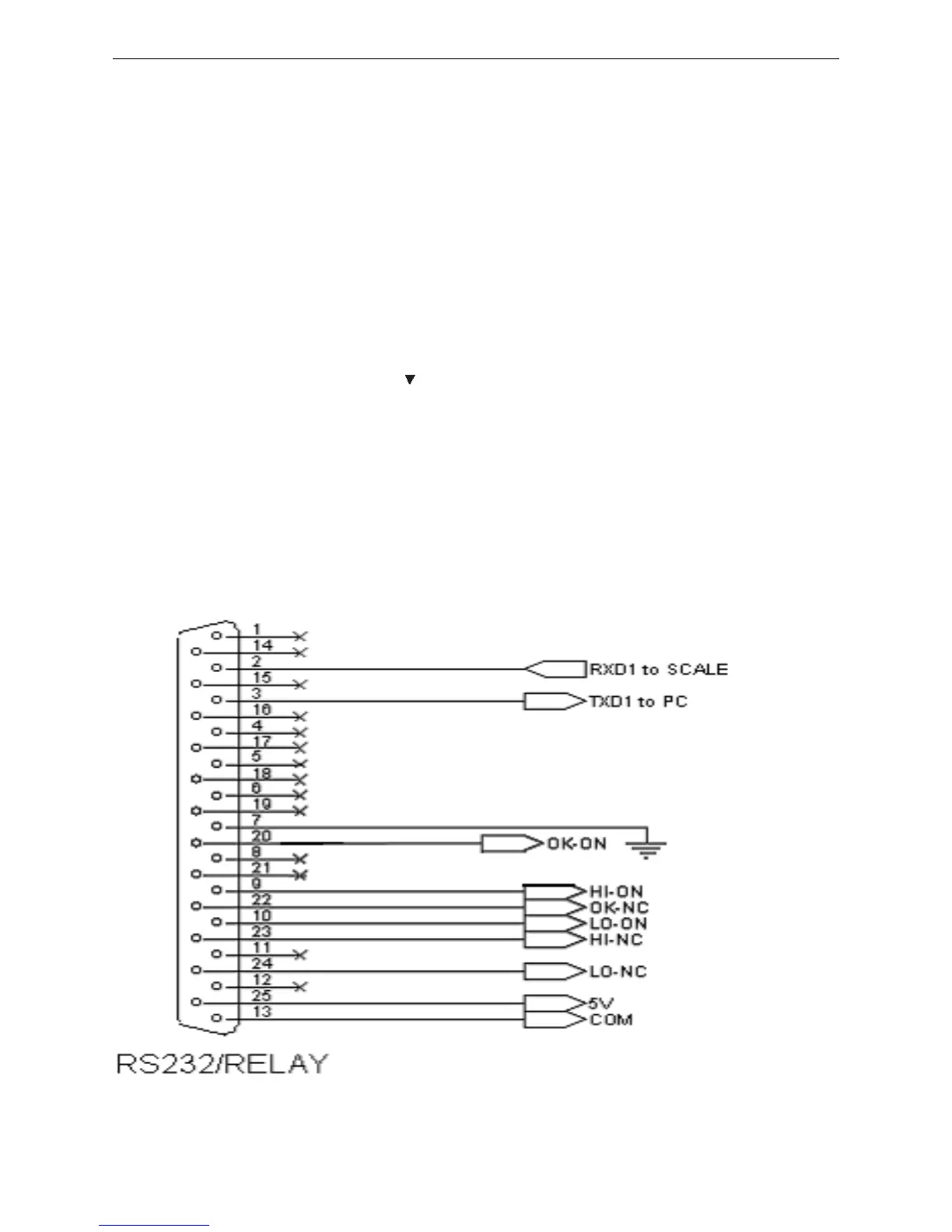JWI-700C 14
3) Put the second piece of load on, then press key M+ to add the second accumulation event
into memory. Repeat step 2-3 till accumulation actions are finished.
Note: Maximum is 99 pieces.
Accumulation display
Press key MR to displays the total accumulation data (weight, count and number of
weighments) and the first 10 accumulation events in detail.
Accumulation clear
To clear the total accumulation data or the first 10 accumulation events, Press key MC/CK
while the data is displayed. Symbol “ ” disappears when the total accumulation data is
deleted.
8. Serial Interface
If external interface is needed, please select the proper two-in-one board first, which
integrates RTC (time display), RS-232 and relay (weight checking) functional module onto
one circuit board. Only when this board is adopted, the three functions can be enabled.
8-1 RS-232 connector