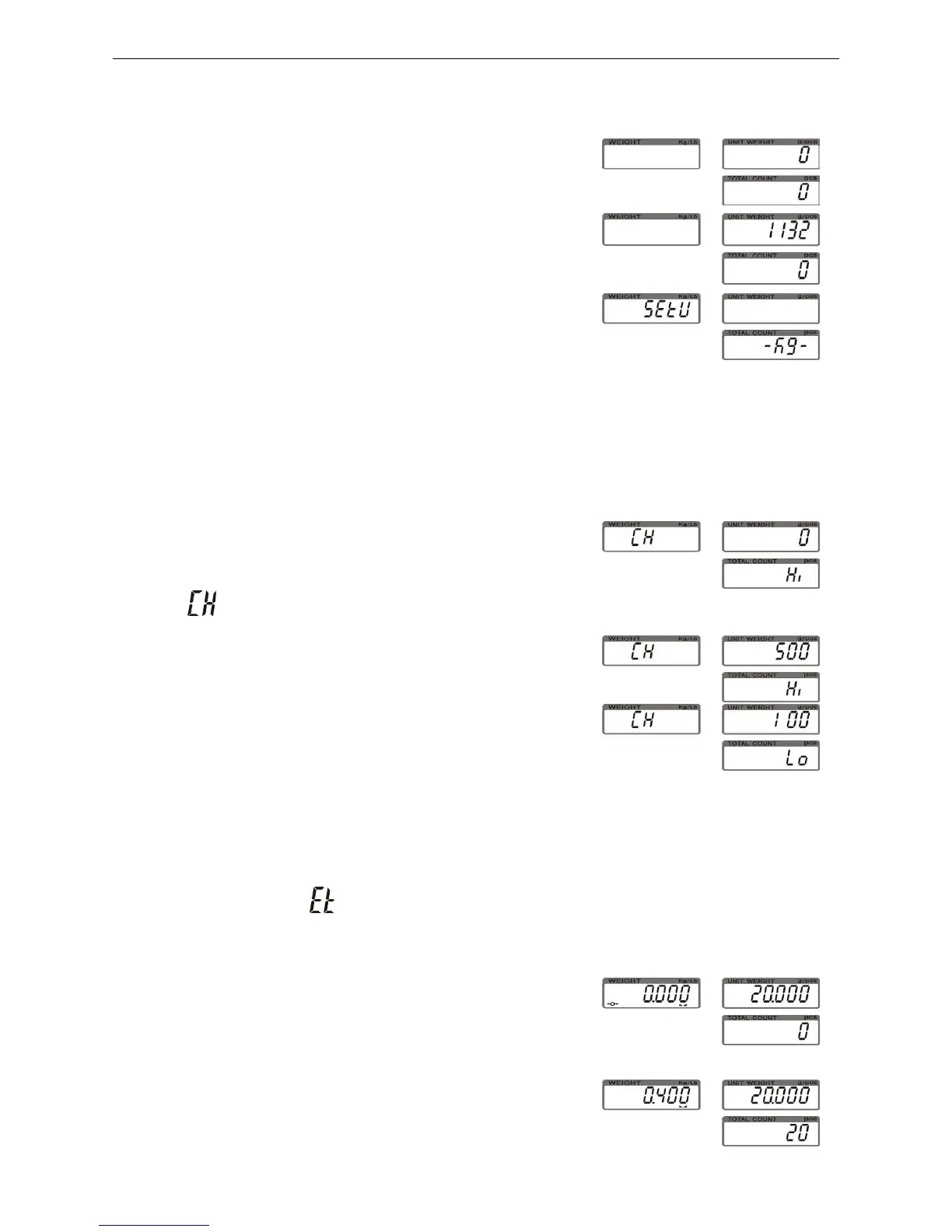JWI-700C 12
7-1-3 Unit Switch Operation
1) Press key SMPL while powering on the scale.
2) Key in 1132 via numeric keys.
3) Again press key SMPL to enter unit selection
mode. Numeric key 1 is to toggle between kg
and Lb units.
4) Press key SMPL to save, and then press key ZERO to return to the weighing mode.
7-2 Basic Counting
7-2-1 Upper & Lower Quantity Limit Checking
1) Under the weighing mode, press and
hold key MC/CK to initial upper/lower limits
setting. (“ ” is blinking.)
2) Use numeric keys to set the upper/lower
Limits. Key ● is to save upper limit value
and advance to the lower limit setting.
3) When setting is completed, again press key MC/CK to return to weighing and checking
mode.
4)To cancel checking action , long press key MC/CK, then press key “·” twice .Checking
action is cancelled, with “ ”displays momentarily before the screen go back to zero mode.
7-2-2 Entering a Known Unit Weight
1) Under the weighing mode, use the numeric
keys together with key “·” to input unit weight
value, and then press UWS.
2)Put the article on the weighing pan , the
scale starts counting.