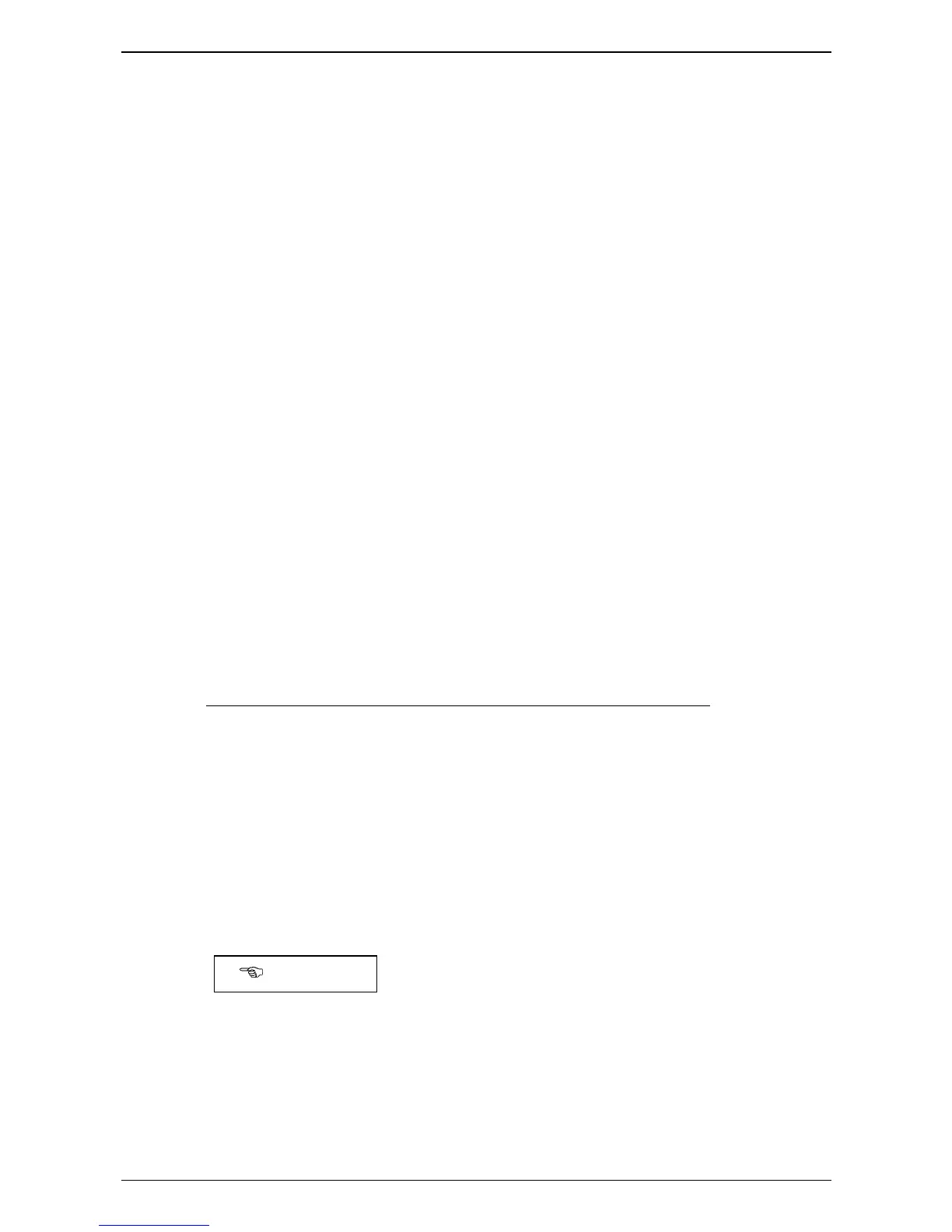Dimmer Operation 4-1
Revision 2 - 26 April, 2000 HP SERIES DIMMER TECHNICAL MANUAL
4.0 Dimmer Operation
This section assumes the dimmer has been correctly connected to three phase power and
a source of DMX input signals.
4.1 Menu structure
The HP dimmers feature a “tree” menu structure. This means that an option is chosen
from the display with the LEVEL/FUNCTION encoder wheel, and the ENTER keypad
button is then pressed to confirm the selection.
The encoder wheel is then used to select the next level of options, the ENTER button is
pressed to confirm the selection, and so on.
After all the options have been selected, the display reverts to “OK” to indicate the
dimmer is now back in normal operating mode.
The display will flash if there are more menu levels above the current one.
4.1.1 ENTER
The ENTER keypad button is always pressed to confirm a menu or channel selection.
4.1.2 NORMAL
The NORMAL keypad button cancels the current menu selection and allows the
operator to start again in the event of an error. The display shows “OK”.
Pressing NORMAL while “OK” is displayed shows the dimmer software version.
DIP
switch 1 on the CPU card is used to specify the type of dimmer as follows:
DIP Switch #1 Product Version Display
Off TR/SC “TRSC V2.2 …”
On Original HP “HP V2.2 ….”
The DIP switch is checked at startup and the dimmer configured accordingly.
4.1.3 CLEAR
The CLEAR keypad button is used to go back one menu level if an option is incorrectly
selected.
4.1.4 MODE menu
(
Figure 4.1A
Select the MODE button on the keypad. The display will then “flash” showing one of
the MODE options, which are:
• “VOLT” - output voltage selection
• “TEMP” - heatsink temperature monitor
• “LAW” - dimmer law
• “PREH” - filament preheat
• “P.FLT” - mains input voltage fault (power fault) test enable