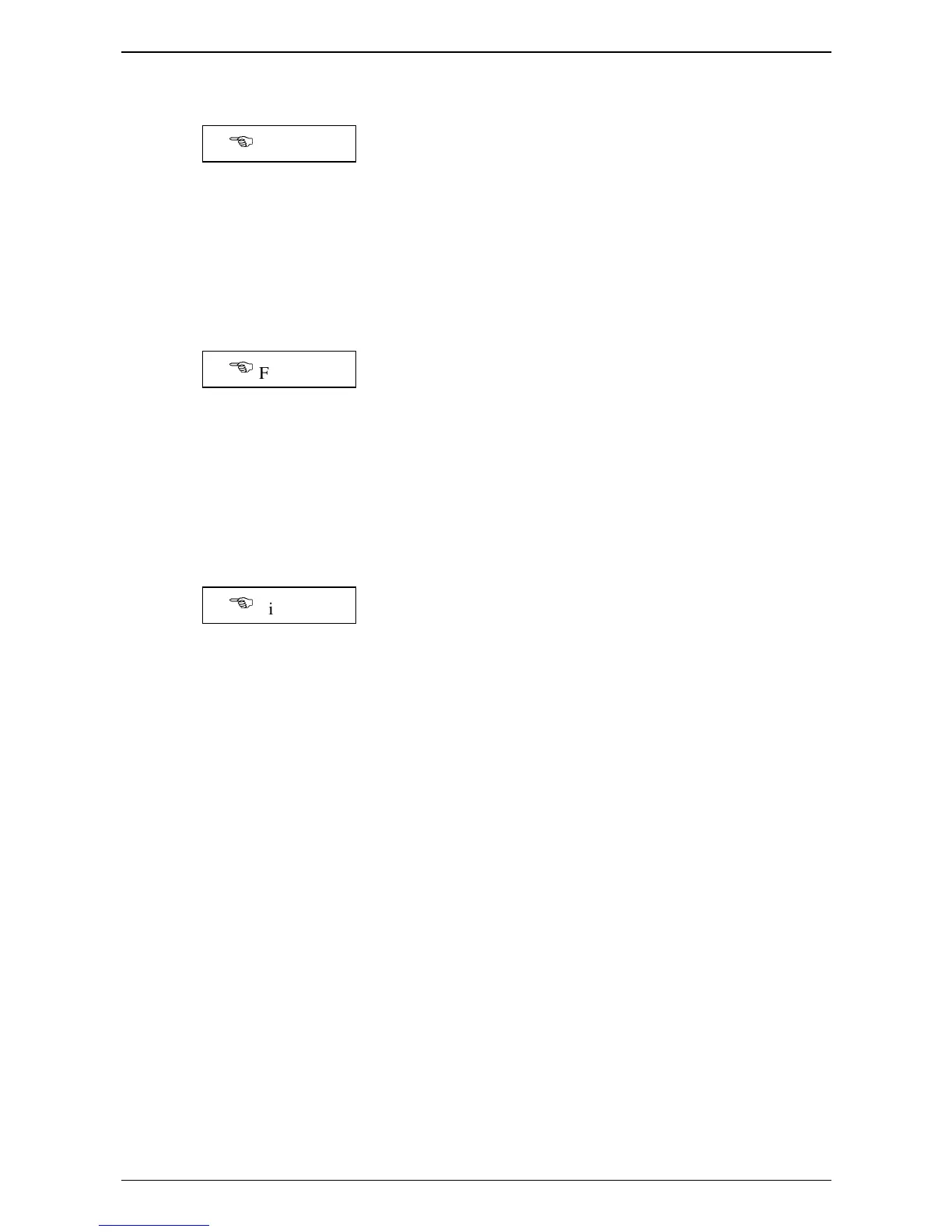Fault Diagnosis 4-10
Revision 2 - 26 April, 2000 HP SERIES DIMMER TECHNICAL MANUAL
4.1.7 BUILD menu
(
Figure 4.3
The BUILD menu is used to record DMX Snapshots or user-defined Scenes.
•
Press the BUILD keypad button.
•
Select a flashing Snapshot number (“SP1 - SP3”) or a Scene number (“SC1 -
SC2”) to record, using the FUNCTION encoder wheel.
•
Press ENTER to confirm the selection.
4.1.7.1 Snapshot
(
Figure 4.3
Once a SNAPSHOT number is selected (“SP1”, “SP2” or “SP3”), the display will
scroll the message: “PRESS ENTER TO STORE DMX VALUE”.
•
On pressing ENTER, the dimmer will store the current DMX values for the
twelve dimmer channels in the currently selected bank.
•
The display will change to “OK” to indicate the dimmer is now in normal
operating mode.
4.1.7.2 Scene
(
Figure 4.3
Once a Scene (“SC1” or “SC2”) is selected, the display will scroll the message:
“PRESS SELECT AND HOLD WHILE CHANGE LEVEL FOR EACH
CHAN”.
•
For each channel required to Build the Scene, press and hold the SELECT
button.
•
The display will initially show the last recorded level for that channel, which may
then be changed by rotating the LEVEL/FUNCTION encoder wheel.
•
Once all the required channels have been changed, press ENTER to confirm the
changes.
•
The display will change to “OK” to indicate the dimmer is now in normal
operating mode.