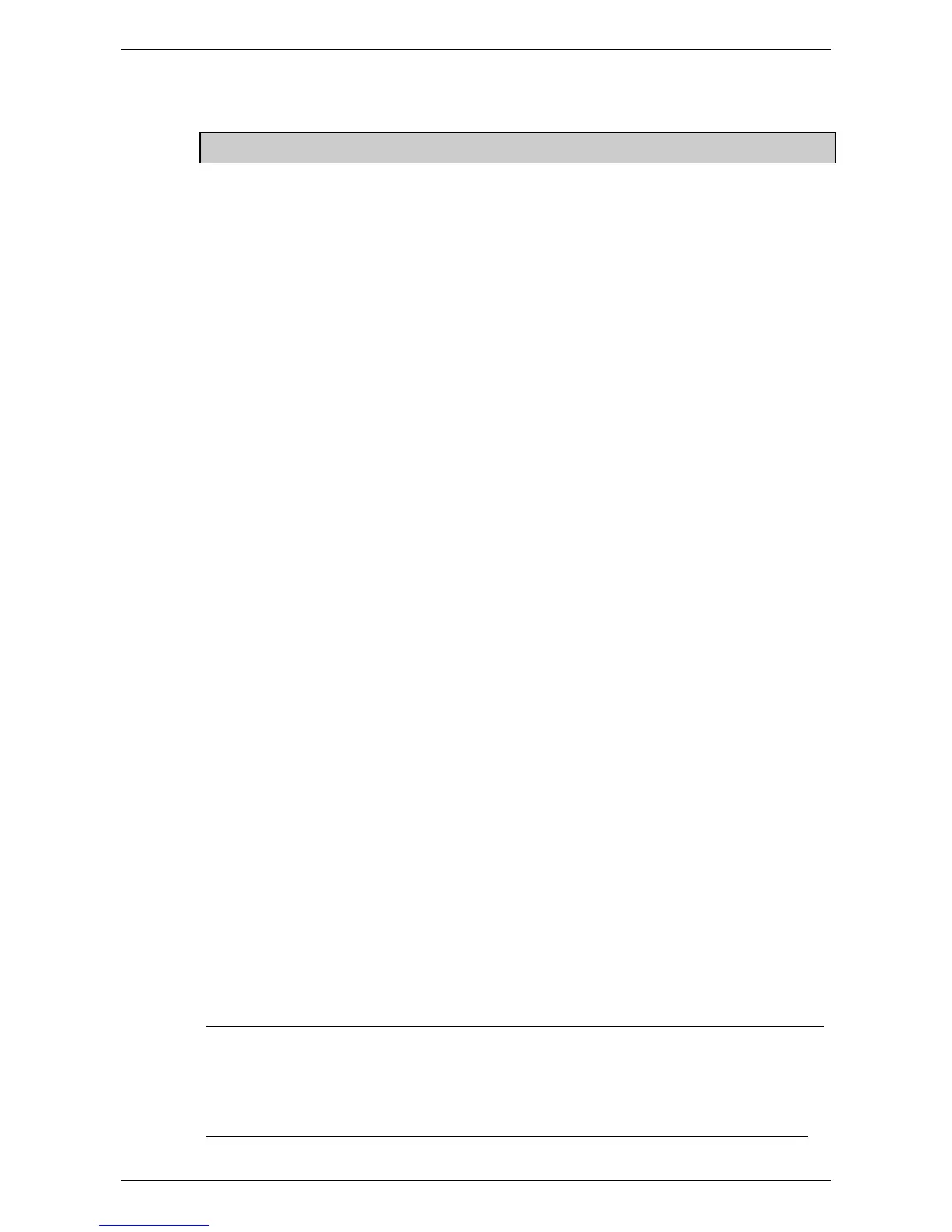Test and Configuration Settings 7-2
Revision 2 - 26 April, 2000 HP SERIES DIMMER TECHNICAL MANUAL
7.2 Output card testing
CAUTION: YOU WILL BE TESTING AND CONNECTING 240V CIRCUITS.
This is a basic in-field functional test, to be performed on power cards following major
surgery. Unlike full factory tests, an elaborate test fixture is not required. It is assumed
that the dimmers' frontpanel card, CPU card and chassis wiring are present and
functional.
The power card must be complete, with the triacs/SCRs, fan and heatsink plates
mounted, and the wiring to the breakers, outputs and chokes connected. You will need a
DVM. Have a circuit diagram handy, to show the pinouts on the 26-way connector.
1. Important first step: Measure the resistance from A1 to N1, A2 to N2 and A3 to
N3. This should be about 1400 ohms (TR) or 750 ohms (SC). If it is only about two
hundred ohms, a transformer is mounted backwards or is short circuit..
2. Create a mains "death cord", with a 100 watt lamp in series with the active. Connect
the cords' earth to the dimmers' earth stud, the cords' neutral to N1-N2-N3 and the
lamp-protected active to A1-A2-A3. The lamp limits the energy if a fault to ground
or a short is present. Operate the "death lead" only from an RCD- or ELCB-
protected outlet.
• At turn-on, a 100W series lamp should barely glow. A bright light indicates a
short to neutral. A tripped RCD/ELCB indicates a short to earth.
• Check that the display is not showing error or warning messages
• Check the DC supply voltage from TP- to TP+ (about 16Vdc).
• Check the temp-sense voltage from TP- to TPT (200-300mV).
• Check for 5V supply from TP- to TP5.
• Turn on the frontpanel breakers one at a time; check that the LOAD indicator
for each channel functions and that the lamp glow does not change.
• Heat the temperature sensor with a soldering iron and check that the fan speed
changes with temperature.
• Connect a (different) load lamp to each output and check that the LOAD LED
goes out, and that the test lamp does not light (ie. the load-sense and
triac/SCRs work).
• Bypass the 100W protection lamp, and apply full mains. Use the TEST
function to drive a 100W lamp from each channel in turn. Check that the
LOAD and DRIVE LEDs operate correctly, and that the load lamp can be
controlled from zero to full intensity.
7.3 Phase Compensation
DIP switches 1 and 2 on the CPU card are used to specify the amount of phase
compensation for different generations of Jands HP dimmers as follows:
Product Switch #2 Switch #1
HPTR/SC dimmer unmodified Off Off
HPTR/SC dimmer modified per tech note TBJLT068 Off On
Original HP dimmer unmodified Off On
Original HP dimmer modified per tech note TBJLT068 On Off