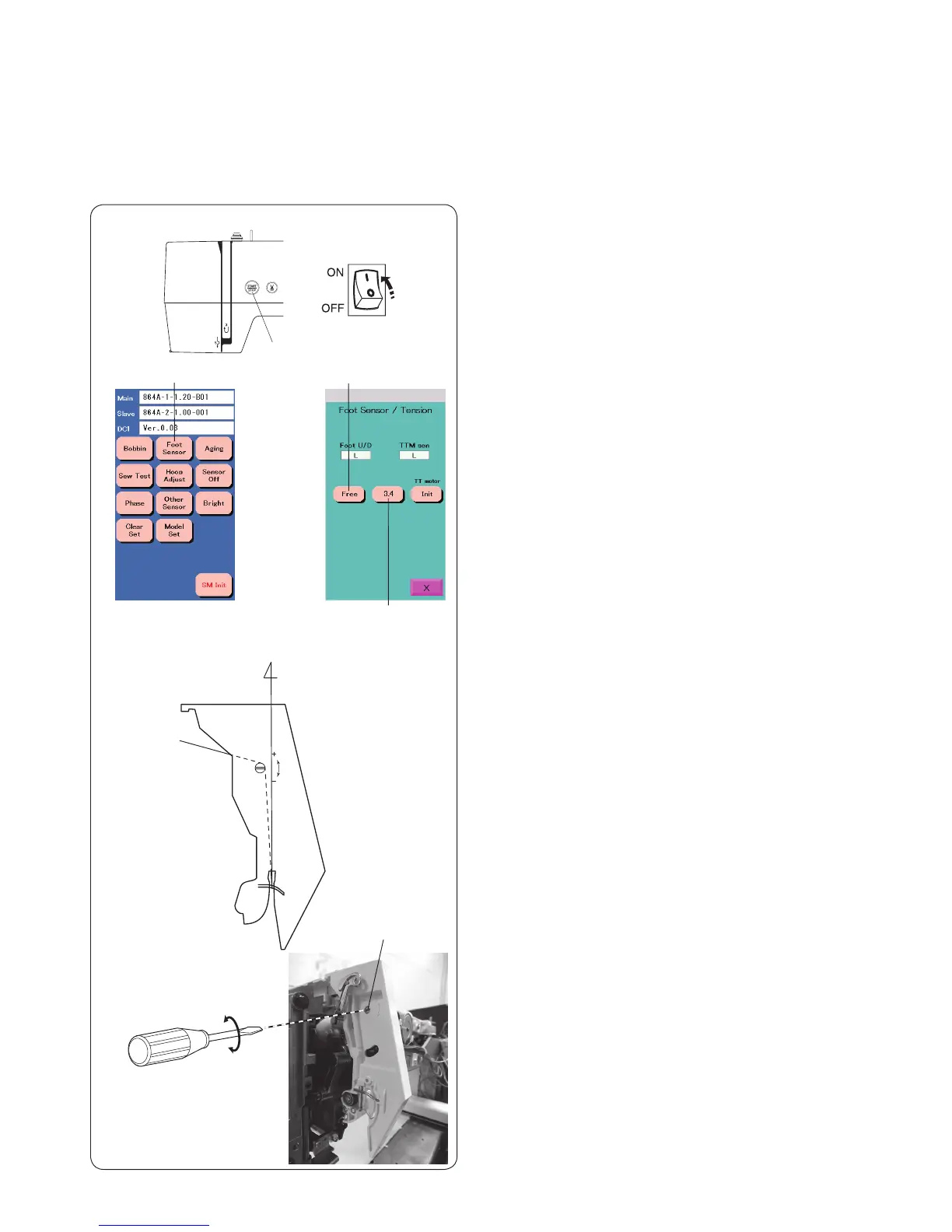14
MC450e
Adjusting the Needle Thread Tension
The standard upper thread tension should be 59 to 67 gram-force when pulling the thread (white
polyester thread size 50) at the speed of 110 mm/sec with the tension at “3.4” (Be sure the presser
foot is lowered).
To check:
1. Lower the presser foot.
2. Turn the power switch ON while pressing the start/
stop button.
Press “Foot Sensor/Tension” key.
3. Press “Free” key.
The tension disc will be opened with the presser foot
lowered.
4. Thread white polyester thread (size 50) to the
machine.
5. Press “3.4” key.
The tension discs will be closed and the thread
tension will be set at “3.4”.
6. The upper thread tension should be 59 to 67 grams
when pulling the thread at the speed of 110 mm/sec.
If not, adjust the needle thread tension.
Foot Sensor/Tension key
Start/stop button
Pulling direction
(Pulling speed 110 mm/sec.)
Free key
3.4 key
To adjust:
1. Lower the presser foot.
2. Turn the power switch ON while pressing the start/
stop button.
Press “Foot Sensor/Tension” key.
3. Press “Free” key.
The tension disc will be opened with the presser foot
lowered.
4. Thread white polyester thread (size 50) to the
machine.
5. Press “3.4” key.
6. Remove the face cover (refer to page 1).
Adjust the tension by turning the thread tension
adjusting screw.
To loosen the tension, turn it clockwise (in the
direction of “–”).
To tighten the tension, turn it counterclockwise (in the
direction of “+”).
Thread tension
adjusting screw
–
+
