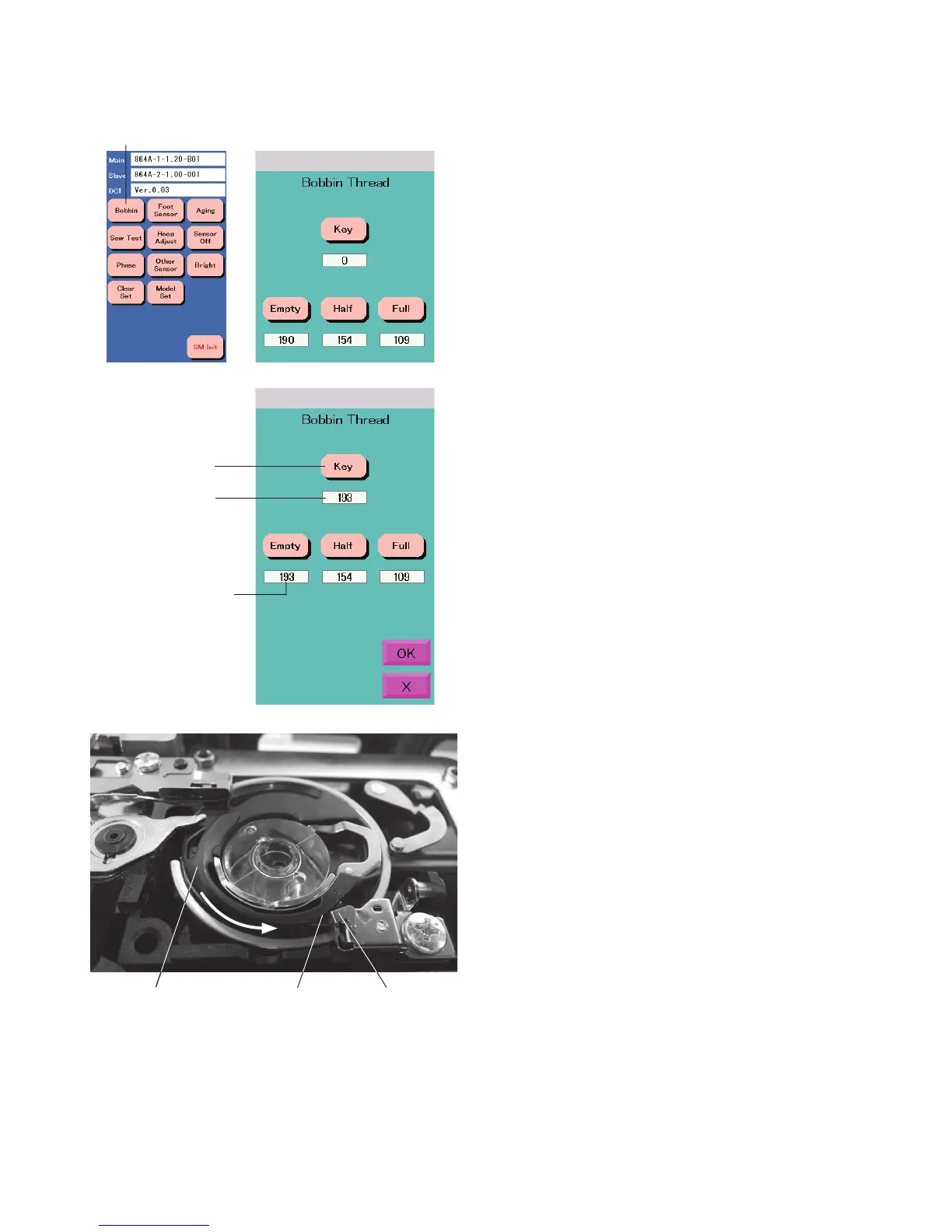22
MC450e
Bobbin key
Key
“Key” value
“Empty” value
Adjustment
1. Prepare the empty bobbin (diameter: 8.4 mm) and the
gauge bobbins (diameter: 12.5 mm and diameter: 18.9
mm).
2. Remove the presser foot and needle plate.
3. Turn the power switch ON while pressing the Start/
Stop button to enter the factory setting mode.
4. Insert the empty bobbin in the bobbin holder (diameter
8.4 mm).
5. Rotate the bobbin holder counterclockwise so that the
knob ts to the stopper in the hook race.
6. Press “Key” and read “Key” value.
7. Repeat the procedure 5 to 6 above few times.
Press “Empty” when the same “Key” value is
indicated.
This value is memorized as “Empty” value.
8. Repeat the procedure 5 to 7 with the gauge bobbins
(diameter 12.5 mm and 18.9 mm).
When 12.5 mm gauge bobbin is inserted, press “Half”
key to memorize the value.
When 18.9 mm gauge bobbin is inserted, press “Full”
key to memorize the value.
9. Press “OK” key to register the settings.
Remaining Bobbin Thread Sensor Adjustment
Bobbin holder
Knob Stopper
