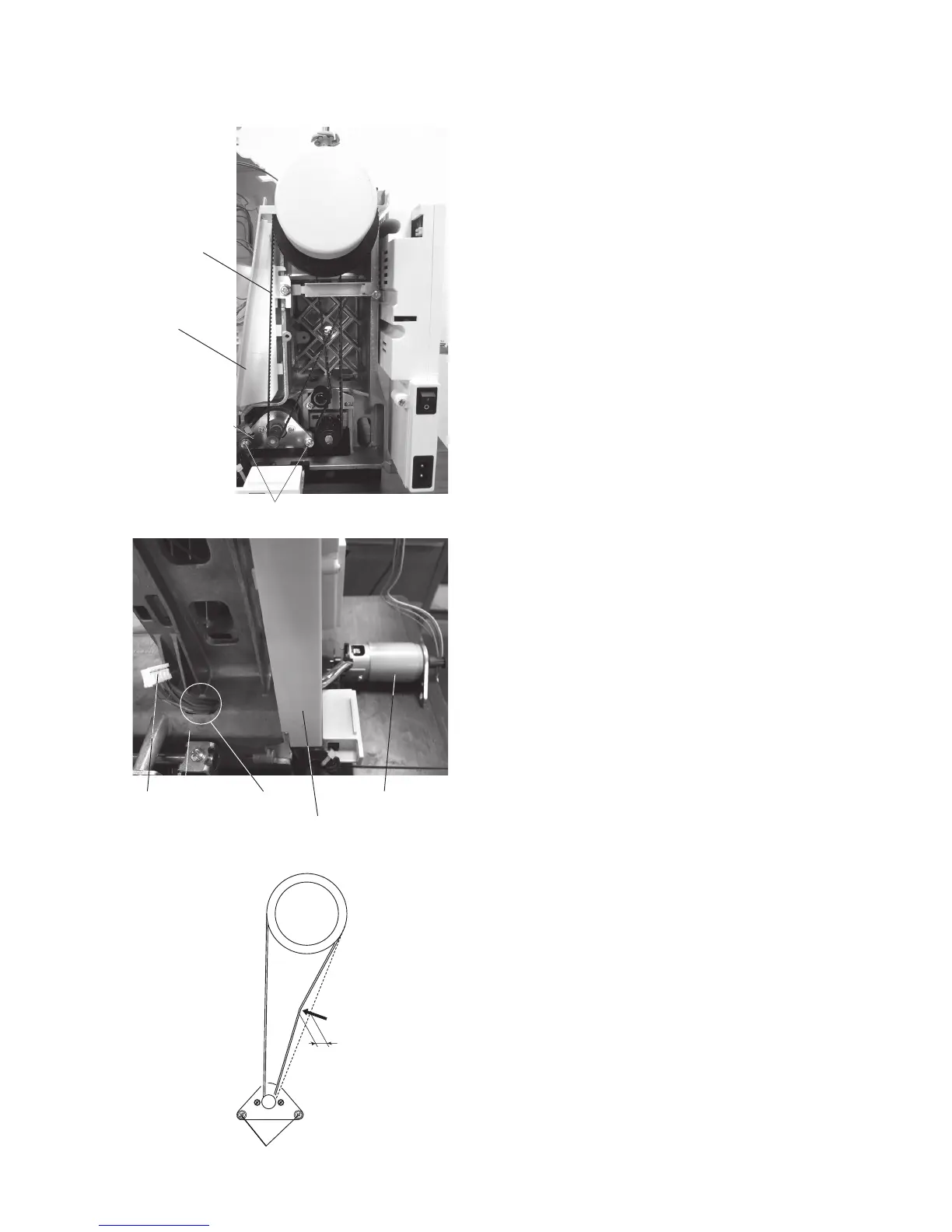29
MC450e
Setscrews (A)
Replacing Driving Motor
To remove:
1. Remove the face cover, base plate, front cover and
rear cover from the machine (refer to pages 1, 2, 3 and
4).
Be sure that the DC motor connector is removed from
the printed circuit board A.
DC motor
Setscrews (A)
200 gf pressure
5 mm
NOTE:
Open the belt cover (refer to page 6) to access the
driving motor without removing the front and rear cover.
You can also access the top side of the motor belt from
the hole by pulling out the handwheel.
Replacing the DC motor without removing the front and
rear cover may require skills. If you are not condent,
remove the base and front cover to replace it..
2. Remove the setscrews (A), and the DC motor.
To attach:
1. Pass the DC motor connector cord through the arm
hole behind the cord guide plate.
Tighten the setscrews (A) temporarily.
2. Adjust the motor belt deection to about 5 mm
by pressing the middle of the motor belt with
approximately 200 grams-force of pressure.
3. Tighten the setscrews (A) securely.
4. Plug the driving motor connector to the printed circuit
board A.
5. Attach the base plate and the rear cover, front cover,
base plate and face cover (refer to pages 1-5).
DC motor
connector
Arm hole DC motor
Cord guide plate
Cord guide plate
Motor belt
