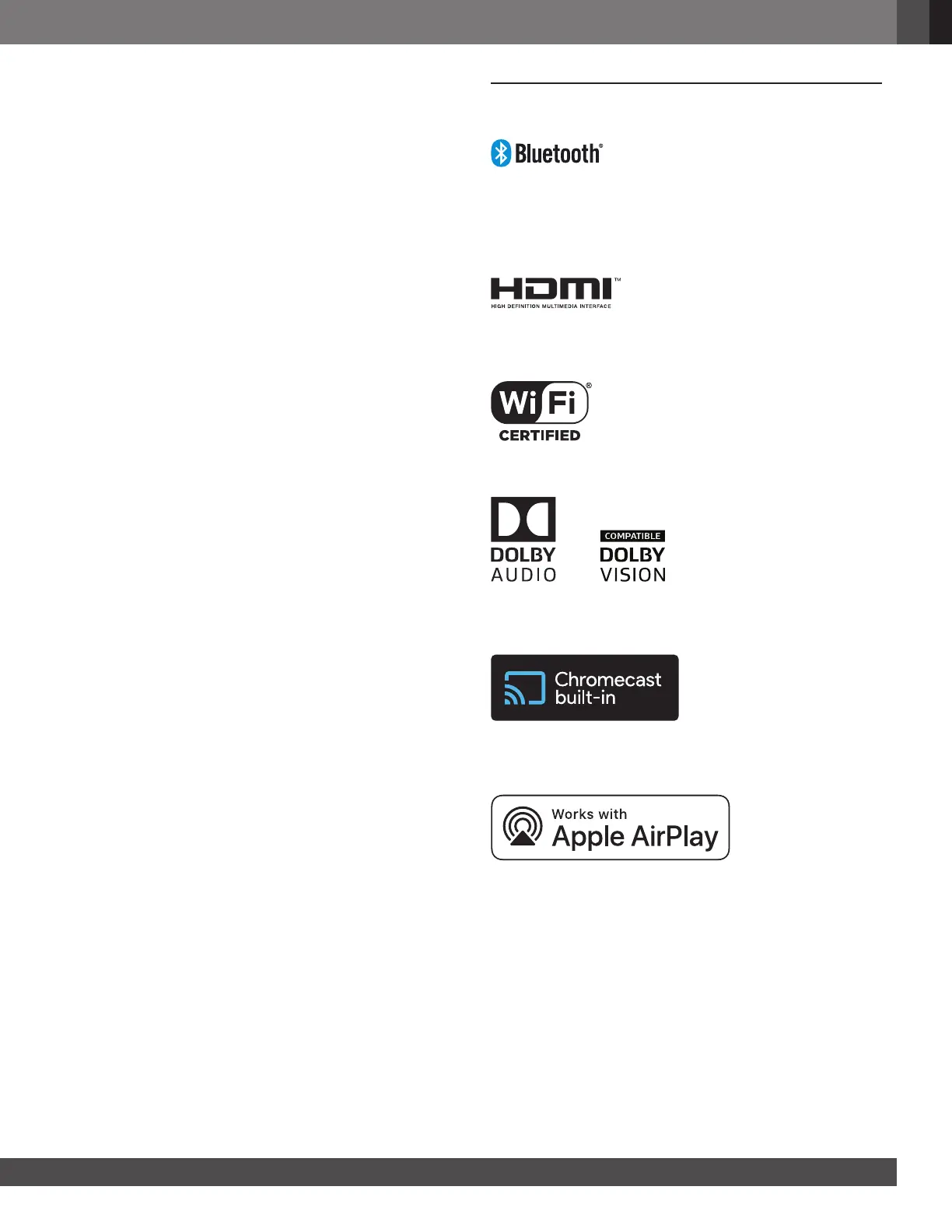www.jbl.com
English
17
Wi-Fi
Failed to connect to Wi-Fi.
• Make sure that Wi-Fi is turned on.
• Make sure that you have selected the right network and
entered the correct password.
• Make sure that your router or modem is turned on and within
the range.
• Make sure that your soundbar is connected to the same
wireless LAN as your smartphone or tablet.
The Google Home app cannot nd the device.
• Make sure that your soundbar is powered on.
• Make sure that your network is working properly.
• Make sure that your router or modem is powered on and
within the range.
Remote control
The remote control does not work.
• Check if the batteries are drained. If so, replace them with
new ones.
• Reduce the distance and angle between the remote control
and the main unit.
13. TRADEMARKS
The Bluetooth
®
word mark and logos are registered trademarks
owned by the Bluetooth SIG, Inc. and any use of such marks by
HARMAN International Industries, Incorporated is under license.
Other trademarks and trade names are those of their respective
owners.
The terms HDMI, HDMI High-Denition Multimedia Interface, and
the HDMI Logo are trademarks or registered trademarks of HDMI
Licensing Administrator, Inc.
The Wi-Fi CERTIFIED™ Logo is a certication mark of the Wi-Fi
Alliance
®
.
Manufactured under license from Dolby Laboratories. Dolby,
Dolby Audio, Dolby Vision, and the double-D symbol are
trademarks of Dolby Laboratories.
The Chromecast built-in logo is a trademark of Google LLC.
Apple
®
, AirPlay
®
, iPad
®
, iPad Air
®
, iPad Pro
®
, iPhone
®
are
trademarks of Apple Inc., registered in the U.S. and other
countries.
Use of the Works with Apple badge means that an accessory has
been designed to work specically with the technology identied
in the badge and has been certied by the developer to meet
Apple performance standards.
To control this AirPlay 2–enabled speaker, iOS 11.4 or later is
required.