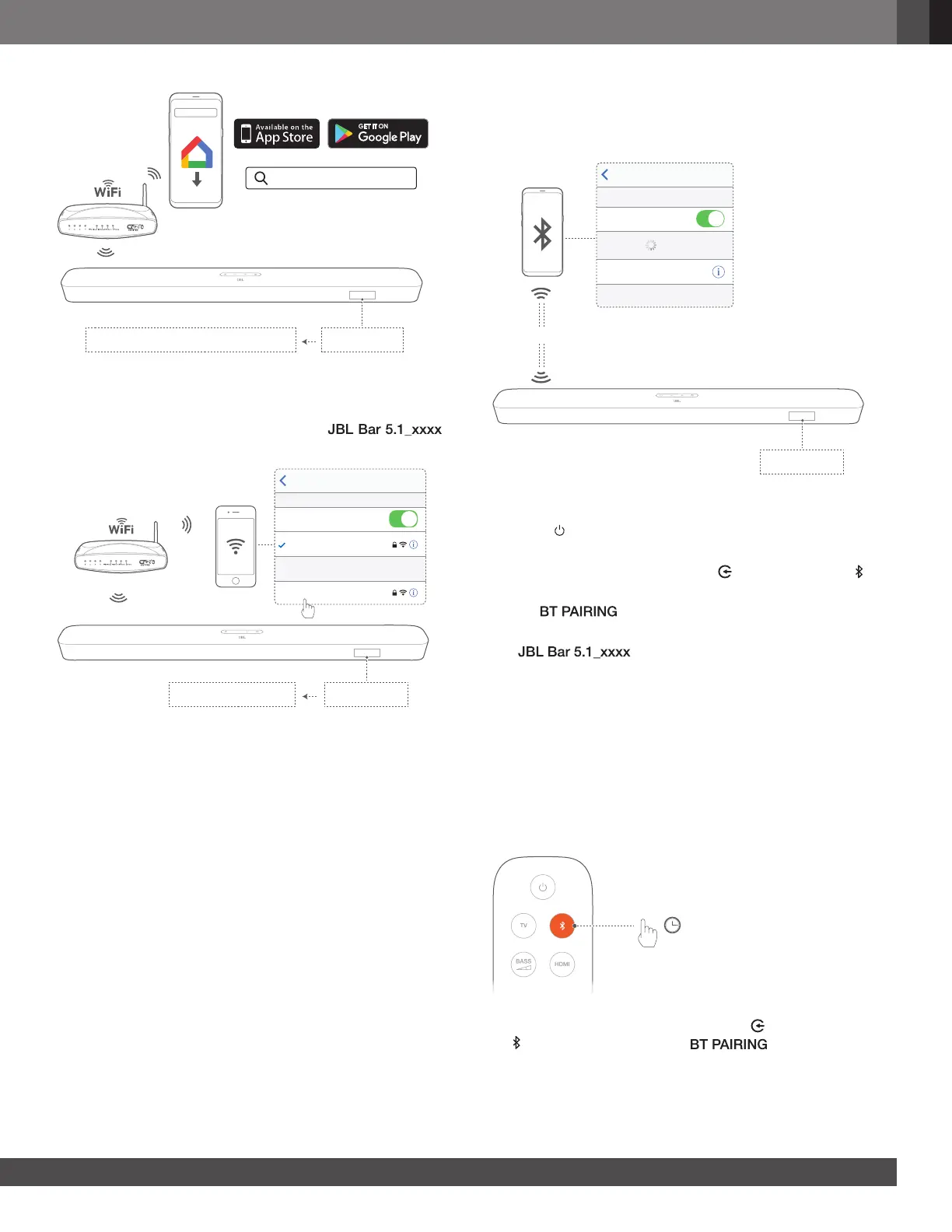www.jbl.com
English
9
CHROMECAST, AIRPLAY READY
(Android/iOS)
SETUP WIFI
Google Home
Google Home
*Through the Airplay speaker setup
a) Connect your iOS device to your home Wi-Fi network.
b) On your iOS device, go to Settings > Wi-Fi. Under SET UP
NEW AIRPLAY SPEAKER…, select “ ”
and follow onscreen instructions to complete setup.
AIRPLAY READY
Settings Wi-Fi
Wi-Fi
JBL Bar 5.1_xxxx
XXX
SET UP NEW AIRPLAY SPEAKER…
(iOS)
SETUP WIFI
3. If necessary, use an Ethernet cable to connect the soundbar
to your home network.
• Make sure that you connect to the same network as you
did during the setup.
NOTES:
− During the Wi-Fi setup through the Google Home app, you can name
the soundbar and organize it by room.
− On your iOS device, add the soundbar to the Apple Home app and
manage it together with other AirPlay 2-compatible speakers.
− *On your iOS device, if the soundbar has been added to your home
Wi-Fi network through the Google Home app, skip the steps under
“Through Airplay speaker setup” and you can start Airplay streaming
from an Airplay-compatible app (See “Play through Airplay” in the
“PLAY” chapter).
5.4 Bluetooth connection
Through Bluetooth, connect the soundbar with your Bluetooth
device, such as a smartphone, tablet and laptop.
Settings Bluetooth
Bluetooth
DEVICES
JBL Bar 5.1_xxxx
Now Discoverable
Connected
< 10 m / 33 ft
BT PAIRING
Connect a Bluetooth device
1. Press to switch on (See “Power-on/Auto standby/Auto
wakeup” in the “PLAY” chapter).
2. To select Bluetooth source, press on the soundbar or on
the remote control.
→ “ ”: Ready for BT pairing
3. On your Bluetooth device, enable Bluetooth and search for
“ ” within three minutes.
→ Successful connection: The device name is displayed
if your device is named in English. A conrmation tone
is heard.
To reconnect the last paired device
Your Bluetooth device is retained as a paired device when the
soundbar goes to standby mode. Next time you switch to the
Bluetooth source, the soundbar reconnects the last paired
device automatically.
To connect to another Bluetooth device
3S
1. In the Bluetooth source, press and hold on the soundbar or
on the remote control until “ ” is displayed.
→ The previously paired device is cleared from the soundbar.
→ The soundbar enters the Bluetooth pairing mode.