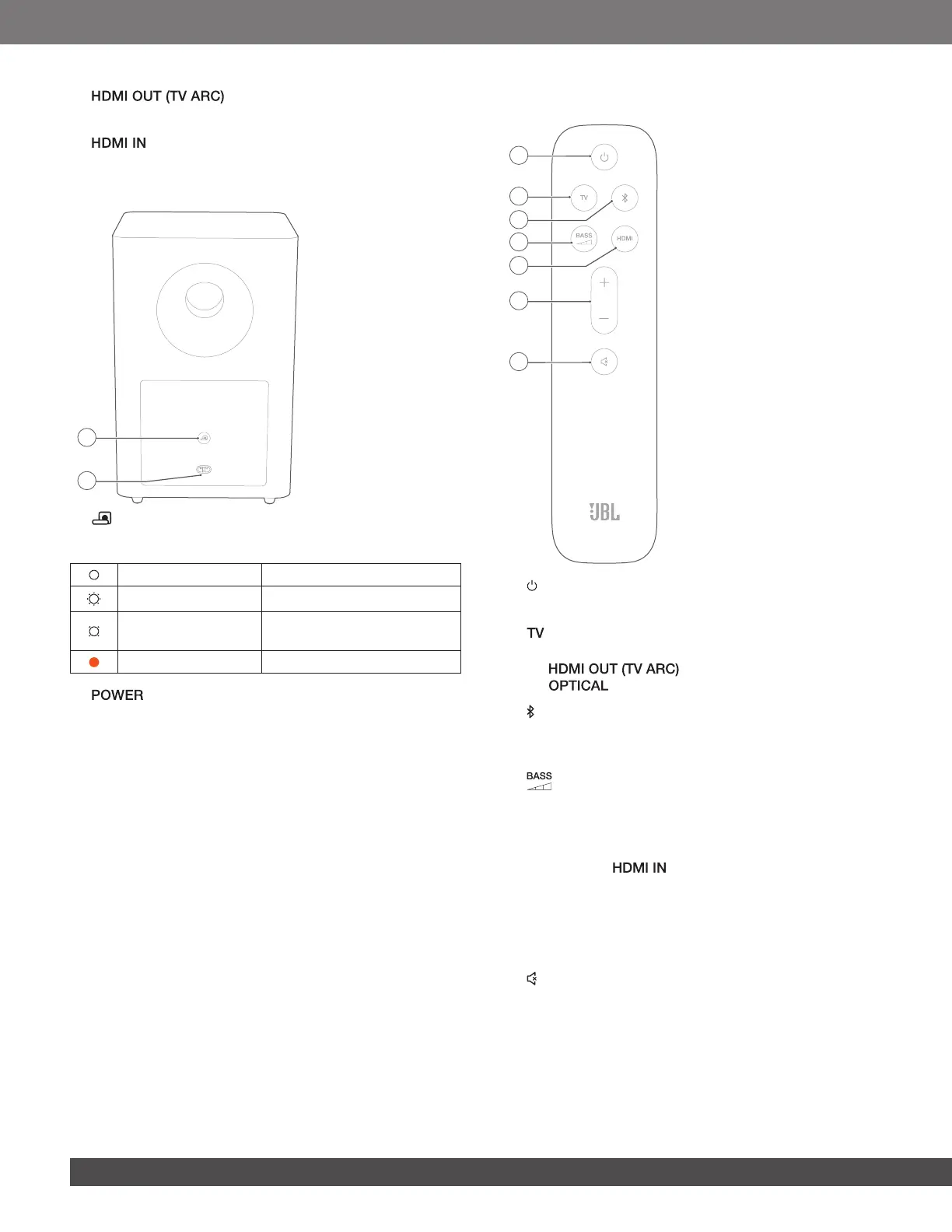6
5)
• Connect to the HDMI ARC input on your TV
6)
• Connect to the HDMI output on your digital device
3.2 Subwoofer
1
2
1)
• Connection status indicator
Solid white Connected to the soundbar
Fast ashing white Pairing mode
Slow ashing white
Reconnecting or exiting the
pairing mode
Solid amber Standby mode
2)
• Connect to power (with the supplied power cord)
3.3 Remote control
1
2
3
5
4
6
7
1)
• Switch on or to standby
2)
• Select the TV source (for TV connection where the
connector is prioritized over the
connector)
3) (Bluetooth)
• Select the Bluetooth source
• Press and hold to connect another Bluetooth device
4)
• Select the bass level for subwoofer: low, middle (default),
or high
5) HDMI
• Select the source
6) + / -
• Increase or decrease the volume
• Press and hold to increase or decrease the volume
continuously.
7) (Mute)
• Mute/unmute