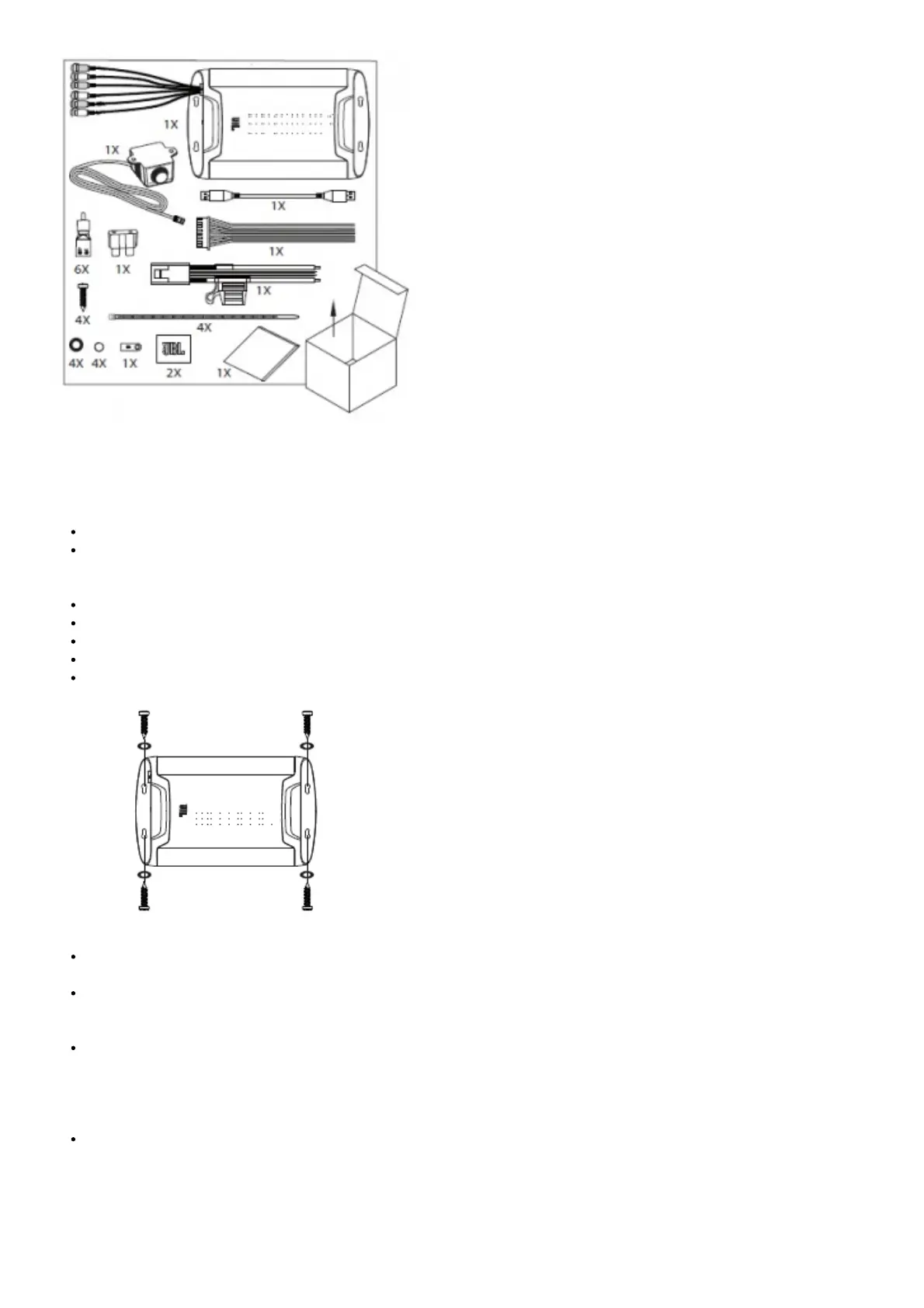INSTALLATION AND WIRING
IMPORTANT: Disconnect the vehicle’s negative (–) battery terminal before beginning the installation.
Wear protective eyewear when using tools.
Choose a safe mounting location. Check clearances on both sides of the location. Be sure that screws will not puncture brake
or fuel lines or wiring harnesses, and that wire routing will
not interfere with vehicle operation. Use caution when drillingor cutting.
When making electrical connections, make sure they are secure and properly insulated.
Do not mount the amplifier with the heat sink facing downward, as this interferes with cooling.
Using the amplifier as a template, mark the locations of the holes on the mounting surface.
Drill pilot holes in the mounting surface.
Attach the amplifier to the mounting surface with the included sheet metal screws and washers.
Power and Ground Connections
Power: Connect the +12V power wire to the positive terminal of the vehicle’s battery. Make sure the fuse and fuse holder are
within 18” (457mm) of the battery.
Ground: Connect the GND wire to the negative terminal of the vehicle’s battery, or to the vehicle’s chassis near the battery with
a screw. NOTE: If possible, remove any paint from the
chassis for best contact. It is recommended to use a star washer below the ring connector for a secure connection.
Remote-In: Connect the remote turn-on wire to the “Remote Out” lead of the source unit, if using low-level signal inputs with
an aftermarket stereo. NOTE: If you are using high-level signal inputs (your vehicle’s speaker wires), you can choose to have
the 12-volt DC offset feature turn the amplifier on when you turn on the vehicle power, or the audio-sensing feature turn on the
amplifier when it detects audio signal. In either case, you will not have to connect the remote turn-on wire and can tape or cap
it off to prevent the introduction of noise.
Remote-Out: Connect the remote-out wire to external devices that require 12V turn-on after the JBL DSP Amplifier. This
connection will allow turn-on of 12V devices after the amplifier wakes from turn-on by 12V remote-in, DC offset or audio signal
sensing input
Power/Protect indicators
The power light will illuminate in green when the amplifier is getting power and playing. The light will illuminate in red if the amp