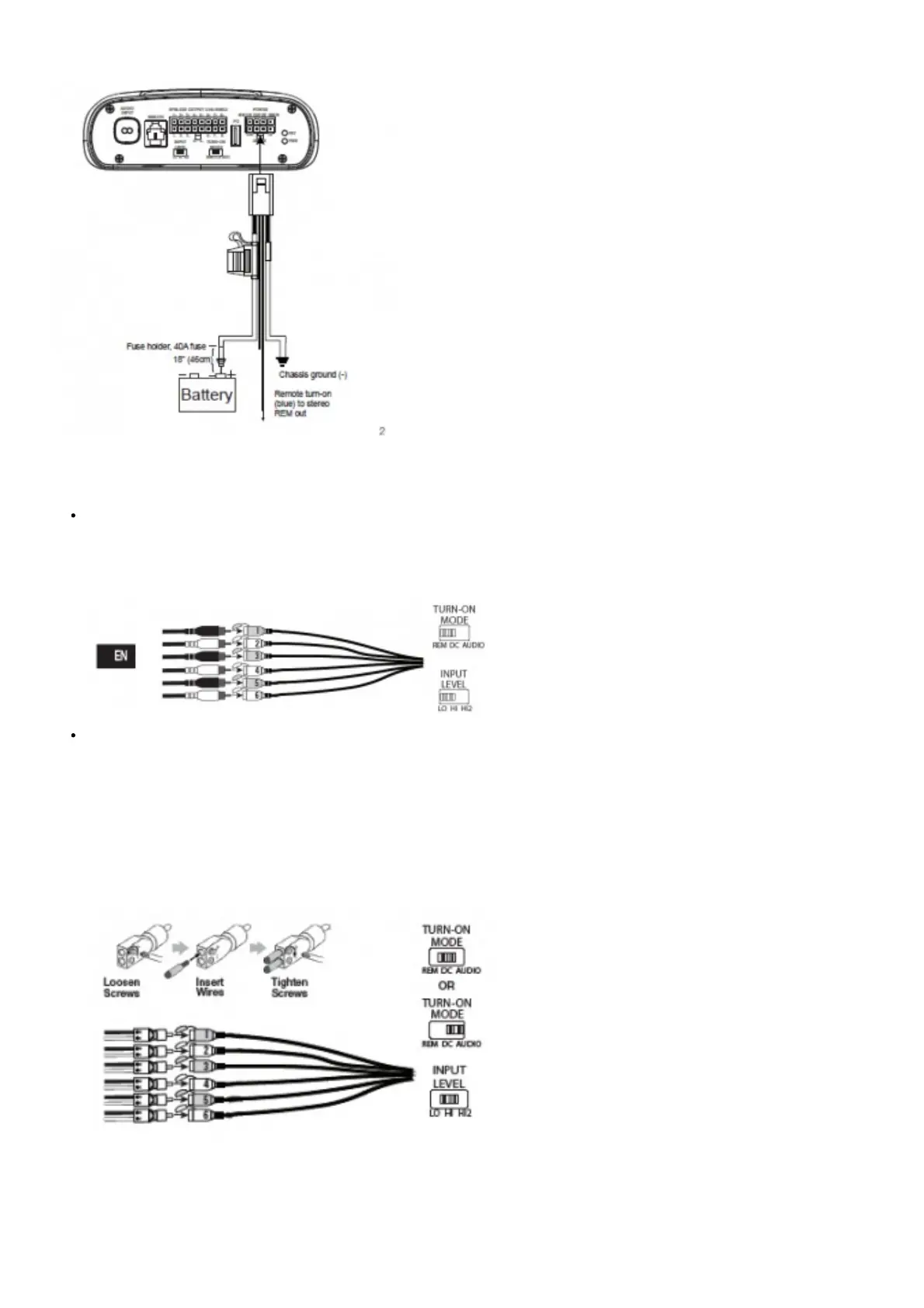enters protect mode in the event of conditions such as over/under voltage, short circuit, amplifier output circuit failure, or excessive
heat.
Signal input
Line-level inputs: If your source unit offers preamp outputs, connect the front outputs to inputs 1 and 2 on the amplifier, the
rear outputs to inputs 3 and 4, and the subwoofer outputs to
inputs 5 and 6 using RCA patch cables.
Note: when using low-level signals and remote turn-on lead, set the “Turn-on Mode” switch to “REM” and the “Input Level”
switch to “LO”.
High-level inputs: If your audio system’s source unit does not have line-level outputs, use the supplied high-level input
adapters to connect to the speaker output wires of your source
unit to the RCA inputs of the amplifier. The 12-volt DC offset feature will turn the amplifier on when it senses signal.
NOTE: You can connect the wires from as many as six of your vehicle’s speakers to the amplifier. For example, these can
include front left and right tweeters to inputs 1 and 2, front left and right woofers to inputs 3 and 4, and rear left and right full-
range speakers to inputs 5 and 6. The signals from each of these speakers can be summed to create a full-range output, if
necessary, and assigned to any of the amplifier output wires. See “Setting the Sound” for more details.
NOTE: When using high-level signals, set the “Turn-on Mode” switch to “DC” (to turn on when it receives battery power) or
“AUDIO” (to turn on when it senses signal from your source unit), and the “Input Level” switch to “HI”. If no sound plays,
change the “Input Level” switch to “HI2”.
Speaker Output Connections
Connect your speakers to the wires of the speaker output wiring harness, observing proper polarity: connect each positive (+) lead
to the appropriate positive (+) speaker terminal, and negative (-) lead to the appropriate negative (-) speaker terminal. Then plug the
speaker output wiring harness into the DSP Amplifier.