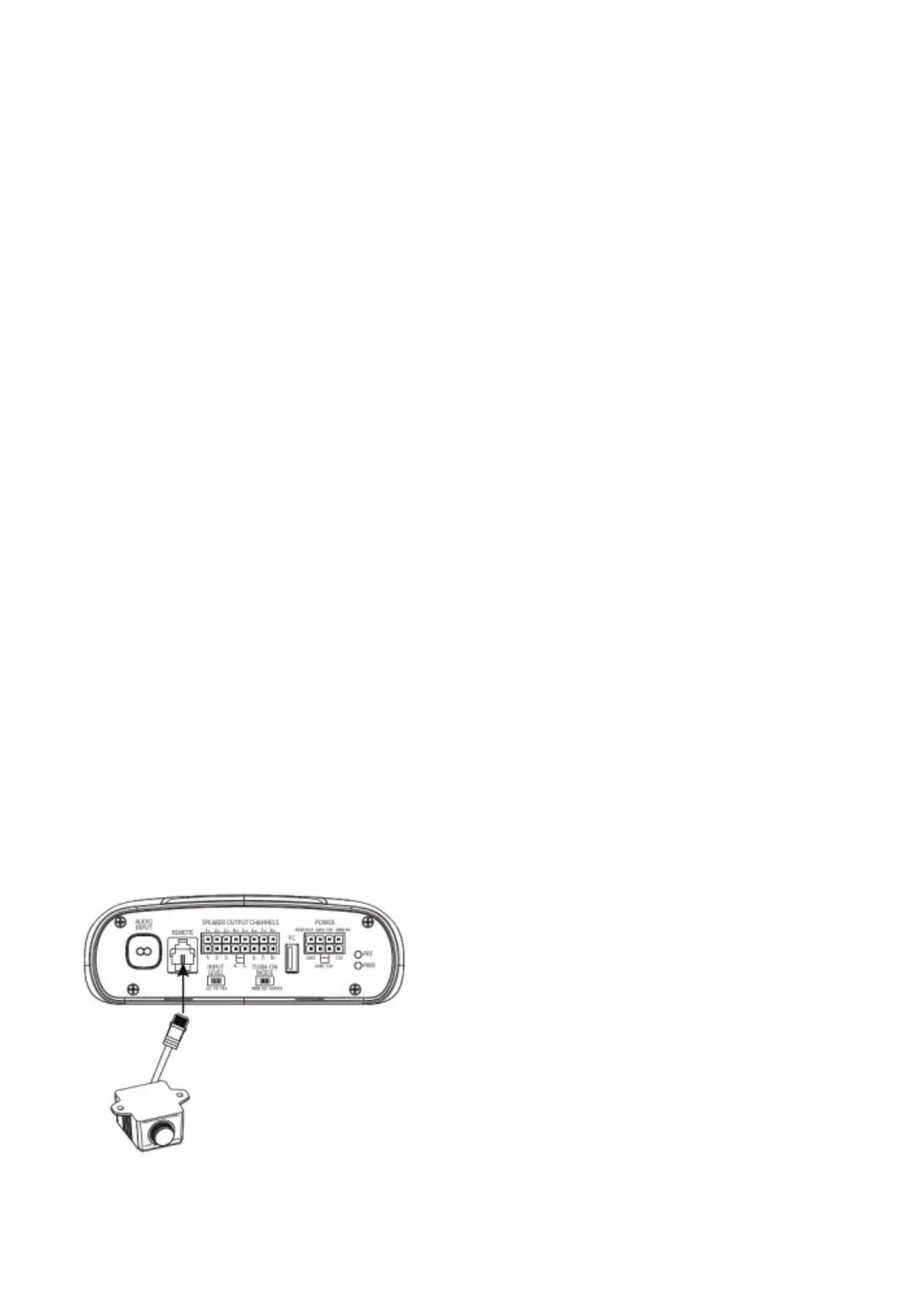Orange Channel 5 +
Orange/Black Channel 5 –
Blue Channel 6 +
Blue/Black Channel 6 –
Red Channel 7 +
Red/Black Channel 7 –
Yellow Channel 8 +
Yellow/Black Channel 8 –
Connecting the remote bass control
Plug the remote bass controller into the appropriate input on the control panel of the DSP Amplifier. Mount the remote in a
convenient location, such as under the dash, using sheet metal screws.
NOTE: The remote bass control is capable of controlling the subwoofer output level from channel 7 or 8 when assigned as a “sub”
channel.
This will allow adjustment of subwoofer level from -30dB to +6db in the tuning software. It is not a bass boost control. We expect
that you will use the remote bass control from an external subwoofer amplifier should you want to control bass boost.
SETTING THE SOUND
Download the tuning software from JBL.com