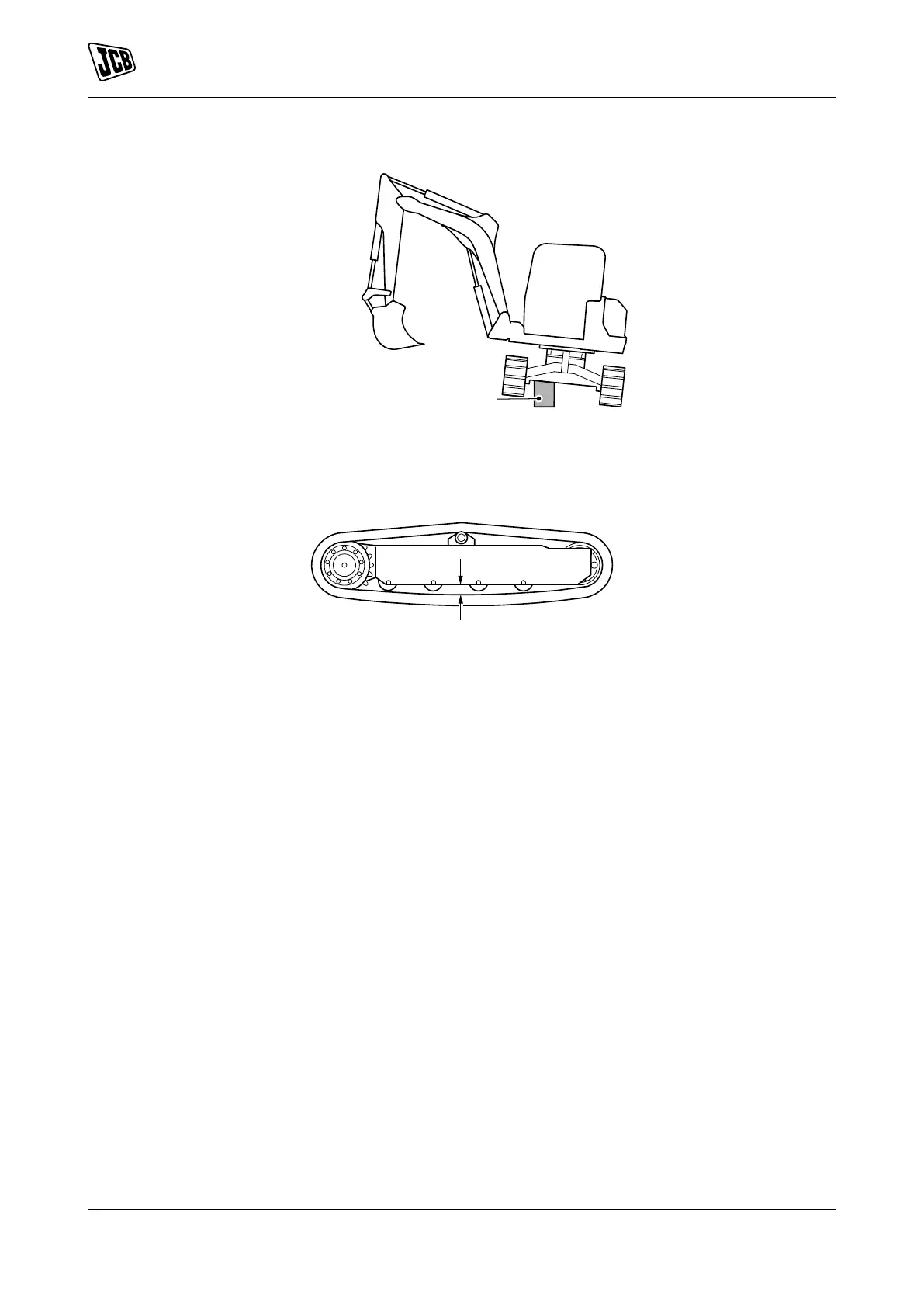Maintenance
Tracks
144 9821/6100-4 144
Figure 106.
A Block
5. Check that the tension measurement is correct.
Refer to: General (Page 185).
Figure 107.
A Tension measurement
5.1. If the measurement is incorrect then you must adjust the track tension.
Tighten the Track
1. Remove the cover plate.
2. Add grease through the nipple in the adjusting screw until track tension is correct.
3. Rotate the track. Track tension will increase during rotation.
4. Check the track tension at its tightest point to avoid over tensioning.
5. Install the cover plate.
Loosen the Track
1. Remove the cover plate (if installed).
2. Loosen adjusting screw until track tension is correct.
3. Rotate the track. Track tension will increase during rotation.
4. Check the track tension at its tightest point to avoid over tensioning.
5. Install the cover plate.
