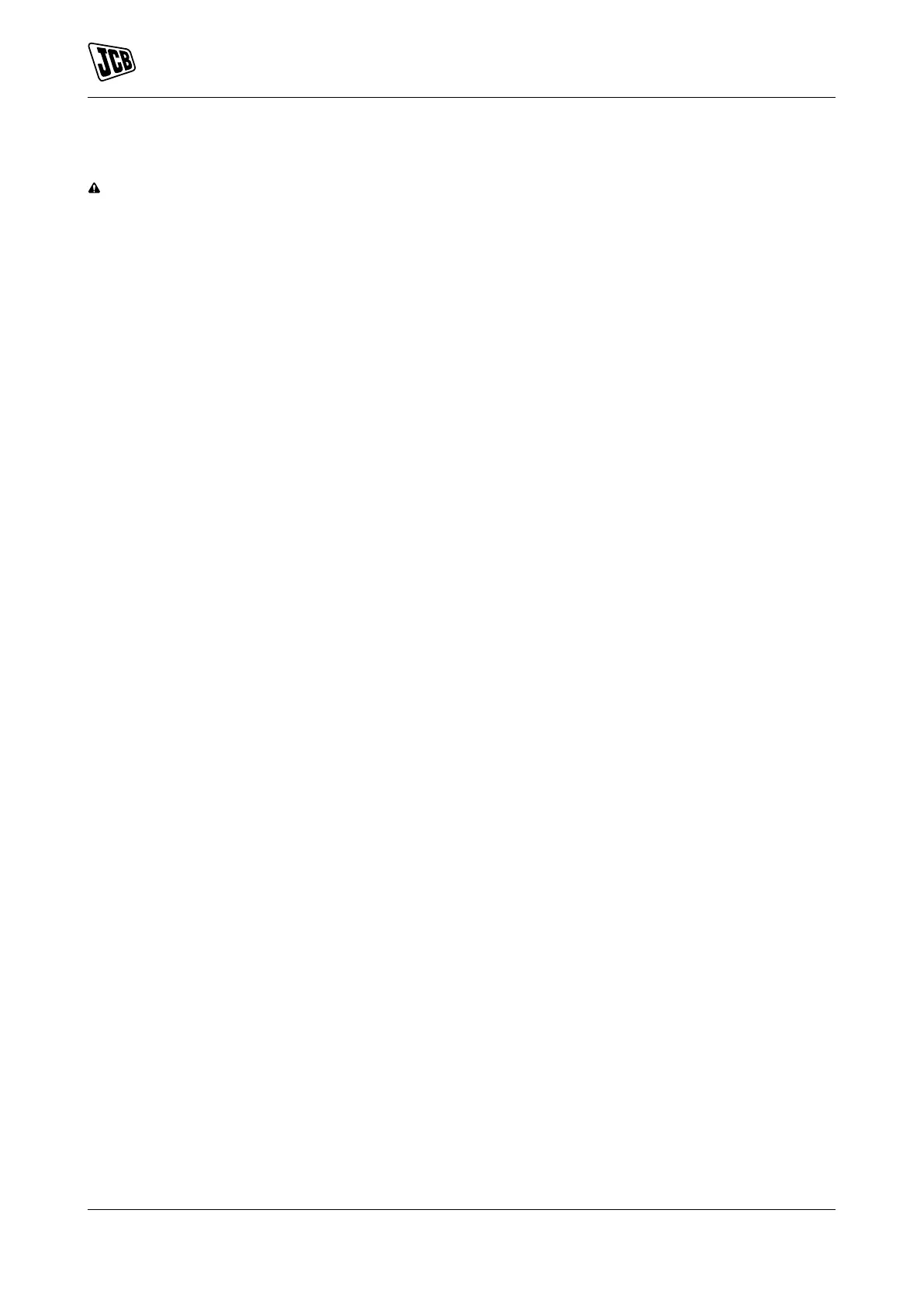Operation
Before Starting the Engine
35 9821/6100-4 35
Before Starting the Engine
General
DANGER Before lowering the attachments to the ground, make sure that the machine and the area around
it are clear of other people. Anyone on or close to the machine could fall and be crushed by the attachments,
or get caught in the linkages.
WARNING Secure all loose articles. Loose articles can fall and strike you or roll on the floor. You could
be knocked unconscious, or the controls could get jammed. If that happens you could lose control of the
machine.
CAUTION Machines installed with hose burst protection valves cannot have their attachments lowered with
the engine stopped. Start the engine and lower the attachments before doing the walk-around inspection.
1. Read the Operating in Low Temperatures or Operating in High Temperatures procedures in the Operation
section if you will be using the machine in very cold or very hot climates.
Refer to: Operating Environment (Page 83).
2. If the fuel tank was empty or if any part of the fuel system has been drained or disconnected, the fuel system
must be primed before you try to start the engine.
Refer to: Bleed (Page 139).
3. Lower the excavator bucket and dozer to the ground, if they are not already there. They will lower
themselves under their own weight when you operate the controls. Operate the controls carefully to control
the rate of descent.
Refer to: Operating Levers/Pedals (Page 58).
4. For your own safety (and others) and for the maximum service life of your machine, do a pre-start inspection
before you start the engine.
4.1. If you have not done it, do a walk-around inspection of the outside of the machine.
Refer to: Walk-Around Inspection (Page 25).
4.2. Remove any dirt and rubbish from the cab interior, specially around the pedals and control levers.
4.3. Remove any oil, grease and mud from the pedals and control levers.
4.4. Make sure that your hands and shoes are clean and dry.
4.5. Remove or stow all loose articles in the cab, for example tools.
4.6. Examine the ROPS (Roll-Over Protective Structure), FOPS (Falling Object Protective Structure) and
FOGS (Falling Object Guard System) for damage. Get your JCB dealer to repair any damage. Make
sure all securing bolts are installed and correctly tightened.
4.7. Check around the cab for loose or missing bolts, screws etc. Replace or tighten where necessary.
4.8. Check the excavator lever gaiters are not damaged or loose, replace or attach as required with new
fasteners.
4.9. Examine the seat belt and its mountings for damage and excessive wear.
Refer to: Check (Condition) (Page 132).
4.10. Make sure that the following operate correctly: lights, horn, all switches, front window washer and
wipers (if installed).
Refer to: Electrical System (Page 150).
5. Adjust the seat so that you can comfortably reach all the driving controls. You must be able to operate the
control pedal with your back against the seat back. Make sure the seat locking lever has fully engaged.
Refer to: Operator Seat (Page 36).
6. Adjust the rear view mirrors (where applicable) to give you a good view close behind the machine, when
you are correctly seated.
7. Fasten the seat belt.
