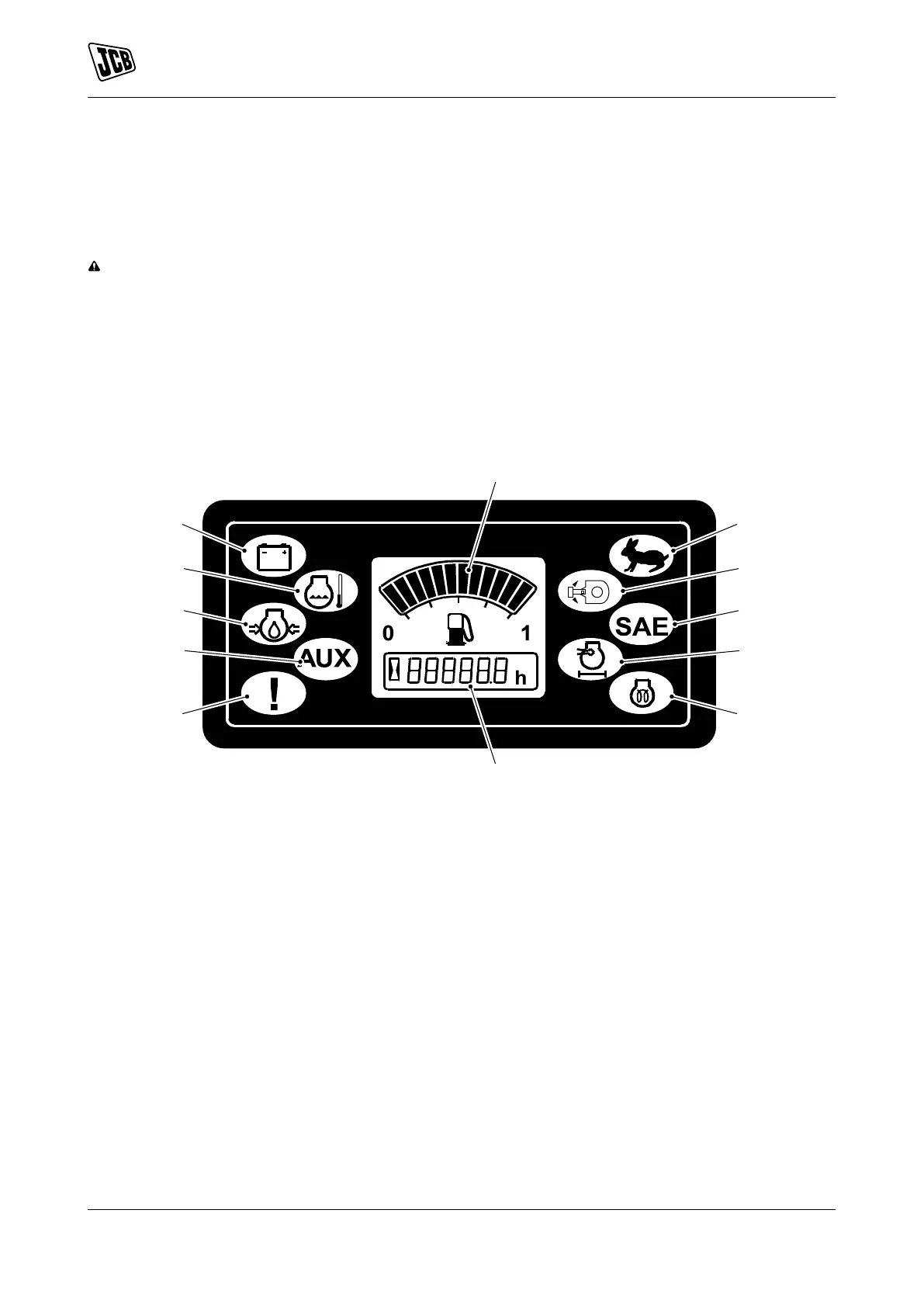Operation
Instruments
53 9821/6100-4 53
Instruments
General
Indicators for the engine and related systems are mounted in the instrument cluster in the right hand console.
Instrument Panel
CAUTION If any of the audible/visual warnings operate while the engine is running, stop the engine as soon
as it is safe to do so and rectify the fault.
Set the ignition key to position 0 to reset all operations.
A buzzer will sound if the Charge (Fault) Indicator, the Coolant Temperature (High) Indicator or the Engine Oil
(Low) Indicator display a machine fault.
If the fault is ignored the buzzer will sound continuously for 180s, after which it will sound intermittently, 1s
on, 2s off.
Figure 41.
A Fuel Gauge B Two Speed (High Engaged) Indicator -
Illuminates green when high speed is engaged.
C Indicator is not installed on this machine. D SAE Controls (Selected) Indicator - Illuminates
green when the SAE control pattern is selected.
E Air Filter (Blocked) Indicator - Illuminates yellow
when the air filter is blocked.
F Glow Plugs (on) Indicator - Illuminates yellow
when the glow plugs are energised.
G Hourmeter - Records the total running time of
the engine. A flashing hour-glass icon indicates
that the hourmeter is accumulating time.
H Indicator is not installed on this machine.
J Indicator is not installed on this machine. K Engine Oil (Low) Indicator - Illuminates red
when the engine oil pressure is too low.
L Coolant Temperature (High) Indicator -
Illuminates red when the coolant temperature is
too high.
M Charge (Fault) Indicator - Illuminates red when
a fault occurs. (Alternator operation.)
Fuel Gauge
The fuel gauge shows the amount of fuel in the fuel tank. It functions only when the ignition switch is set to
position 1.
