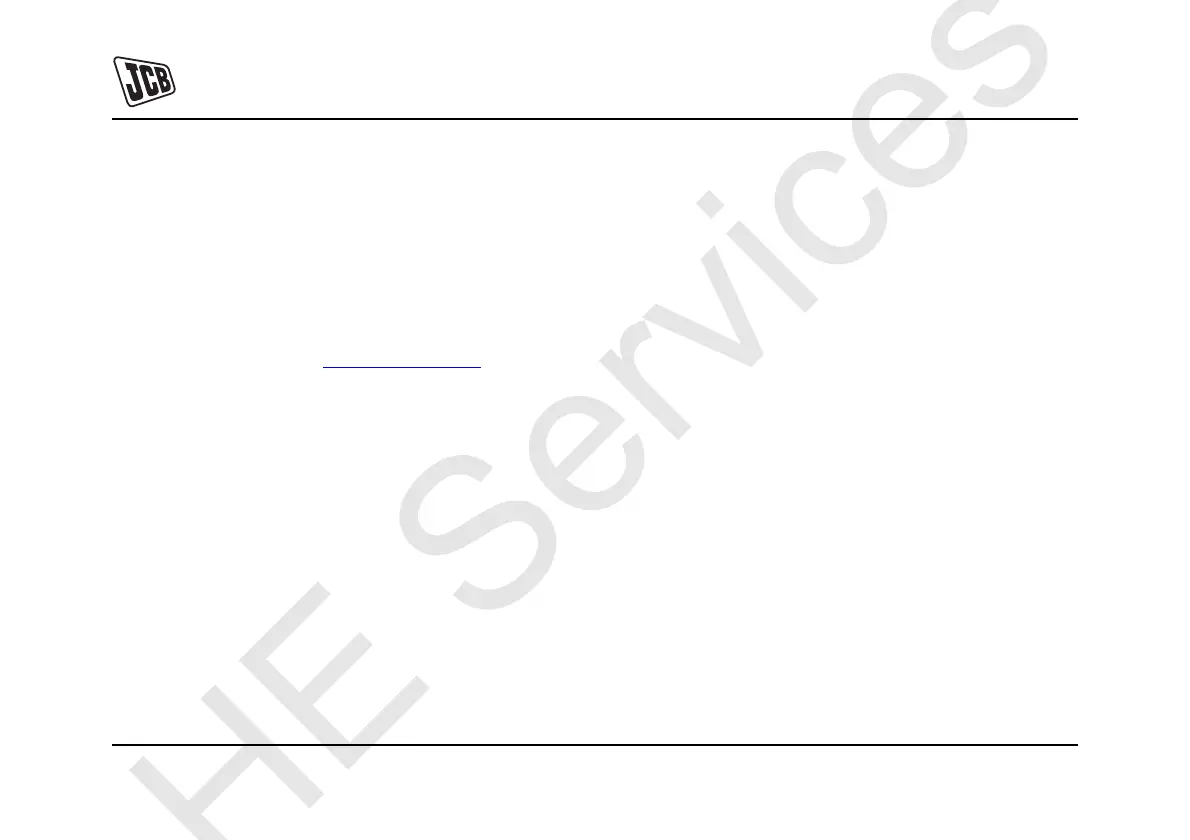Optional Attachments
Quickhitch Assembly
266 266
9811/9950-1
Installation
Note: This operation is easier done by two people - one
person to operate the controls and one to line up the
pivots.
1 Before the Quickhitch is installed, make sure that the
tipping lever locking bolt assembly is attached with
the nut at position K. K
Fig 105. ( T 267).
2 Put the Quickhitch on hard, level ground. Use the safe
and correct lifting equipment to move the Quickhitch.
3 Position the machine so that the dipper arm and
Quickhitch are correctly aligned as shown.
4 Engage the dipper:
Operate the controls to line up hole A in the dipper
arm with the holes B in the Quickhitch.
Insert the pivot pin C and secure with fasteners H and
D.
5 Engage the tipping link:
Operate the controls to line up hole E in the tipping
link with hole F in the Quickhitch.
Insert the pivot pin G and secure with fasteners J and
K.
