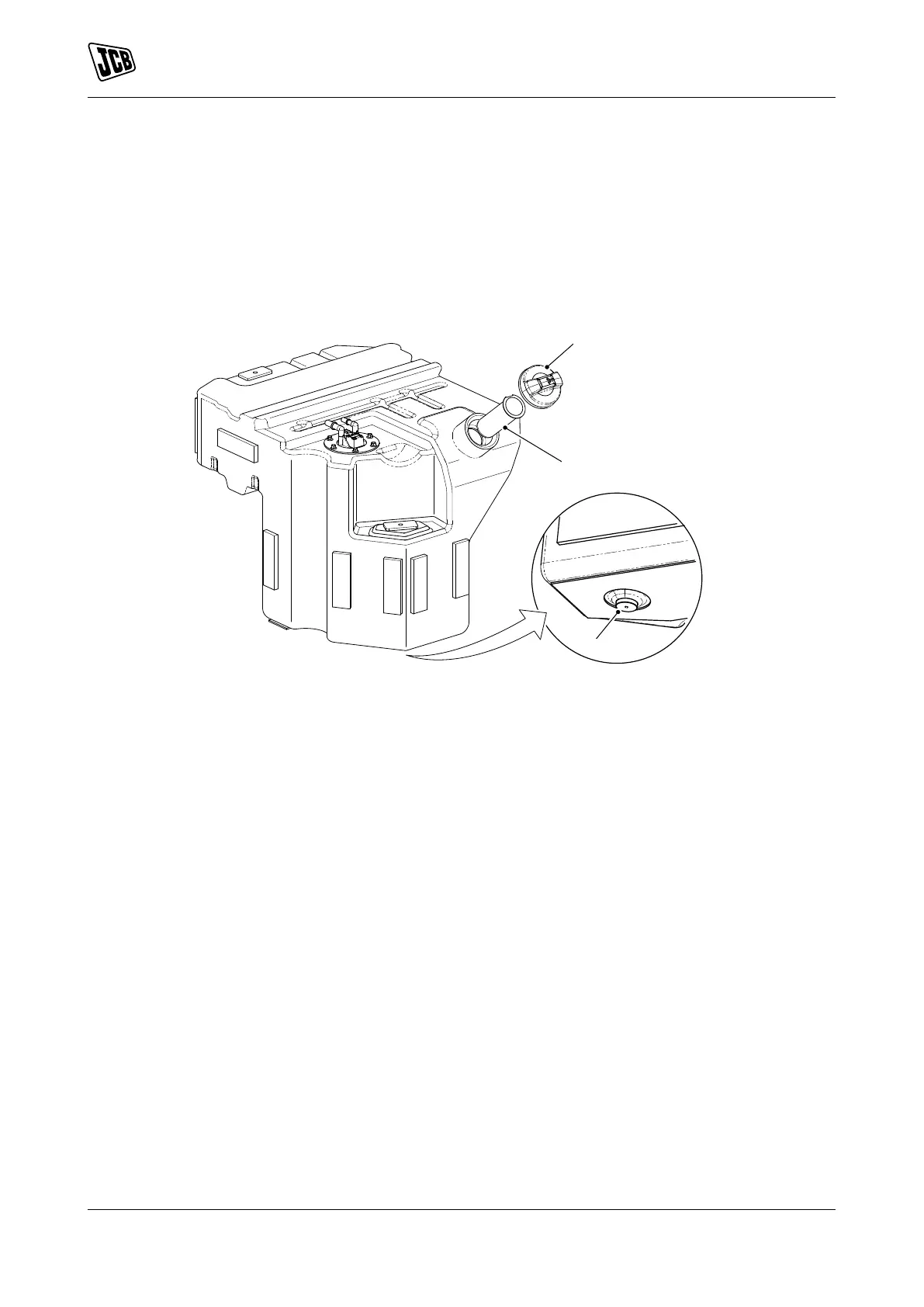Maintenance
Fuel System
105 9831/7750-1 105
Draining Fuel Tank
1. Make the machine safe.
Refer to: Maintenance Positions (Page 87).
2. Remove the fuel cap on the fuel tank. Refer to Figure 59.
3. Put a suitable container below the drain plug on the right hand side of the rear chassis. Do not confuse
with the hydraulic tank drain plug. Refer to Figure 59.
Figure 59.
A Drain plug B Fuel cap
C Filler screen
4. Remove the drain plugs and drain the fuel from the fuel tank.
5. Flush the fuel tank with diesel fuel.
6. Install the drain plugs.
7. Remove the filler screen, clean the filler screen with diesel fuel. Refer to Figure 59.
8. Install the filler screen.
9. Fill the fuel tank and check for leaks.
10. Install the fuel cap on the fuel tank.
Pre-Filter Element
Replace
1. Make the machine safe.
Refer to: Maintenance Positions (Page 87).
2. Open the panel to get access to the pre-filter. Refer to Figure 60.
3. Clean the outside of the filter and around the hose.
4. Place a suitable container to catch any fuel.
5. Make a note of which way round the filter is installed. Loosen the pipe clips and remove the pipe from both
ends of the pre-filter.
