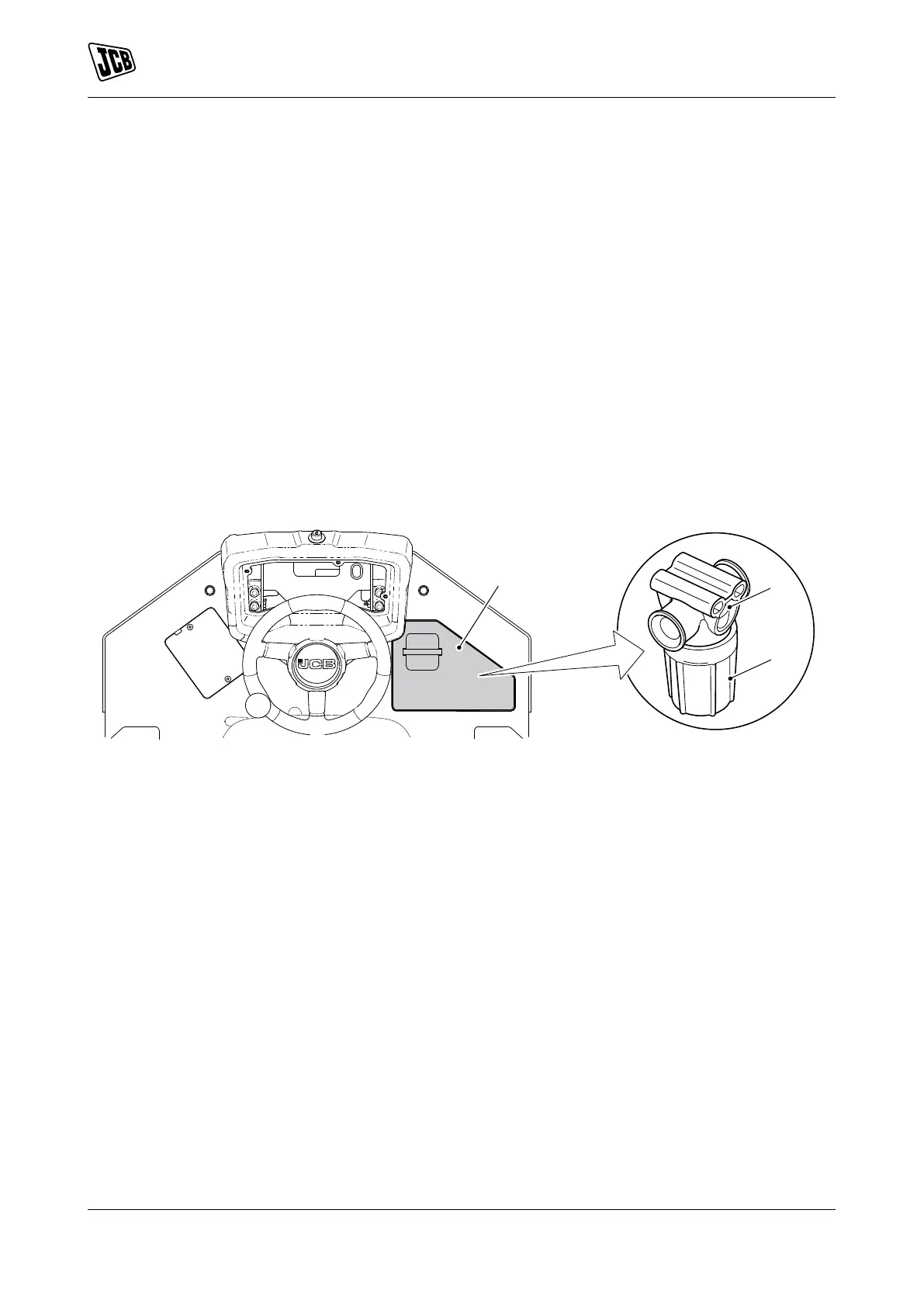Maintenance
Drum
119 9831/7750-1 119
1. Make the machine safe.
Refer to: Maintenance Positions (Page 87).
2. Drain the water tank.
Refer to: Clean (Page 115).
3. Open the panel to get access to the filter element. Refer to Figure 71.
4. Remove the water filter bowl.
5. Remove and discard the filter element.
6. Install the new filter element.
7. Check the seal on the filter element bowl. If necessary, replace the seal.
8. Install the filter bowl onto the filter head. Hand tight only.
9. Fill the water tank and operate the sprinkler system.
10. Check the filter for leaks.
Figure 71.
A Filter head B Filter element
C Access panel
