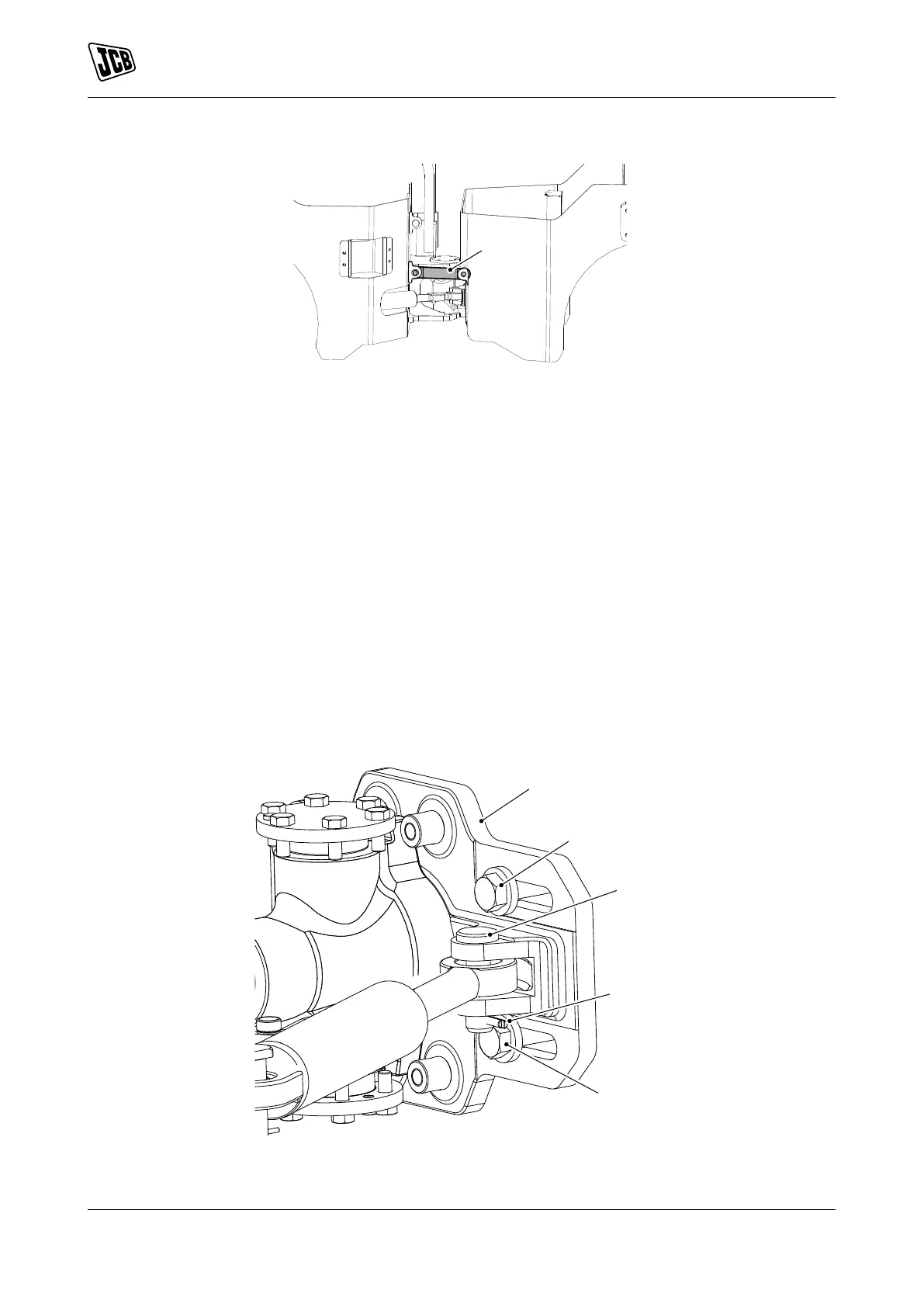Operation
Safety Equipment
43 9831/7750-1 43
Figure 20.
A Articulation lock- Transport position
Centre Joint Adjustment (If Required)
1. Make the machine safe.
2. Remove the spilt pin from the cylinder pin. Refer to Figure 21.
3. Remove the articulation cylinder pin.
4. Disconnect the articulation cylinder from the front chassis.
5. Loosen the centre joint front plate bolts from both side of the machine.
6. Adjust the centre joint front plate as required.
7. Tighten the centre joint front plate bolts.
8. Connect the articulation cylinder to the centre joint front plate.
9. Install the cylinder pin.
10. Install the spilt pin and make sure that it is locked correctly. Refer to Figure 21.
Figure 21.
A Centre joint front plate B Bolts
C Cylinder pin D Spilt pin
