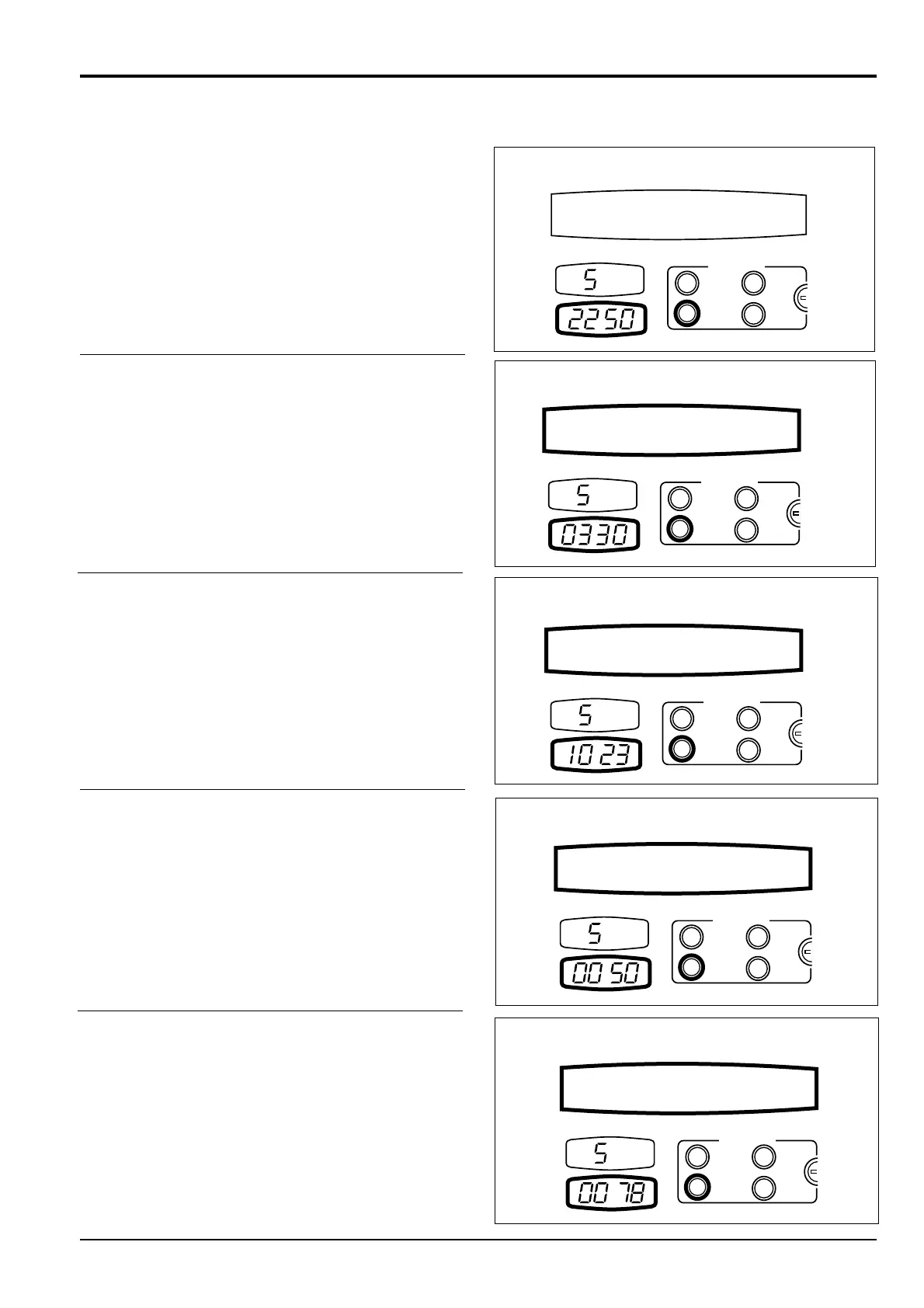8 - 3
Self Test Function (continued)
The Self Check items can be displayed by pressing the
SELECT SWITCH after every singular display in the
following order.
When the SELECT switch is pressed the Engine RPM is
displayed
Pressing SELECT changes the display as shown.
With the S mode displayed it will show 330 mA, the H mode
will show 520mA, if the engine is at maximum speed
Pressing SELECT changes the display as shown.
With the throttle motor set at its minimum position it will
output approximately 620 pulses to a maximum of 1023 as
displayed in the clock display.
Pressing SELECT changes the display as shown.
Pressing SELECT changes the display as shown.
Section C Electrics
9803/6410
Section C
8 - 3
Issue 1
Self Test
