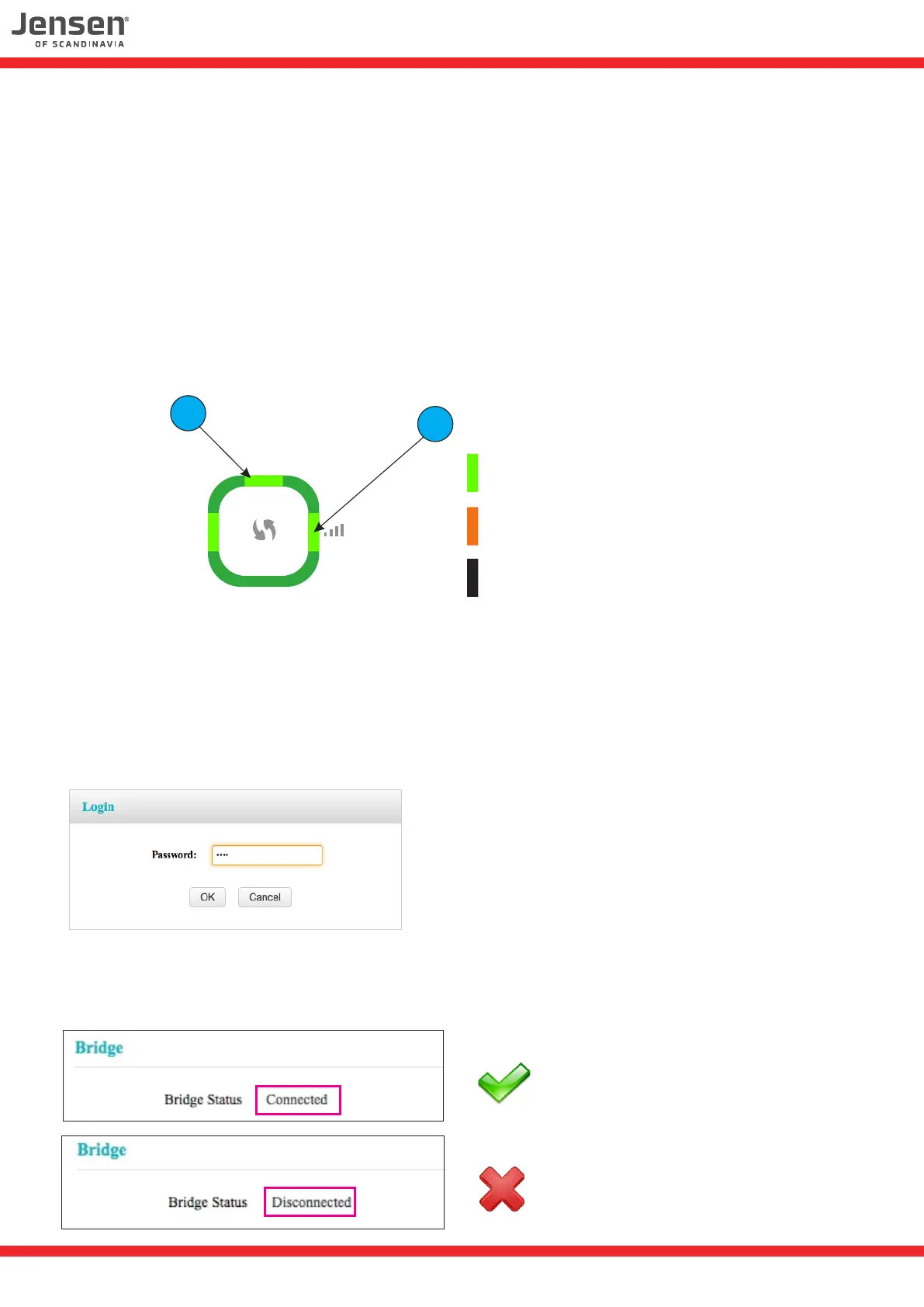How to check the connection status
To check the connection status of Eagle 1500 you can either look at the LED or you can
login and see the status page.
Check LED connection status:
1. When the Eagle 1500 is connected to a network the RE LED will lit.
If the RE LED flashes it mean the Eagle 1500 are trying to connect.
2. The signal strength LED will either be gree (good signal), orange (weak signal) or be off.
If the signal strength LED is off it means no signal / not connected.
Check the connection status using the status page:
1. Connect the computer to the Eagle 1500 using a network cable.
2. Login using a WEB browser and enter http://jensen.setup
3. Password = 1234
4. Click System Status
5. Here you can see the status as either Connected or Disconnected.
10
Connected
Disconnected
RE
PWR
LAN
2
1
Good signal
Weak signal
No signal / not connected
