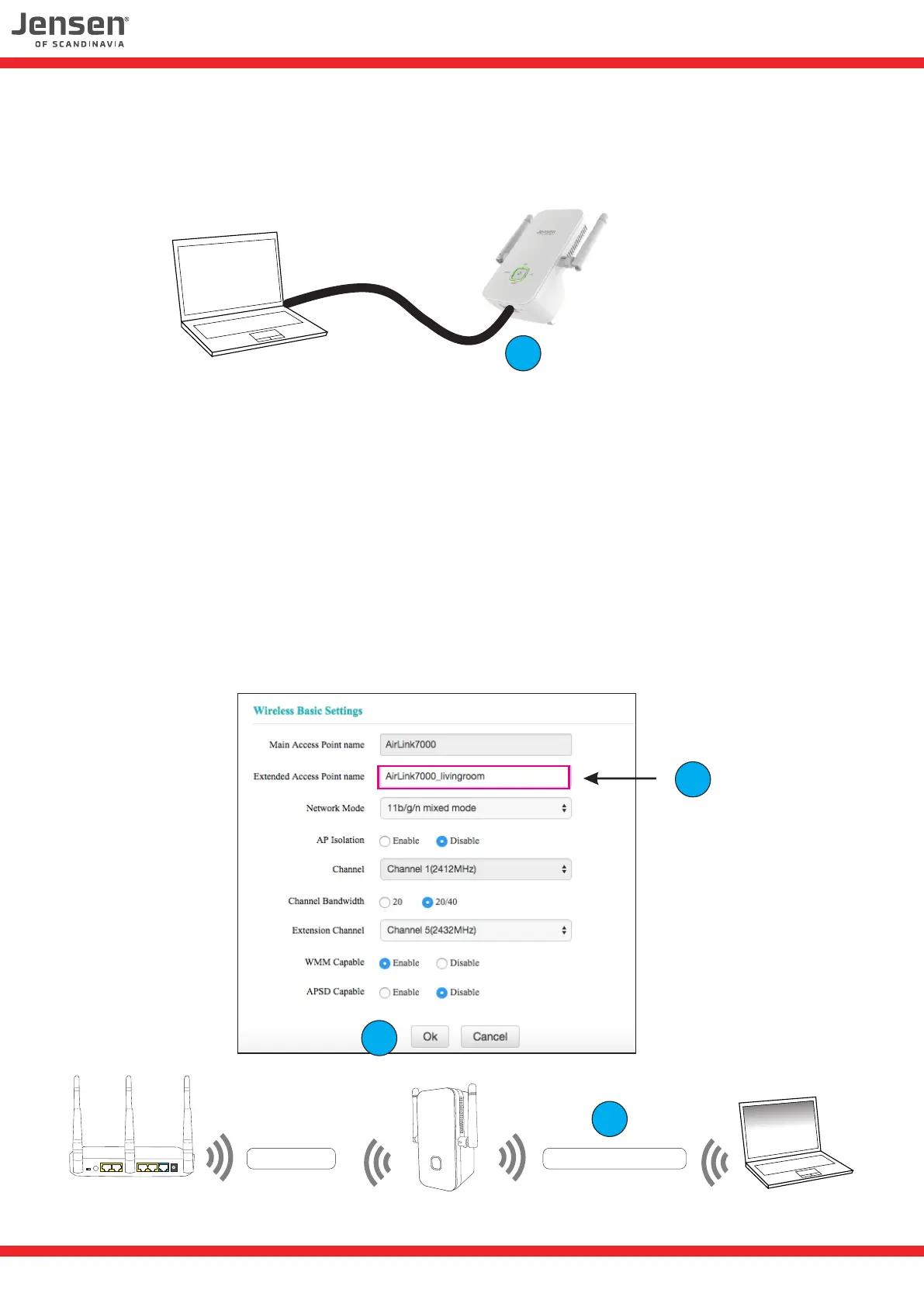6
How do I change the network name?
When you setup the Eagle 1500 the network name is the same as the existing network.
If you want change the Eagle 1500 network name you can follow the below steps.
1. Connect the computer to Eagle 1500 using a network cable.
2. Open a WEB browser and enter http://jensen.setup
3. Log in with the password 1234
4. Click Wireless -> Wireless Basic Settings
5. Extended Access Point name is the name of the wireless network transmittet from the Eagle 1500.
Enter the new network name (AirLink7000_livingroom in our example).
6. Click OK to save
7.The Eagle 1500 will now start transmitting with the new network name.
Please note that the password will still be the same as for the exisiting network.
2 1 Internet34
5VDC
ON / OFF
Reset/WPS
WiFi
AirLink7000 AirLink7000_livingroom
1
6
5
7
