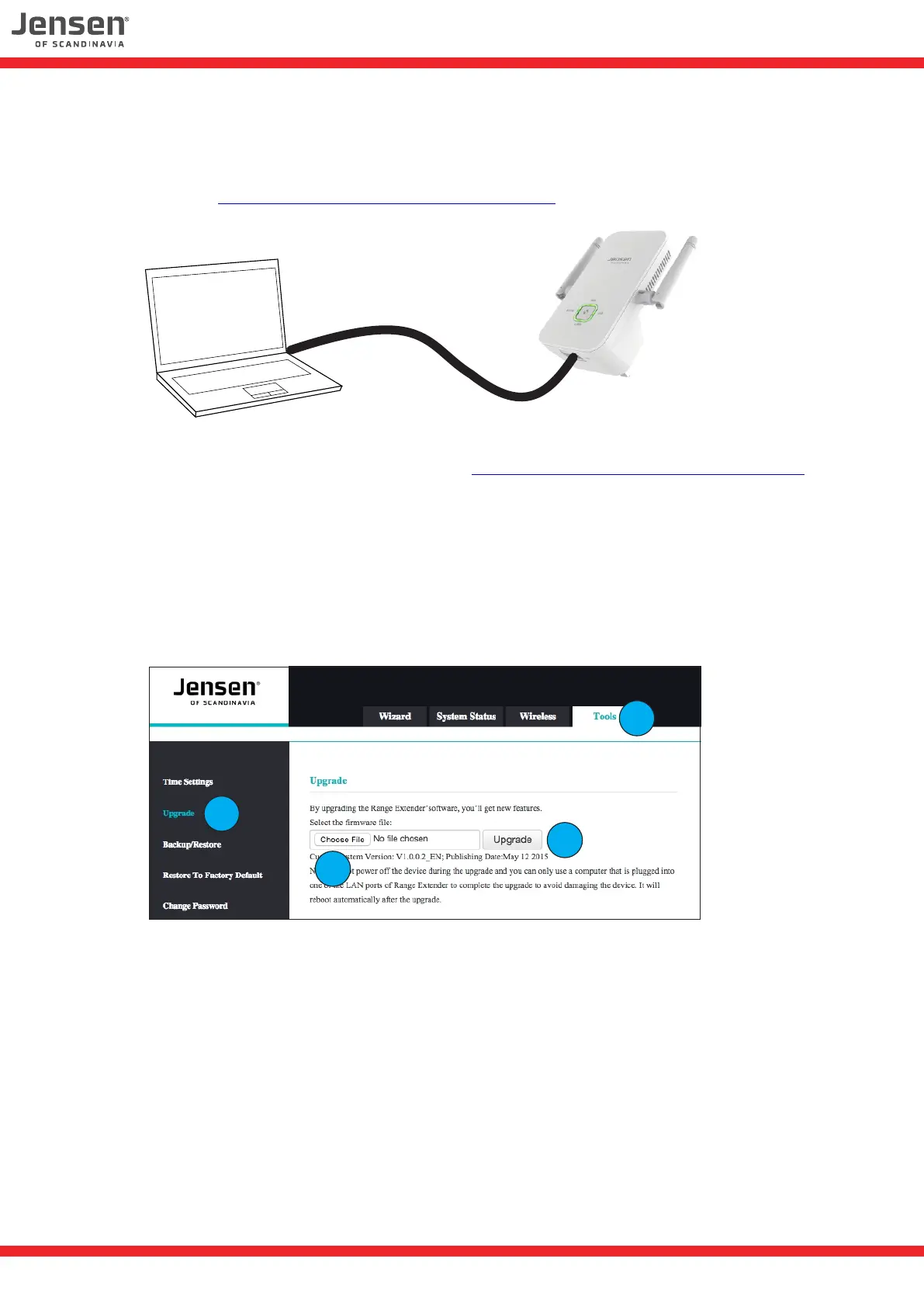How do I upgrade the firmware?
Firmware is the software/instructions for how the Eagle 1500 will work.
To add new functions or fix bugs there may be made available new firmware versions
on our WEB page www.jensenscandinavia.com/downloads
1. Download the latest Eagle 1500 firmware from www.jensenscandinavia.com/downloads
2. Unzip the firmware file to e. g. desktop
3. Connect the computer to the Eagle 1500 using a network cable.
4. Open a WEB browser and enter the address http://jensen.setup
5. Password = 1234
6. Click Tools -> Upgrade.
7. Click Choose file and select the firmare file you unzipped in step 2.
8. Click Upgrade to start the firmware upgrade prosess.
9. Please wait for the upgrade process to reach 100% and then wait another 2 minutes
before you can start using it again.
6
6
7
8
12
