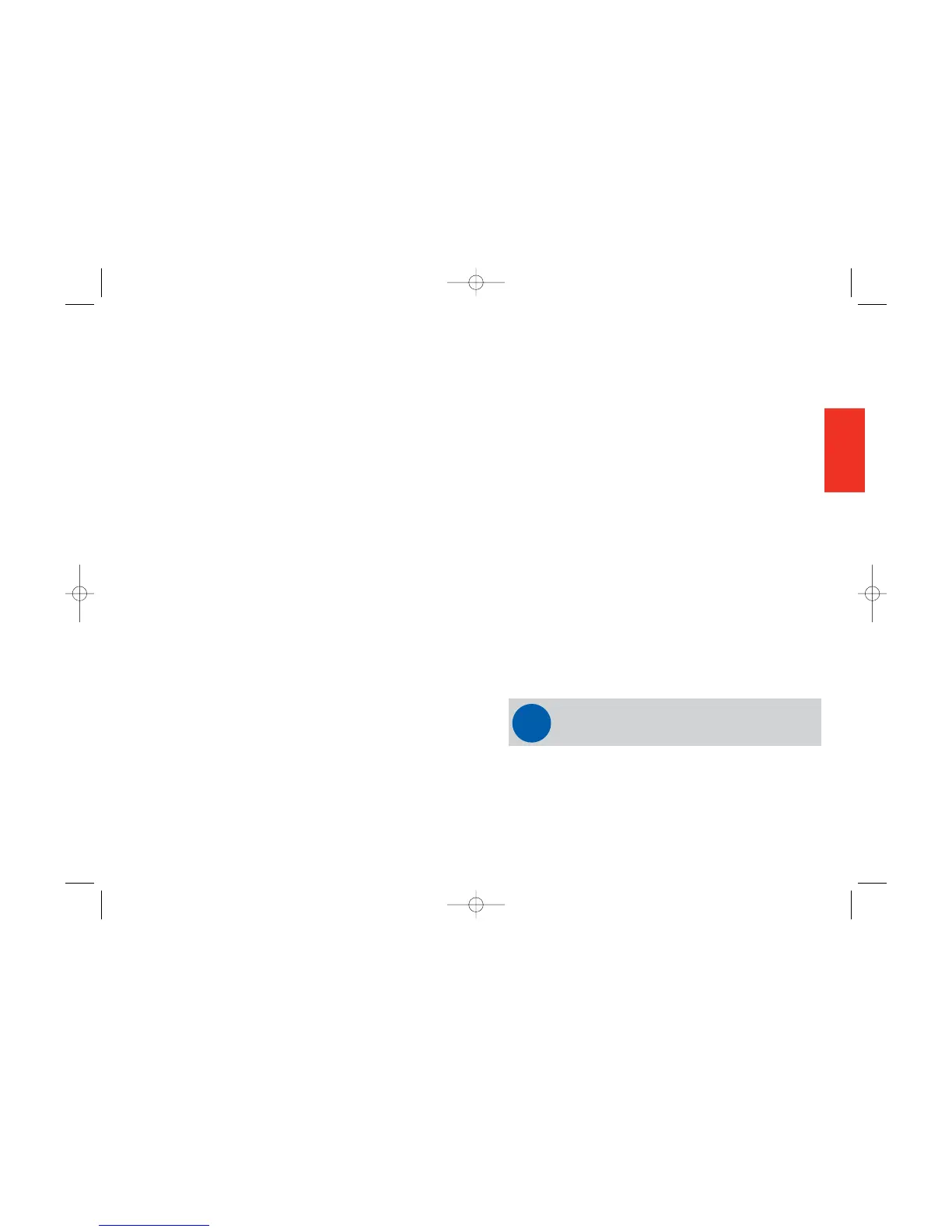17
OneTouch Features
This section describes the Basic Features
of your Jitterbug OneTouch™ phone and
how to use them.
Topics Covered
• List of Features
• Accessories
• Closed View (Front and Back)
• Open View of Your Phone
• Your Display Screen
• Your Phone Settings
- Adjust Ringer Volume
- Speakerphone
- Emergency Callback
For more information or to see the latest products, services
and updates to our How-To Guide, visit us online at
www.myjitterbug.com (This feature will be available in early 2007).
SECTION 2
16
The first cellular phone weighed 40 ounces. Your
Jitterbug OneTouch weighs only 4.5 ounces.
