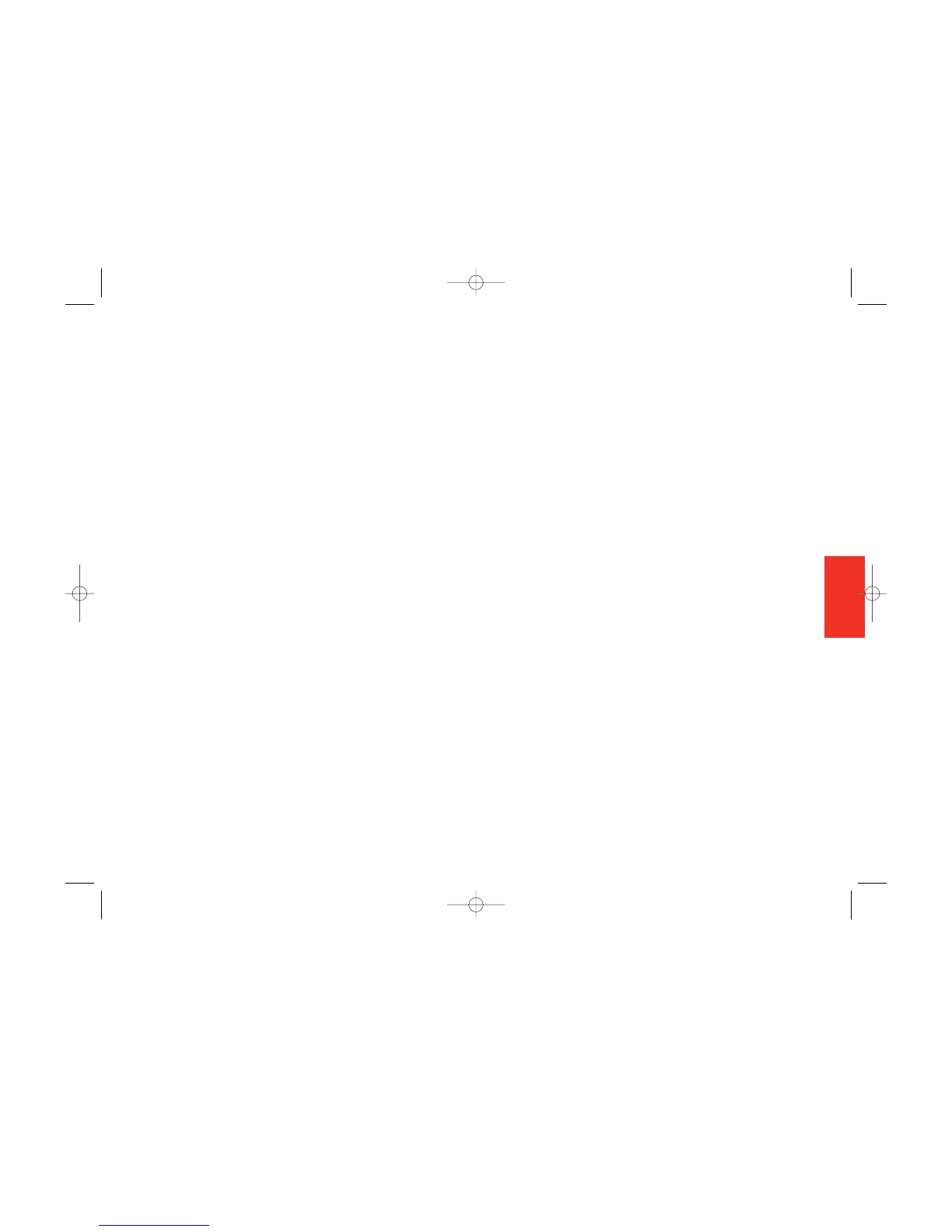43
Moving from
Feature to Feature on
Your Phone
This section explains how to move in
and out of the features on your phone.
Topics Covered
• How to Navigate
• Examples of Feature Navigation
For more information or to see the latest products, services
and updates to our How-To Guide, visit us online at
www.myjitterbug.com (This feature will be available in early 2007).
SECTION 4
42
