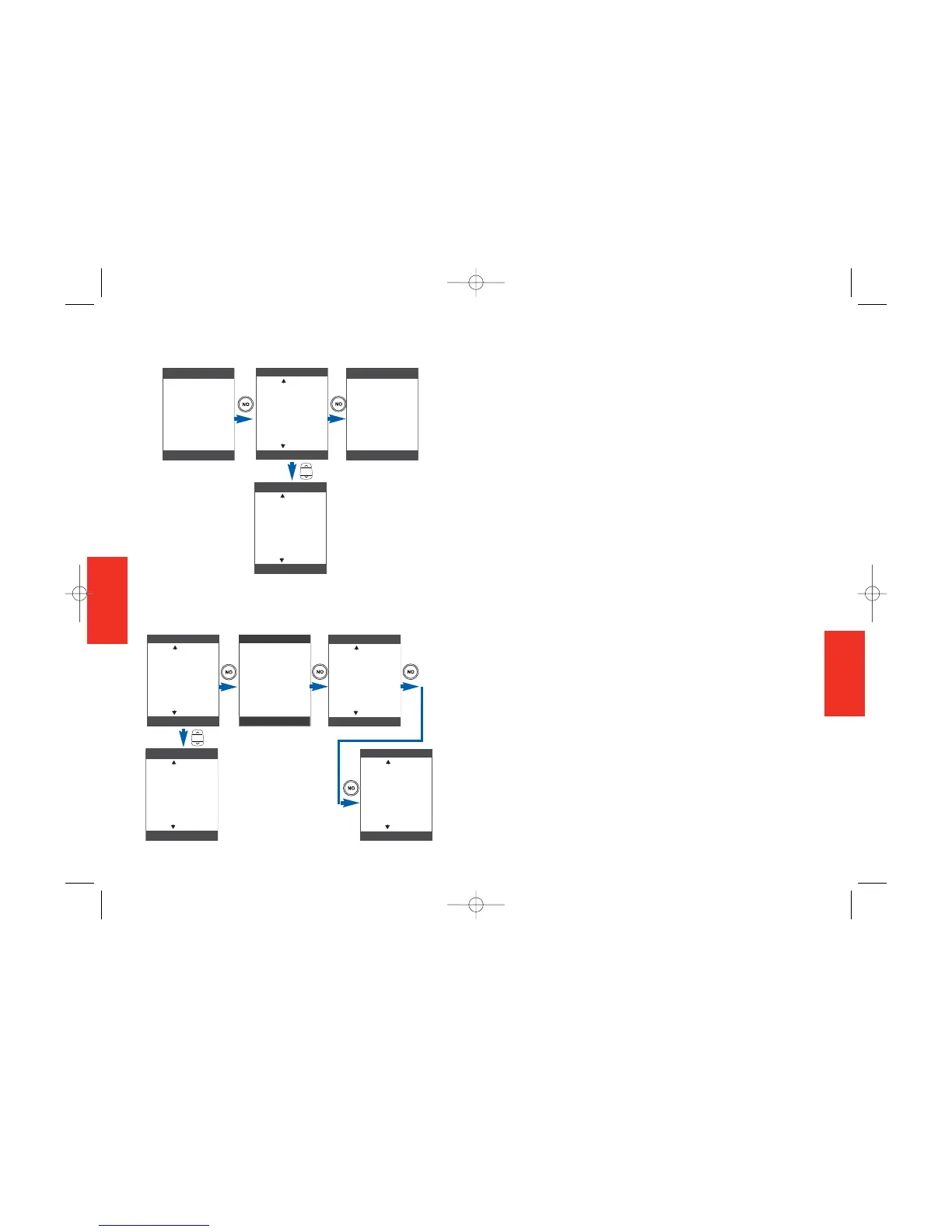47
Your Phone List
This section explains how to use the
Phone List to save and find the names
and numbers of people and services you
call frequently.
Topics Covered
• Adding, Changing and Deleting Phone
List Numbers
- via the Operator
- via the Internet
- via the Up/Down Button
• Finding a Number on your Phone List
For more information or to see the latest products, services
and updates to our How-To Guide, visit us online at
www.myjitterbug.com (This feature will be available in early 2007).
SECTION 5
46
Example 2. Phone List with Voice Dialing
Example 3. Phone List with Call History
and other optional services
