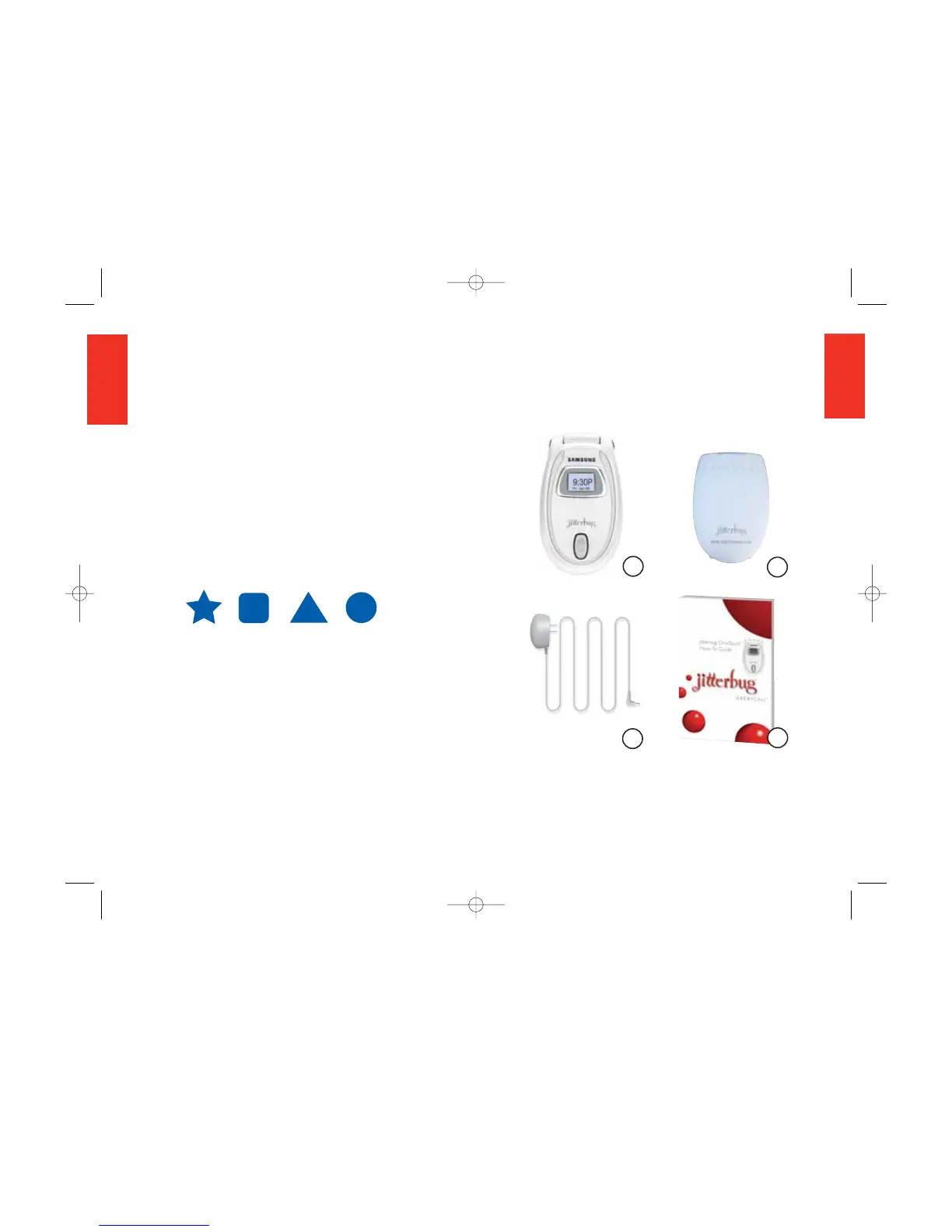7
What’s in the Box?
The Jitterbug package you received
includes everything you need to
get started:
1. Jitterbug OneTouch Cell Phone
2. Rechargeable Battery
3. AC Charger (to charge your battery)
4. How-To Guide
5. Quick Start Guide (not shown)
6
How to Use this Guide
This How-To Guide is divided into eight sections
that describe the features of your OneTouch
phone, and how to use them in a few simple
steps. We recommend that you read the entire
guide and keep it handy for easy reference.
You can skip directly to the section you’re
looking for by using the Table of Contents
on page 1, the red side tabs or the Index
on page 69.
We’ve included illustrations, images and the
symbols below to highlight useful information.
As we add new features and accessories, we will
update this How-To Guide on our Web site at
www.myjitterbug.com (This feature will be available
in early 2007). Click on the How-To Guide button.
For more information, visit www.myjitterbug.com
(This feature will be available in early 2007) or
call us at 1-800-733-6632.
Thank you for choosing Jitterbug!
SECTION 1
SECTION 1
1
2
3
4
