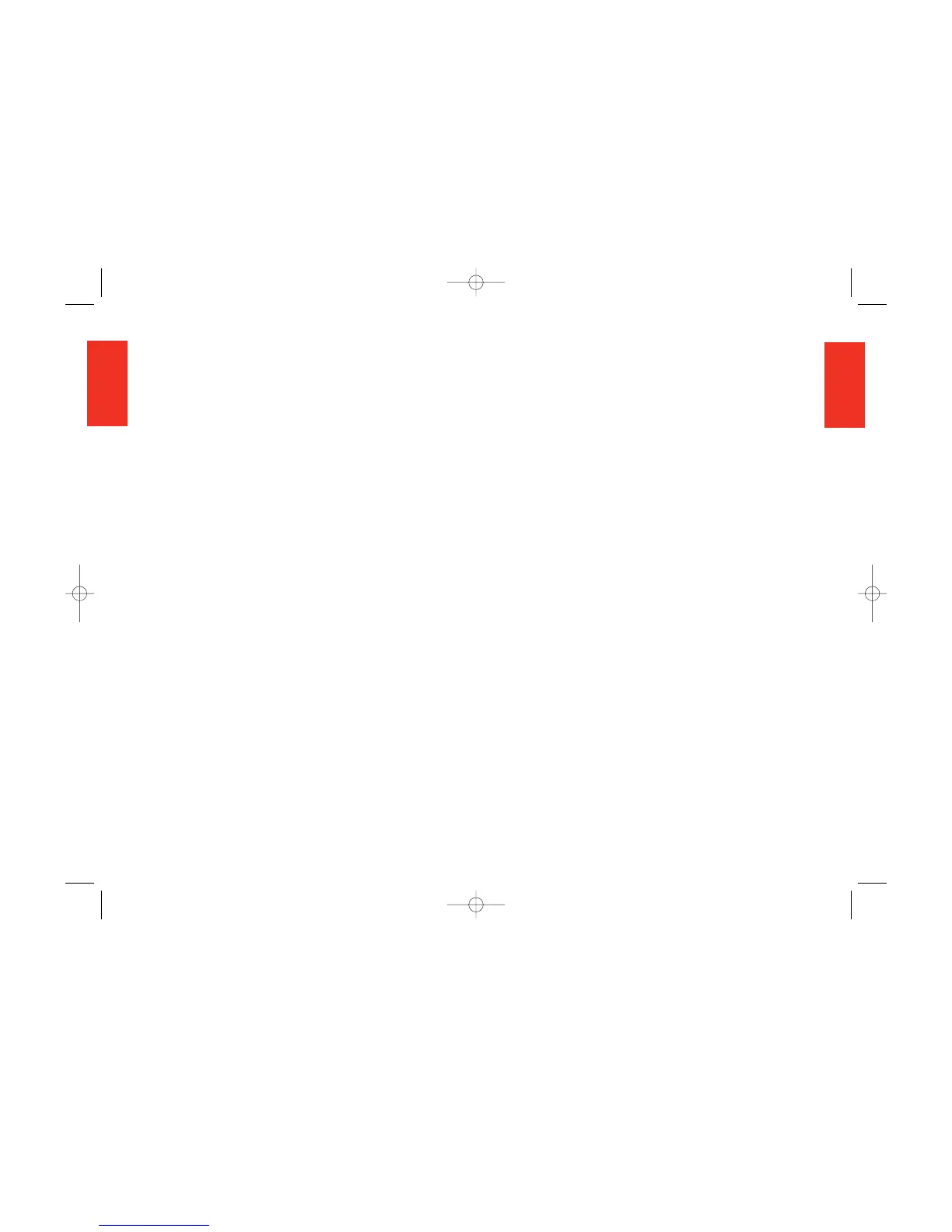3
Placing a Call....................................38
- Operator ...................................38
- Non-Phone List Numbers .............39
- “My Choice” Button......................40
- Calling 911 .................................40
- Phone List Numbers.....................41
Section 4: Moving from Feature to Feature
on Your Phone....................................43
How to Navigate........................................44
Examples of Feature Navigation .........45
Section 5: Your Phone List ................47
Adding, Changing and Deleting
Numbers.........................................48
- via the Operator.......................48
- via the Internet........................49
- via the Up/Down Buttons...........50
To Change an Existing Number ..........52
TO Delete a Name or Number............54
Finding Phone List Numbers ..............55
Section 6: Call History......................57
Using Call History ............................58
Returning Missed Calls......................58
Saving Call History Numbers..............60
Section 7: Voicemail.........................61
Voicemail Notifications ......................62
Using Voicemail ...............................62
- Setting Up Voicemail ....................62
- Recording a Personalized Greeting .63
- Listening to Messages ..................63
- Deleting Messages .......................64
Section 8: Voice Dialing ....................65
Start Voice Dialing............................66
Voice Dialing Tips.............................67
Section 9: Your Customer Agreement.69
Your Calling Plans ...........................72
Your Rights To Refuse or Cancel.........73
How Service Works ..........................76
Your Bill/Statements..............................79
Disclaimer of Warranties ...................86
About This Agreement......................92
Section 10: Health and Safety
Information.....................................95
Operating Environment ....................96
- Pacemakers.................................96
- Hearing Aids ...............................97
- Other Medical Devices........................97
- Vehicles ......................................97
2
TABLE OF CONTENTS
TABLE OF CONTENTS
