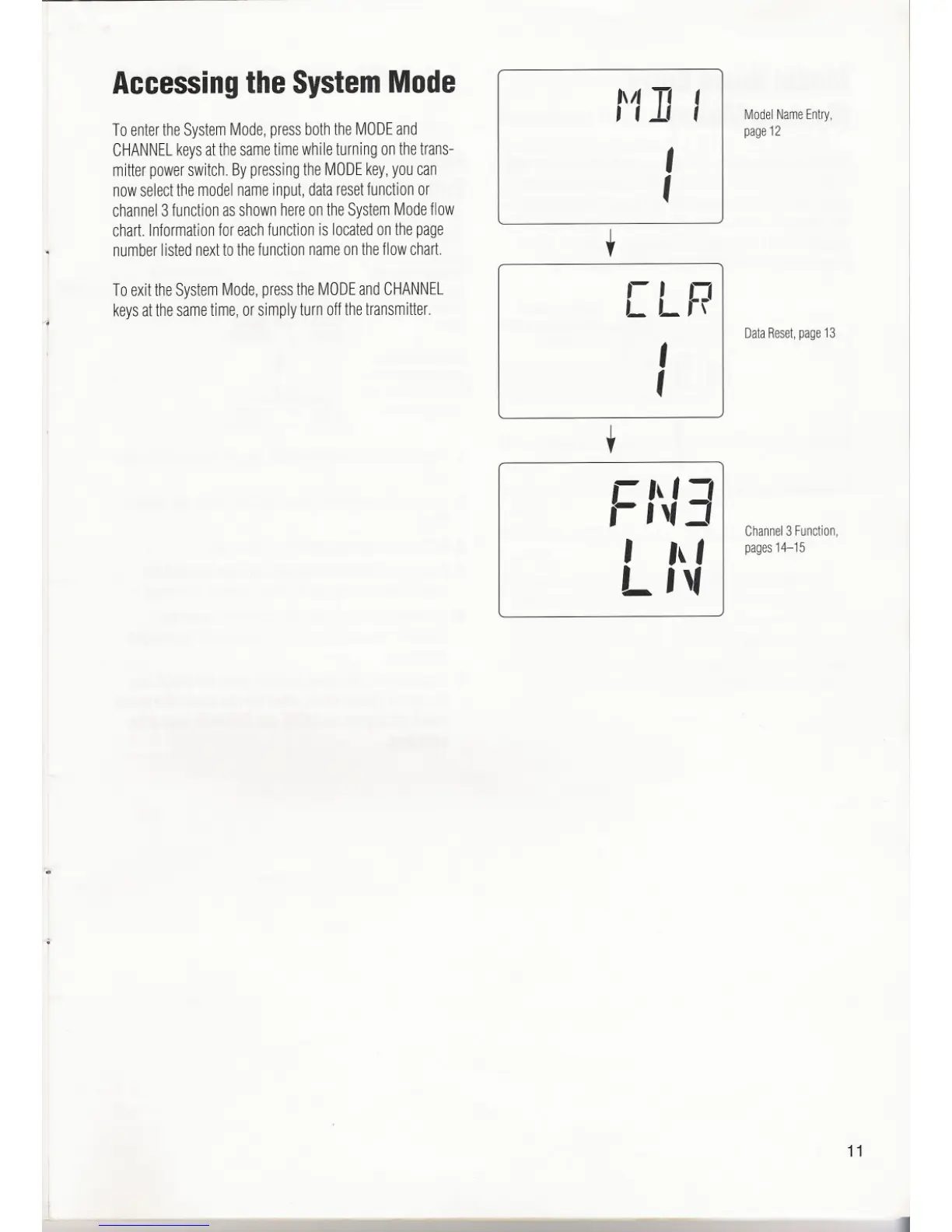Accessingthe SystemMode
ToentertheSystemMode,pressboththeMODEand
CHANNELkeysatthesametimewhileturningonthetrans-
mitterpowerswitch.BypressingtheMODEkey,youcan
nowselectthemodelnameinput,dataresetfunctionor
channel3functionasshownhereontheSystemModeflow
chart.Informationforeachfunctionis locatedonthepage
numberlistednexttothefunctionnameontheflowchart.
ToexittheSystemMode,presstheMODEandCHANNEL
keysatthesametime,orsimplyturnoffthetransmitter.
..
'\I'
JJ
'
I" ,
,
,
,-, .,
L Lr\
,
,
.
r'\"
,-",J
,
,\,
L ",
Model Name Entry,
page12
Data Reset,page 13
Channel 3 Function,
pages14-15
11
