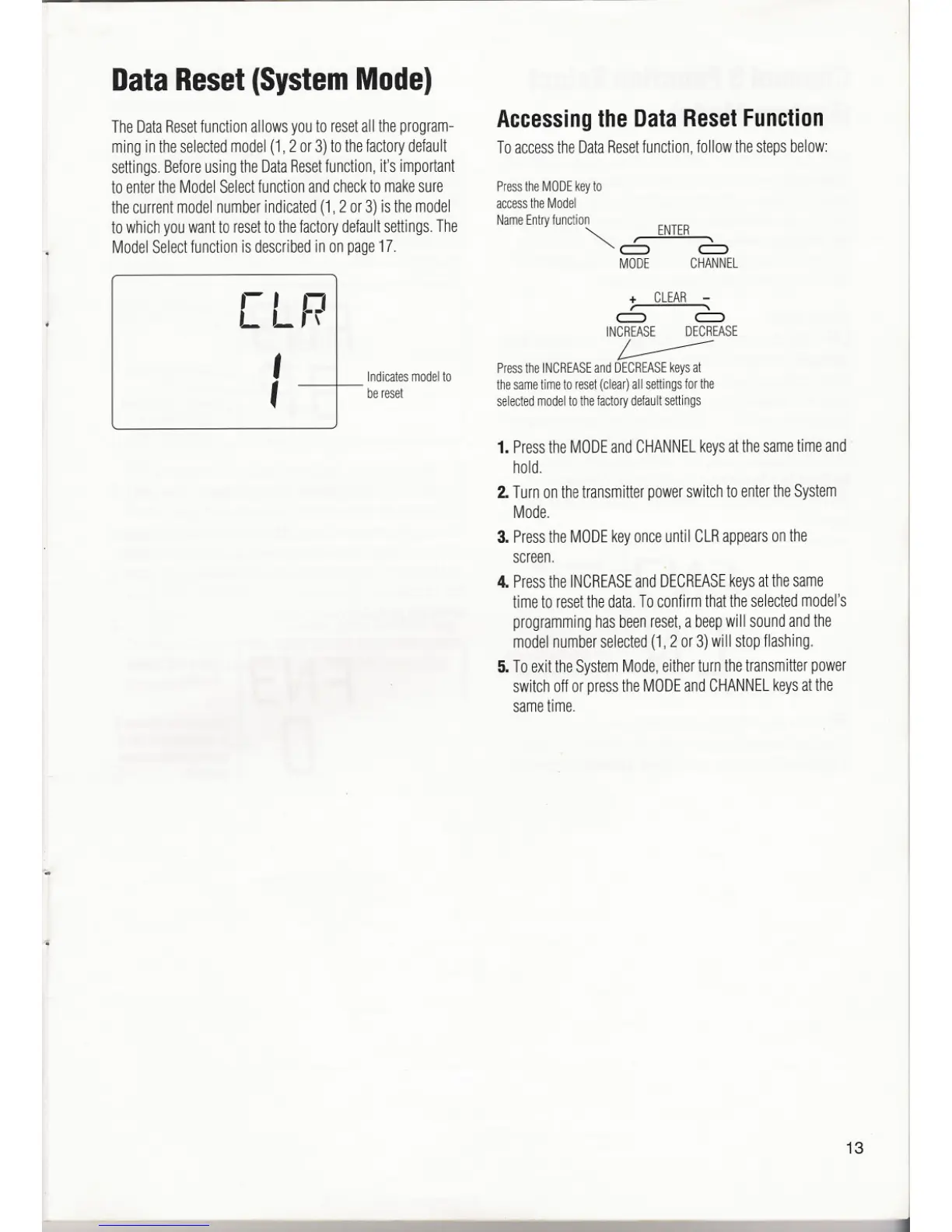DataReset(SystemMode)
TheDataResetfunctionallowsyouto resetalltheprogram-
mingintheselectedmodel(1.2or3)tothefactorydefault
settings.BeforeusingtheDataResetfunction,it'simportant
toentertheModelSelectfunctionandcheckto makesure
thecurrentmodelnumberindicated(1,2or3) isthemodel
towhichyouwantto resettothefactorydefaultsettings.The
ModelSelectfunctionis describedinonpage17.
.-, n
L Lr\
,
,
Indicatesmodelto
bereset
AccessingtheDataResetFunction
To accessthe DataResetfunction, follow the steps below:
PresstheMODEkeyto
accesstheModel
NameEntryfunction ENTER
~ r ,
c::::::> c::::::>
MODE CHANNEL
+ CLEAR -
6 6
INCREASE DECREASE
~
Press the INCREASEand DECREASEkeys at
the same time to reset (clear) all settings for the
selected model to the factory default settings
1. Pressthe MODEand CHANNELkeysat thesametime and
hold.
2. Turn on the transmitter powerswitch to entertheSystem
Mode.
3. Pressthe MODEkeyonceuntil CLRappearson the
screen.
4. Pressthe INCREASEand DECREASEkeys atthe same
timetoresetthedata.Toconfirmthattheselectedmodel's
programminghasbeenreset,abeepwill soundandthe
modelnumberselected(1,2or3)will stopflashing.
5. ToexittheSystemMode,eitherturnthetransmitterpower
switchoffor presstheMODEandCHANNELkeysatthe
sametime.
.
13
