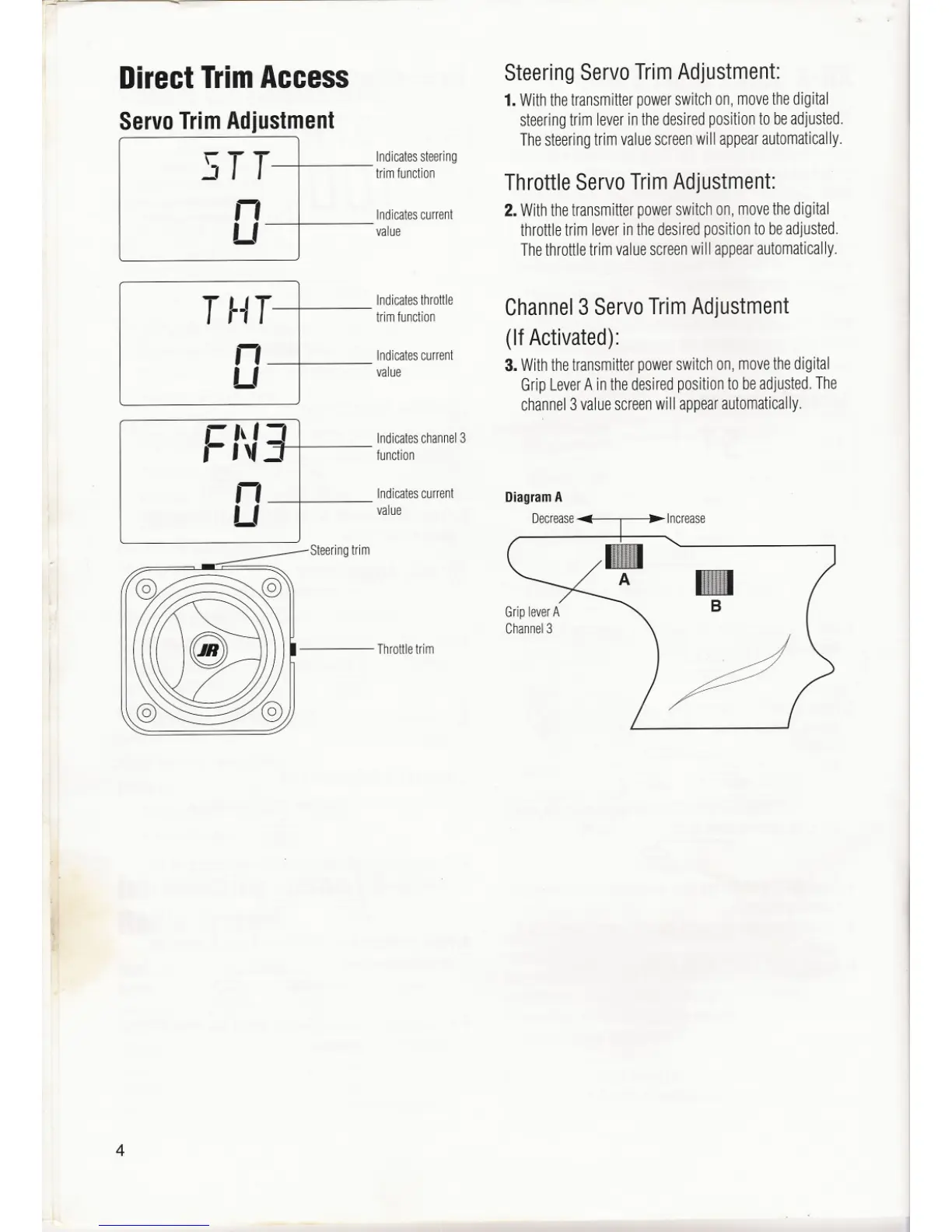DirectTrimAccess
ServoTrimAdjustment
I 1
STT
n
L'
T~.Ir
n
L'
rid,
,-,\,=.
n
L'
Steeringtrim
4
Indicatessteering
trimfunction
Indicatescurrent
value
Indicatesthrottle
trimfunction
Indicatescurrent
value
Indicateschannel3
function
Indicatescurrent
value
Throttletrim
SteeringServoTrimAdjustment:
1. Withthetransmitterpowerswitchon,movethedigital
steeringtrimleverinthedesiredpositiontobeadjusted.
Thesteeringtrimvaluescreenwillappearautomatically.
ThrottleServoTrimAdjustment:
2. Withthetransmitterpowerswitchon,movethedigital
throttletrimleverinthedesiredpositionto beadjusted.
Thethrottletrimvaluescreenwillappearautomatically.
Channel3 ServoTrimAdjustment
(If Activated):
3. Withthetransmitterpowerswitchon,movethedigital
GripLeverA inthedesiredpositionto beadjusted.The
channel3valuescreenwill appearautomatically.
DiagramA
Decrease Increase
