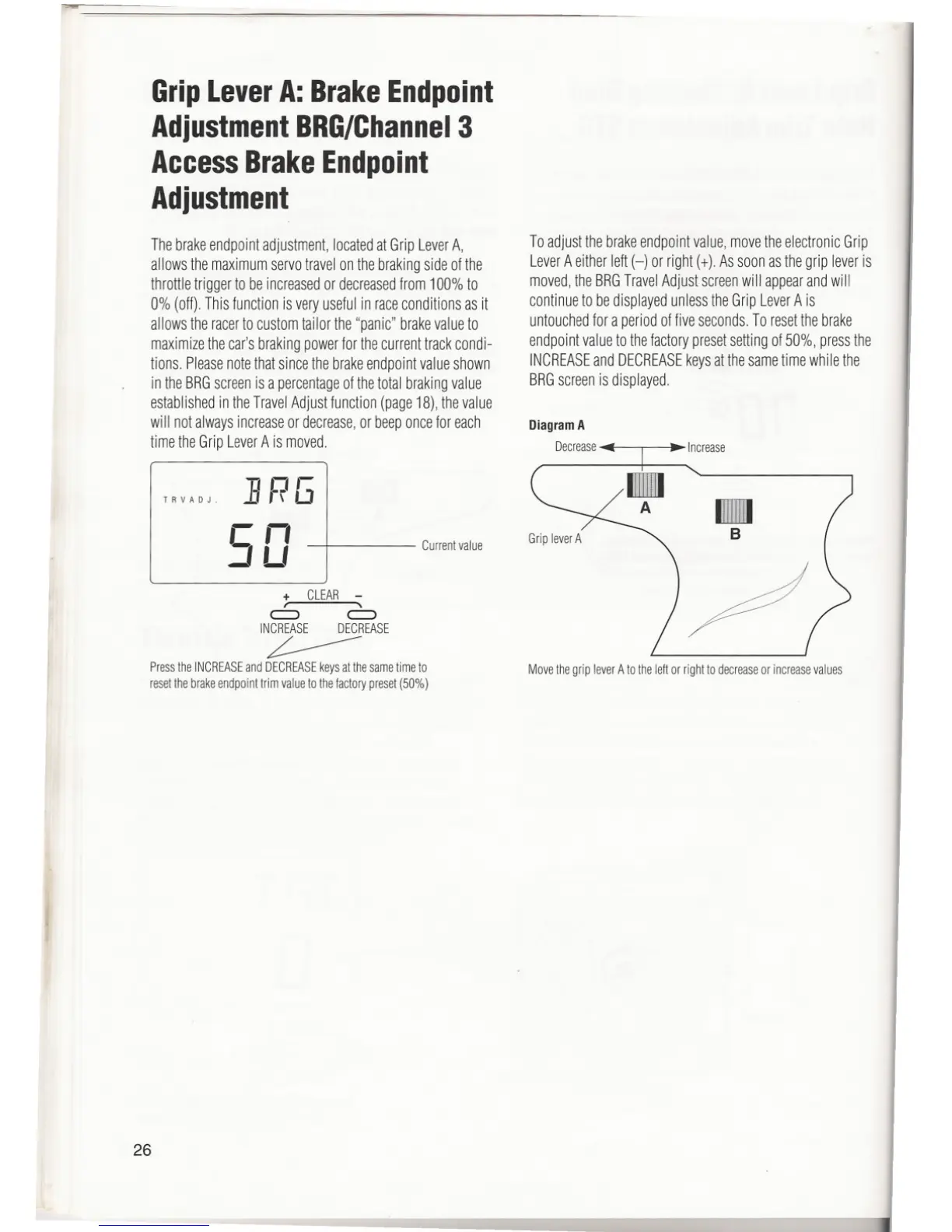GripLeverA:BrakeEndpoint
AdjustmentBRG/Channel3
AccessBrakeEndpoint
Adjustment
Thebrakeendpointadjustment,locatedatGripLeverA,
allowsthemaximumservotravelonthebrakingsideofthe
throttletriggerto beincreasedordecreasedfrom100%to
0%(off).Thisfunctionisveryusefulinraceconditionsasit
allowstheracertocustomtailorthe"panic"brakevalueto
maximizethecar'sbrakingpowerforthecurrenttrackcondi-
tions.Pleasenotethatsincethebrakeendpointvalueshown
intheBRGscreenisapercentageofthetotalbrakingvalue
establishedintheTravelAdjustfunction(page18),thevalue
will notalwaysincreaseor decrease,orbeeponceforeach
timetheGripLeverA is moved.
TRVADJ.
]R[j
S
n
LI
Currentvalue
+ CLEAR
-
6 6
INCREASE DECREASE
~
PresstheINCREASEandDECREASEkeysatthesametimeto
resetthebrakeendpointtrim valueto thefactorypreset(50%)
26
Toadjustthebrakeendpointvalue,movetheelectronicGrip
LeverAeitherleft(-) orright(+).Assoonasthegripleveris
moved,theBRGTravelAdjustscreenwill appearandwill
continueto bedisplayedunlesstheGripLeverA is
untouchedforaperiodoffiveseconds.Toresetthebrake
endpointvaluetothefactorypresetsettingof50%,pressthe
INCREASEandDECREASEkeysatthesametimewhilethe
BRGscreenisdisplayed.
DiagramA
Decrease
Increase
Move the grip lever A to the left or right to decrease or increase values
