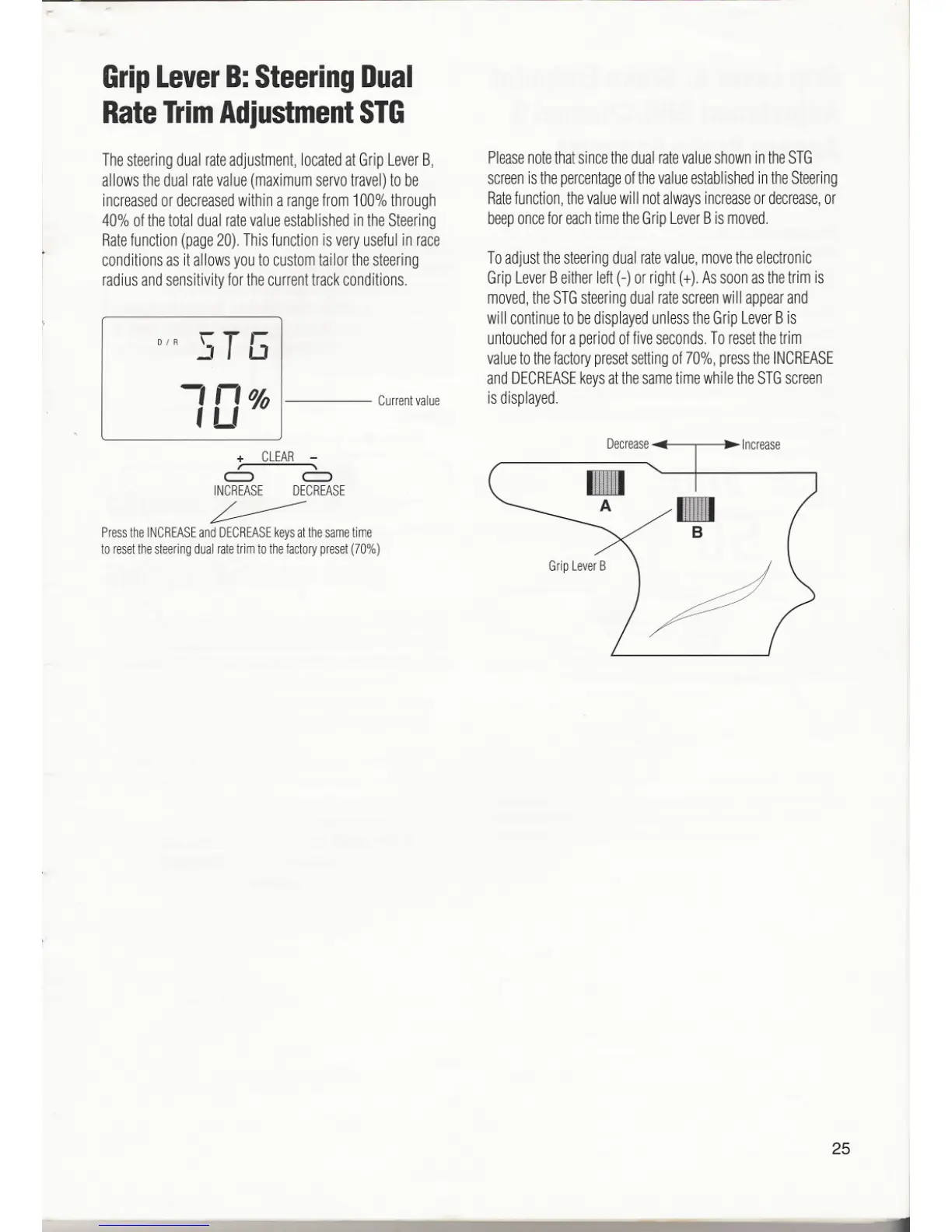GripLeverB:SteeringDual
RateTrimAdjustmentSTG
Thesteeringdualrateadjustment,locatedatGripLeverB,
allowsthedualratevalue(maximumservotravel)to be
increasedordecreasedwithinarangefrom100%through
40%ofthetotaldualratevalueestablishedintheSteering
Ratefunction(page20).Thisfunctionisveryusefulinrace
conditionsasitallowsyoutocustomtailorthesteering
radiusandsensitivityforthecurrenttrackconditions.
D/R STG
,n%
. L'
Currentvalue
+ CLEAR -
6 6
INCREASE DECREASE
~
PresstheINCREASEandDECREASEkeysatthesametime
to resetthesteeringdualratetrimto thefactorypreset(70%)
PleasenotethatsincethedualratevalueshownintheSTG
screenisthepercentageofthevalueestablishedintheSteering
Ratefunction,thevaluewillnotalwaysincreaseordecrease,or
beeponceforeachtimetheGripLeverBismoved.
Toadjustthesteeringdualratevalue,movetheelectronic
GripLeverBeitherleft(-)orright(+).Assoonasthetrimis
moved,theSTGsteeringdualratescreenwill appearand
willcontinueto bedisplayedunlesstheGripLeverBis
untouchedforaperiodoffiveseconds.Toresetthetrim
valuetothefactorypresetsettingof70%,presstheINCREASE
andDECREASEkeysatthesametimewhiletheSTGscreen
isdisplayed.
Decrease
Increase
.
A
.
B
25
