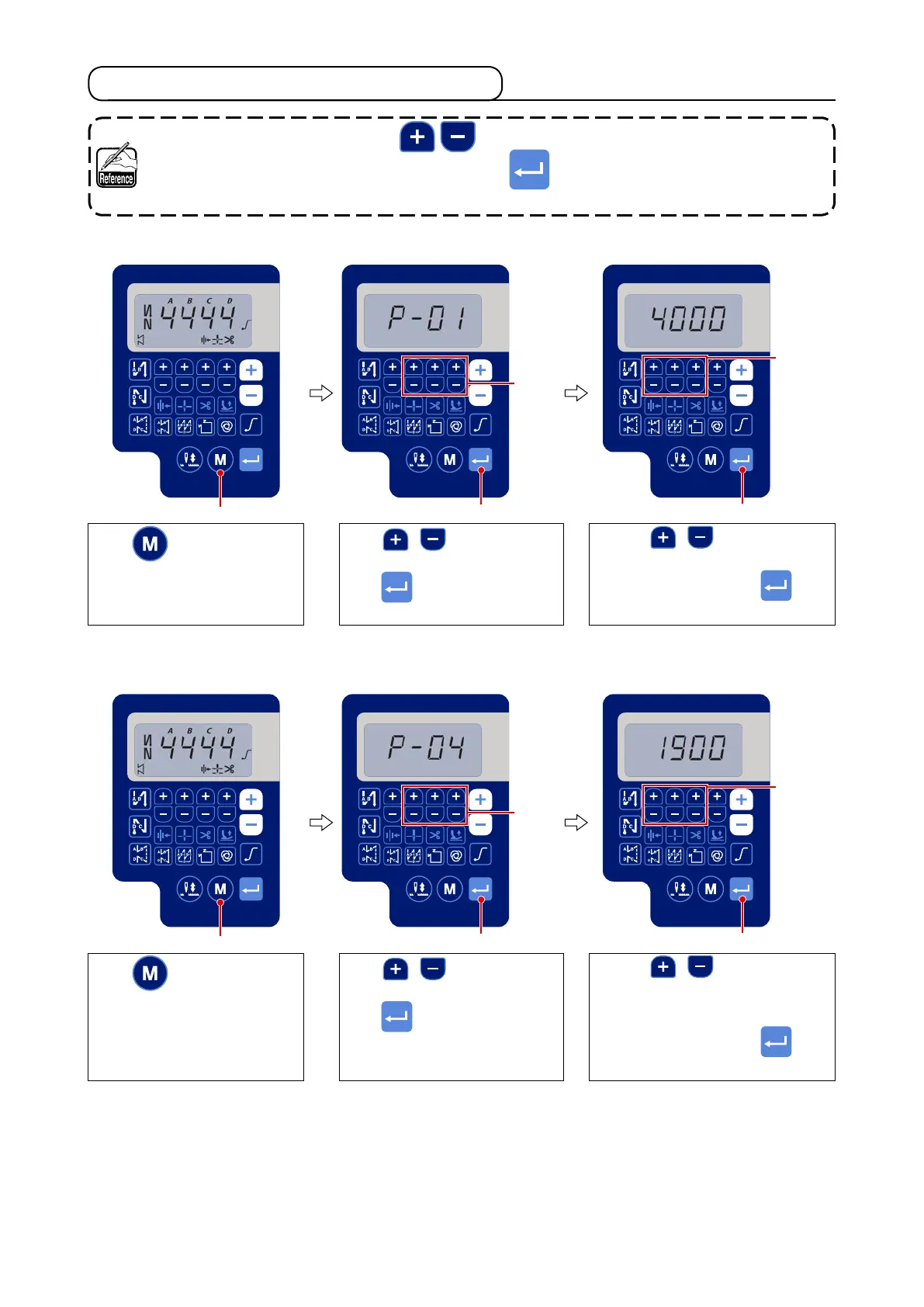Press
to enter user
parameter.
Press
,
to
select
the parameter code P01. Then,
press
to enter [Function
setting data].
Press
,
to
to adjust
the Maximum Sewing Speed
After adjustment press
to
save value.
How to set
Start Back-Tacking Speed
Press
to enter user
parameter.
Press
,
to
select
the parameter code P04. Then,
press
to enter [Function
setting data].
Press
,
to
key to
adjust the Start Back-Tacking
Speed
After adjustment press
to
save value.
7. Details of setting of the main functions
How to set
Maximum Sewing Speed
1. In following parameter operation
key,
it will display corresponding speed value.
2. In following function,
after value changed,
press key to save the value, otherwise they
will lost after turning power o.
– 32 –
