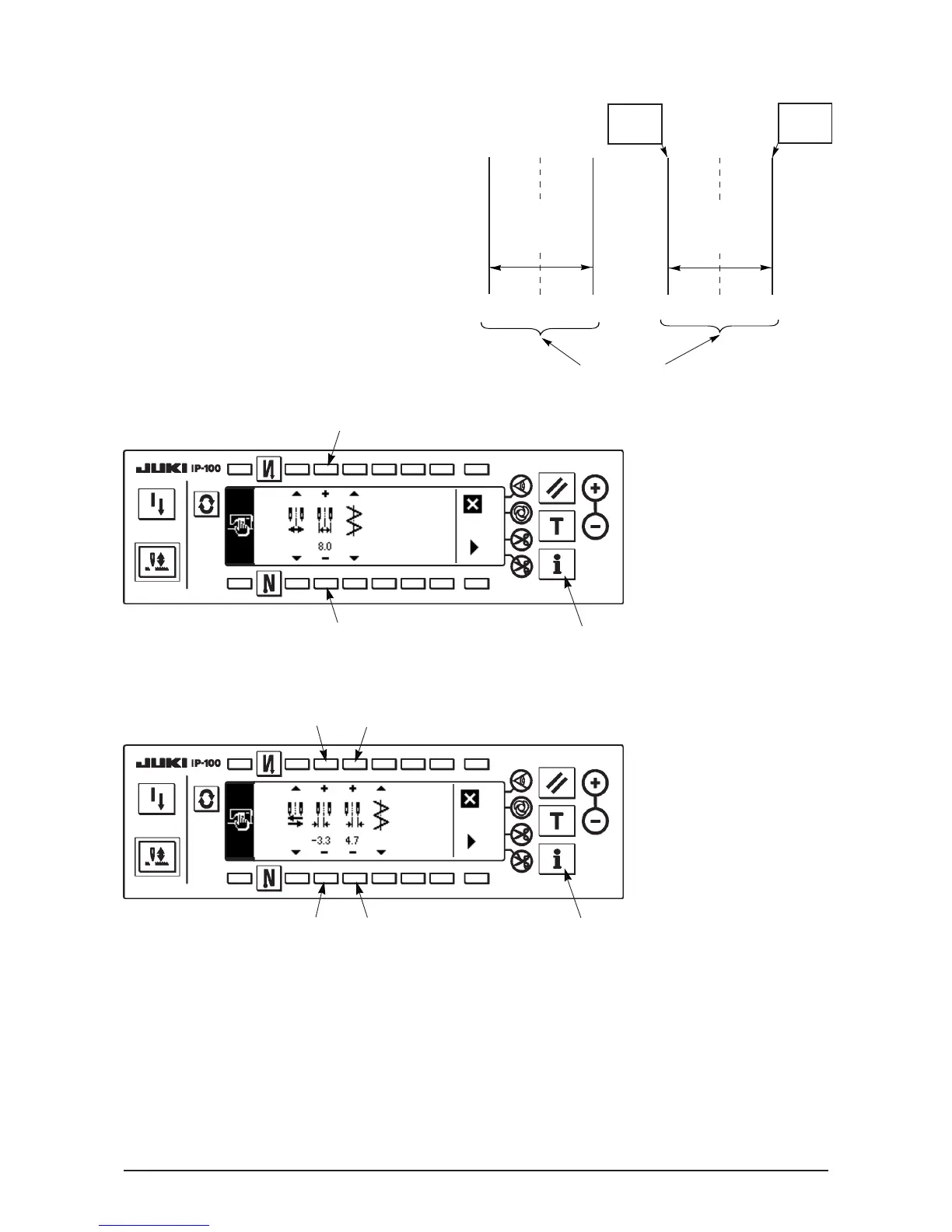21
5
5
4
4
1
6
6
1
(A) In case of zigzag width symmetrical in the center
■
How to set max. zigzag width limitation value
Determine whether limitation of zigzag width
symmetrical in the center or limitation of left/right
positions in the order of 1) to 3) of the previous page
in accordance with the gauge used.
(B) In case of specifying left/right positions
1) Press +/– of switch 4 and
set the limitation value.
In case of the example, set the
value to 8.0.
2) Press switch 1 and the
screen returns to the
previous one.
Change of left side position
limitation
1) Press +/– of switch 5 to
set the left side limitation
value.
In case of the example, set the
value to -3.3.
Change of right side position
limitation
2) Press +/– of switch 6 to
set the right side limitation
value.
In case of the example, set the
value to +4.7.
3) Press switch 1 and the
screen returns to the
previous one.
Limitation of zigzag
width symmetrical
in the center
Limitation of left/
right positions
0.0 0.0
Max. zigzag
width limitation
value
8.0
8.0
–4.0 +4.0 –3.3 +4.7
Zigzag
limitation area
R = +4.7
Setting
L = -3.3
Setting
Max. zigzag
width limitation
value
