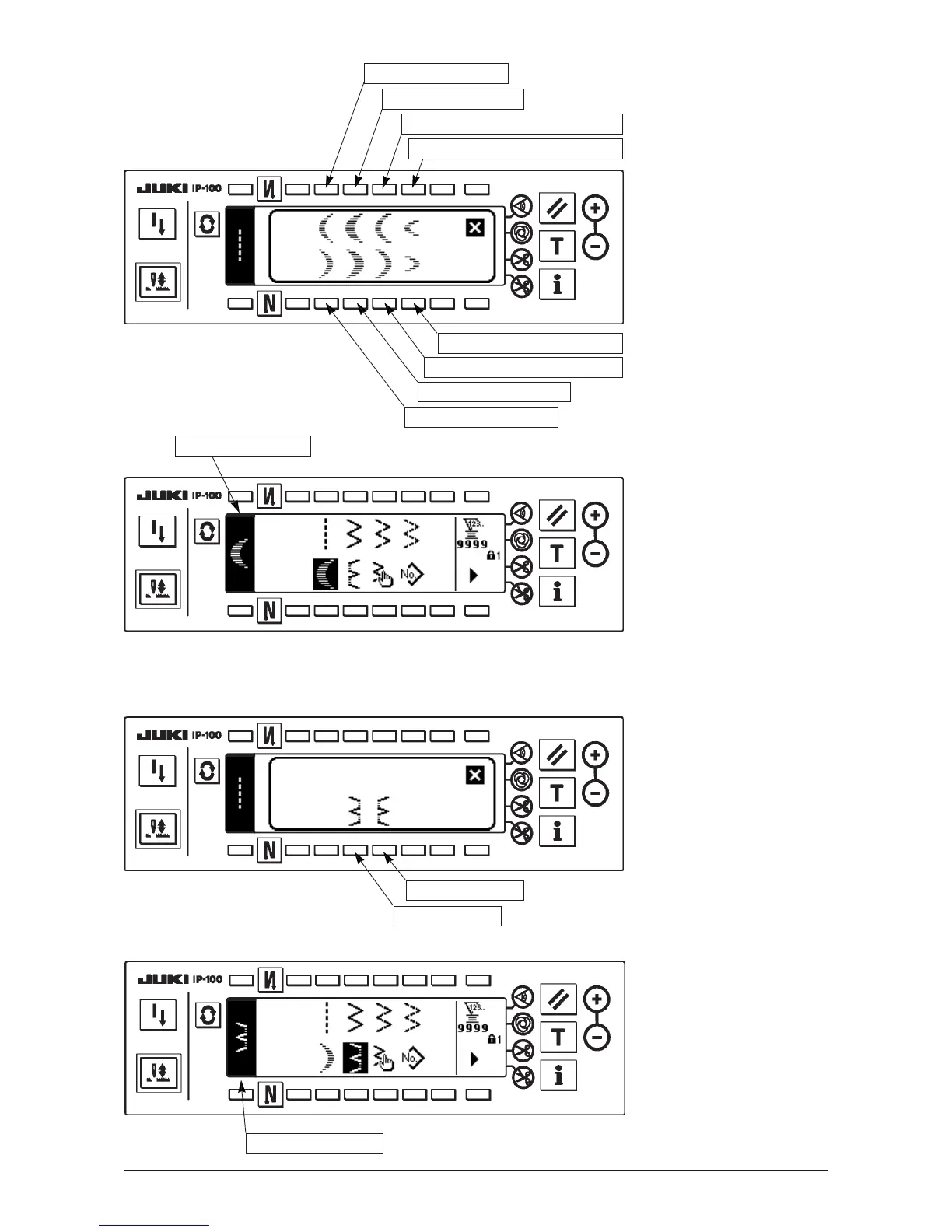36
In case of the scallop
1) Press the scallop key and
the screen on the left side
appears.
Press the pattern switch you
desire to select.
2) As an example, press the
crescent scallop key and
the screen on the left side
appears to determine the
pattern.
Left standard scallop
Left crescent scallop
Left equal-width scallop of 24 stitches
Left equal-width scallop of 12 stitches
Right standard scallop
Right crescent scallop
Right equal-width scallop of 24
Right equal-width scallop of 12
Determined pattern
In case of the blind stitch
1) Press the blind stitch key
and the screen on the left
side appears.
Press the pattern switch you
desire to select.
2) As an example, press the
left blind stitch key and the
screen on the left side
appears to determine the
pattern.
Right blind stitch
Left blind stitch
Determined pattern
